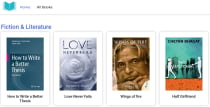Flipbook Book Store with Admin in CodeigniterFlipbook Book Store with Admin in Codeigniter
A digital flipbook is a format for presenting PDF content online as 'Flipbook view' in any browser.Flipbook Book Store with Admin in Codeigniter
A digital flipbook is a format for presenting PDF content online as 'Flipbook view' in...
Overview
A Complete 'Flipbook Book Store' in PHP, CodeIgniter, Bootstrap, HTML,CSS and MySQL. It contains features that allow Admin to add/edit cateogories, add/edit book as pdf format and flibook setting. All content managed by Admin.
Admin Login Info:
https://www.coding90.com/flipb...
Email: [email protected]
Password: demoflip@456
Features
Add/Edit Book Categories
Add/Edit PDF Book
Edit Flipbook setting
Best Design layout
Requirements
PHP 7+
Mysql 5+
Instructions
Flipbook Book Store
About Project
A digital flipbook is a format for presenting content online as an engaging interactive HTML5 document that can be viewed in any browser and on any screen. A Complete 'Flipbook Book Store' in PHP, CodeIgniter, Bootstrap, HTML,CSS and MySQL. It contains features that allow Admin to add/edit cateogories, add/edit book as pdf format and Flibook setting. All content managed by Admin.
| Project Name | Flipbook Book Store with Adminpanel |
| Language/s Used | PHP with CodeIgniter Web Framework |
| PHP version | 5.6, 7.x, 8.x |
| Database | MySQL |
| Type | Web Application |
How to Install & Run
Extract project zip folder
Follow the steps below should be performed after you’ve started Apache and MySQL server in XAMPP.(windows).
The first step is to extract the flipbook.zip file.
Secondly Make a copy of the main project folder.
Thirdly Paste the code into xampp/htdocs/
Process to upload Database in PHPMyadmin
Open a browser and type “http://localhost/phpmyadmin/” into the address bar.
After that go to the databases tab.
Enter Name your database “flipbook” and then go to the import tab.
Then Select the “flipbook.sql” file from the “database” folder by clicking on browse file.
After that click on the Import or Go button at bottom. Now your database is imported successfully.
Connect Database to Project
Go to project folder “flipbook” and open database.php files as below mention location
C:xampphtdocsflipbookapplicationconfigdatabase.php
Change hostname, username, password, database value as per your localhost and phpmyadmin settings.
Run project
After you Successfully Connect Database in Flipbook project. Open project url in browser
Go to “http://localhost/flipbook/” in your browser. You can see the home page of the 'Flipbook Book Store'.
Admin Panel
The system is completely under the control of an administrator. Admin has the ability to handle all the Categories, Books and Flipbook settings.
How Admin works
Login with given credential to admin. The admin url is http://localhost/flipbook/admin_egxmcvpt/ . After login you can see the dashboard screen.
Admin Login Info:
Email: [email protected]
Password: demoflip@456
| Category | Scripts & Code / PHP Scripts / Shopping Cart |
| First release | 26 February 2023 |
| Last update | 26 February 2023 |
| Software version | PHP 7.0, PHP 7.1, PHP 7.2, PHP 7.3, PHP 7.4, PHP 5.6 |
| Files included | .php, .css, .html, .sql, Javascript .js |
| Tags | flipbook, flipbook book store, pdf to flipbook, flipbook adminpanel, flipbook management, flipbook online, flipbook pdf, pdf to flipbook online, flipbook animation |