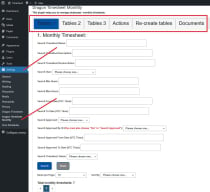Timesheet Management System WordPress PluginTimesheet Management System WordPress Plugin
a WordPress Plugin to create/edit/export a company's employee's monthly timesheetTimesheet Management System WordPress Plugin
a WordPress Plugin to create/edit/export a company's employee's monthly timesheet
Overview
Every company needs a monthly time sheet to record employee’s work hours. This website can do it for you. Creating a MONTHLY time sheet has never been so easy! It uses jQuery “Drag, Drop and Sort” feature to let you drag an item from a list, then drop to your compose area, then sort them if you want. You can also delete an item.
1. for users, there is a mobile friendly create time sheet page.
2. for managers, there is a review associates' time sheets page.
3. for accounting department, in admin page, export employee's time sheet in excel format.
This website has admin access restriction feature. You can give read/write/edit access to an employee to read/create/edit/delete in the admin setting page for this Monthly Time sheet plugin.
This website is responsive design. You can use it from your cellphone, iPad, Notepad. Then the layout will change accordingly. For example, here is a example for cellphone:
After plugin activation, go to the "Settings" menu to find the plugin admin page. By default, when you activate this plugin, it will automatically create a time sheet landing page for you. For some themes, if it does not automatically create a time sheet landing page for you, add this plugin root folder template-dragontimesheetmonthly.php file to your template folder. For example, if you are using theme twentytwenty, then add the template-dragontimesheetmonthly.php file to this folder: wordpresswp-contentthemestwentytwentytemplates. Then you can create a new page (not a new post) using this template. When you use the template method to create a new landing page, do not set the page title to "timesheetmonthly". If you set the page title to "timesheetmonthly", it could conflict with the page automatically created when you activate this plugin.
Documentation file is inside the source code root folder with the name documentation_dragontimesheetmonthly.pdf Please follow the file to install this plugin.
The source code was last updated on 2023-06-22. If you bought this product before that time, please download the product again to get the latest version. You need to delete your old stored procedures and re-install stored procedures. Just go to WordPress admin setting page and go to "Re-createtables" tab to click button "Recreate all the stored procedures".
Demo URL:
https://mingsitservices.infinityfreeapp.com/timesheetmonthly
website log in:
username: admin_dragonecommerce2, password: !BPAyRgBbKdGrMVuQM
username: timesheetmanager, password: !BPAyRgBbKdGrMVuQM
username: timesheetuser, password: !BPAyRgBbKdGrMVuQM
Donate URL link:
https://paypal.me/mingsitservices?country.x=CA&locale.x=en_US/
This version is for MONTHLY time sheet. If you want the DAILY time sheet input, please check another item being sold on codester:
https://www.codester.com/items/22759/daily-timesheet-management-system-wordpress-plugin
Company website:
https://www.mingsitservices.com/
If you have any questions, please email [email protected]
Features
Responsive design. You can create a time sheet from cellphone, tablet, or PC.
Access pages based on your role. Managers review and approve your time sheet.
Managers can review associates' time sheets.
Constant value can be changed by admin. The web application's setting can be changed by changing the constant values.
Admin plugin setting page can let you export data as excel files.
Requirements
PHP
Instructions
Copy the folder to your wp-content/plugins folder. See the word document in the root folder for instructions: documentation_dragontimesheetmonthly.pdf