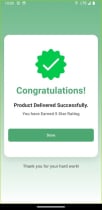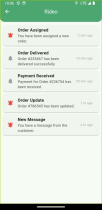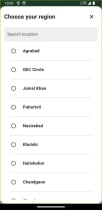Rideo Courier Rider App UI KitRideo Courier Rider App UI Kit
Rideo is a sleek and modern app UI designed for the transport industry, catering to both riders and driversRideo Courier Rider App UI Kit
Rideo is a sleek and modern app UI designed for the transport industry, catering to both riders a...
Overview
Rideo is a sleek and modern app UI designed for the transport industry, catering to both riders and drivers. With a user-friendly interface and a seamless user experience, Rideo is built to enhance the journey for both riders and drivers. The app offers essential features for ride and courier parcel hailing services, including ride bookings, profile management, notifications, and much more. Whether for a ride or courier delivery, Rideo ensures a smooth and efficient experience for all users.
Features
1. Splash Screen:
- Feature: Show a beautiful, animated splash screen when the app launches to provide a visually engaging experience.
2. Driver Registration and Information Setup:
When a driver installs the app for the first time, they must complete the registration process by providing the following details:
- Full Name: The driver’s full name.
- Phone Number: A valid phone number for contact.
- Password: A secure password for the driver’s account.
- Age: The driver’s age must be 18+ years (to ensure maturity).
- District: The district where the driver is available to operate.
- Region: The region where the driver is available to work.
- Vehicle Type: Select the vehicle type (e.g., Bike, Cycle, Car, Walk).
- Vehicle Registration Number: The unique registration number of the driver’s vehicle.
- Vehicle License Number: The license number of the driver’s vehicle.
- National ID Card (NID) Number: The driver’s National ID number.
- NID Card Picture: Upload clear photos of the front and back of the National ID card for verification.
3. Admin Approval and Verification:
- After the driver submits all required details, the information is sent to the admin (office) for verification and approval.
- Admin Process: Admin verifies the provided documents (NID, vehicle registration, etc.) before allowing the driver to begin accepting ride requests.
4. Driver Login:
- After successful admin approval, the driver can log in to the app using their phone number and password.
5. Ride Management:
- Driver Dashboard: A dashboard that provides a quick overview of the driver’s ongoing, upcoming, and completed rides, as well as total earnings.
5. Ride Management:
- Order Status: The driver can check the status of all orders, including active, completed, and canceled rides.
- View Ride Details/Requests: The driver can view incoming ride requests with detailed information about the customer (e.g., pickup location, destination, expected fare).
- Accept Ride Requests: The driver can accept or reject ride requests based on availability.
6. Google Map Integration:
- Google Map: Display the map to show available drivers/riders nearby and provide turn-by-turn directions for ride navigation.
7. Communication Features:
- In-App Chat: Enable drivers to communicate directly with customers to clarify ride details or resolve issues.
- Call Feature: Allow drivers to make direct calls to customers for real-time communication.
8. Parcel Delivery Process:
- OTP Generation: After arriving at the customer’s location for parcel delivery, the customer will provide an OTP.
- OTP Confirmation: The driver enters the OTP to confirm the delivery has been completed.
- Review Page: Once the OTP is verified, a review page appears where customers can rate the driver’s service.
9. Profile Management:
- Edit Profile: Drivers can update their profile information, such as phone number, vehicle type, etc.
- Update Vehicle Details: Drivers can modify vehicle details, such as vehicle type, license number, etc.
10. Notifications:
- Push Notifications: Drivers will receive notifications for:
- New ride requests.
- Ride cancellations.
- OTP confirmations.
- Rating and feedback requests after each delivery.
Requirements
- Flutter SDK (version 3.0 or later)
- Android Studio or Visual Studio Code
- Android Device/Emulator or iOS Device/Simulator for testing
Other items by this author
| Category | App Templates / Flutter / UI Kits |
| First release | 10 February 2025 |
| Last update | 17 February 2025 |
| Operating Systems | iOS 12.0, iOS 14.0, iOS 13.0, iOS 15.0, Android 11.0, Android 12.0 |
| Files included | .swift, .apk, .java |
| Tags | rider app delivery app driver app rider ui kit ui |