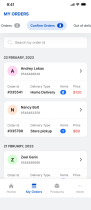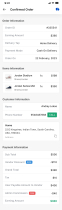Unik Vendor UI KITUnik Vendor UI KIT
The Unik Vendor UI KIT offers 25+ beautifully designed screens for a comprehensive multi-vendor eCommerce vendor app.Unik Vendor UI KIT
The Unik Vendor UI KIT offers 25+ beautifully designed screens for a comprehensive multi-vendor e...
Overview
Introducing the Unik Vendor UI KIT – a complete multi-vendor eCommerce app solution designed to streamline your mobile app development process. With over 25 meticulously crafted screens, this UI kit covers the full flow of a user app, from browsing products to checkout, providing everything you need to create a seamless shopping experience. Designed in Figma and coded in Flutter, the Unik Vendor UI KIT offers a perfect balance of aesthetics and functionality. Each screen is thoughtfully designed to enhance user engagement and ensure smooth navigation through the app. Whether you're a developer or a designer, this kit is an excellent starting point for building a high-quality eCommerce app with multi-vendor support.
Features
- Comprehensive Multi-Vendor eCommerce Flow
- Includes 25+ screens covering the entire user journey from browsing to checkout.
- Figma File Included
- Fully layered and organized Figma file for easy customization and adaptation.
- Coded in Flutter
- Professionally coded in Flutter, ensuring a pixel-perfect match to the Figma design.
- Reusable Components
- Designed with modularity in mind, allowing for easy reuse and adaptation across different projects.
- Easy to Customize
- Both Figma and Flutter files are structured for quick and intuitive edits, enabling you to modify elements effortlessly.
- Quality Assurance
- Extensive quality checks ensure that the final coded version looks and functions exactly like the Figma design.
- Responsive Design
- Optimized for various screen sizes, delivering a consistent user experience across different devices.
- Real Product Flow
- Designed with real-world eCommerce scenarios in mind, providing a practical and user-centric shopping experience.
- Documentation Included
- Comes with detailed documentation to guide you through the customization process in both Figma and Flutter.
- Custom Design & Development Services
- Need more screens or features? We offer custom UI/UX design, frontend, and backend development services to meet your specific needs.
Requirements
Software:
- Figma: To edit and customize the UI design files.
- Flutter SDK: Version 3.0 or higher, to run and customize the coded templates.
- Dart: Installed and configured as part of the Flutter environment.
- Code Editor: Visual Studio Code, Android Studio, or any other compatible IDE for Flutter development.
Hardware:
- Computer: A development machine with at least 8GB RAM and a 2.5GHz processor (for smooth operation of Figma and Flutter).
- Mobile Device/Emulator: To test the Flutter app templates (iOS or Android).
Figma Account:
- A free or premium Figma account to access and edit the design files.
Basic Knowledge:
- Flutter Development: Familiarity with Flutter and Dart for customization and implementation.
- Figma: Understanding of Figma's design and prototyping tools to edit and export design assets.
Dependencies:
- Ensure that all necessary Flutter dependencies and packages (mentioned in the documentation) are installed and updated for a smooth experience.
Internet Connection:
- For downloading the UI kit, required dependencies, and accessing online documentation or resources.
Instructions
Features
- Create, read, update, and delete notes
- Categorize notes by tags
- Search functionality
- Responsive UI that adapts to both mobile and tablet devices
Flutter SDK : 3.13.0 set the path in android studio.
Project Structure
flutter_notes_app/
│
├── lib/
│ ├── main.dart # Entry point of the app
│ ├── models/ # Data models
│ ├── screens/ # UI screens
│ ├── widgets/ # Reusable widgets
│ └── styles/ # global files (e.g., colours, string, images, fonts)
│
├── assets/ # Images and other static assets
│
├── pubspec.yaml # Project dependencies and metadata
│
└── README.md # Project documentation
Other items by this author
| Category | App Templates / Flutter / UI Kits |
| First release | 3 September 2024 |
| Last update | 3 September 2024 |
| Operating Systems | Android 9.0, Android 10.0, Android 11.0, Android 12.0 |
| Files included | .apk, .java |
| Tags | ecommerce, shopping, online shopping, vendor application |