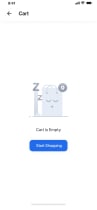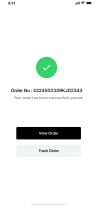Shopy eCommerce UI Kit – eCommerce App TemplateShopy eCommerce UI Kit – eCommerce App Template
The SHOPY ECOMMERCE UI KIT offers 25+ beautifully designed screens for a comprehensive multi-vendor eCommerce user app.Shopy eCommerce UI Kit – eCommerce App Template
The SHOPY ECOMMERCE UI KIT offers 25+ beautifully designed screens for a comprehensive multi-vend...
Overview
Introducing the SHOPY ECOMMERCE UI KIT – a complete multi-vendor eCommerce app solution designed to streamline your mobile app development process. With over 25 meticulously crafted screens, this UI kit covers the full flow of a user app, from browsing products to checkout, providing everything you need to create a seamless shopping experience.
Designed in Figma and coded in Flutter, the SHOPY ECOMMERCE UI KIT offers a perfect balance of aesthetics and functionality. Each screen is thoughtfully designed to enhance user engagement and ensure smooth navigation through the app. Whether you're a developer or a designer, this kit is an excellent starting point for building a high-quality eCommerce app with multi-vendor support.
Customization is made easy with organized Figma files and clean Flutter code. We’ve conducted extensive quality checks to ensure that the coded version matches the design down to the pixel, so your final product will look and perform exactly as intended.
Need additional screens or custom features? Our team is ready to assist with bespoke design and development services. We specialize in custom UI/UX design, frontend, and backend development to help you create the perfect app for your business.
Contact us at [email protected] to discuss your custom project needs and how we can assist in taking your app to the next level.
Features
- Comprehensive Multi-Vendor eCommerce Flow
- Includes 25+ screens covering the entire user journey from browsing to checkout.
- Figma File Included
- Fully layered and organized Figma file for easy customization and adaptation.
- Coded in Flutter
- Professionally coded in Flutter, ensuring a pixel-perfect match to the Figma design.
- Reusable Components
- Designed with modularity in mind, allowing for easy reuse and adaptation across different projects.
- Easy to Customize
- Both Figma and Flutter files are structured for quick and intuitive edits, enabling you to modify elements effortlessly.
- Quality Assurance
- Extensive quality checks ensure that the final coded version looks and functions exactly like the Figma design.
- Responsive Design
- Optimized for various screen sizes, delivering a consistent user experience across different devices.
- Real Product Flow
- Designed with real-world eCommerce scenarios in mind, providing a practical and user-centric shopping experience.
- Documentation Included
- Comes with detailed documentation to guide you through the customization process in both Figma and Flutter.
- Custom Design & Development Services
- Need more screens or features? We offer custom UI/UX design, frontend, and backend development services to meet your specific needs.
Requirements
Software:
- Figma: To edit and customize the UI design files.
- Flutter SDK: Version 3.0 or higher, to run and customize the coded templates.
- Dart: Installed and configured as part of the Flutter environment.
- Code Editor: Visual Studio Code, Android Studio, or any other compatible IDE for Flutter development.
Hardware:
- Computer: A development machine with at least 8GB RAM and a 2.5GHz processor (for smooth operation of Figma and Flutter).
- Mobile Device/Emulator: To test the Flutter app templates (iOS or Android).
Figma Account:
- A free or premium Figma account to access and edit the design files.
Basic Knowledge:
- Flutter Development: Familiarity with Flutter and Dart for customization and implementation.
- Figma: Understanding of Figma's design and prototyping tools to edit and export design assets.
Dependencies:
- Ensure that all necessary Flutter dependencies and packages (mentioned in the documentation) are installed and updated for a smooth experience.
Internet Connection:
- For downloading the UI kit, required dependencies, and accessing online documentation or resources.
Instructions
Features
- Create, read, update, and delete notes
- Categorize notes by tags
- Search functionality
- Responsive UI that adapts to both mobile and tablet devices
Flutter SDK : 3.13.0 set the path in android studio.
Project Structure
flutter_notes_app/
│
├── lib/
│ ├── main.dart # Entry point of the app
│ ├── models/ # Data models
│ ├── screens/ # UI screens
│ ├── widgets/ # Reusable widgets
│ └── styles/ # global files (e.g., colours, string, images, fonts)
│
├── assets/ # Images and other static assets
│
├── pubspec.yaml # Project dependencies and metadata
│
└── README.md # Project documentation
Other items by this author
| Category | App Templates / Flutter / UI Kits |
| First release | 29 August 2024 |
| Last update | 30 August 2024 |
| Operating Systems | Android 9.0, Android 10.0, Android 11.0, Android 12.0 |
| Files included | .apk, .java |
| Tags | shopping, online shopping, multi vendor app, ecommerce application, new ecommerce, latest trending ecommerce |