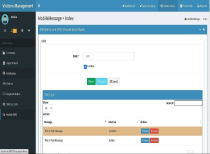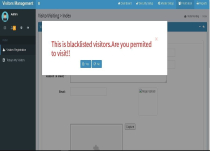Visitor Tracking System ASP.Net With Source CodeVisitor Tracking System ASP.Net With Source Code
ASP.Net MVC and jQuery based Visitor Tracking System: Real-Time Insights for Enhanced Business Performance.Visitor Tracking System ASP.Net With Source Code
ASP.Net MVC and jQuery based Visitor Tracking System: Real-Time Insights for Enhanced Business Pe...
Overview
The Visitor Tracking System developed using ASP.NET MVC is a comprehensive software solution designed to monitor and manage visitor activity within an organization or facility. It provides a powerful set of features that streamline the process of tracking visitors, ensuring enhanced security, efficiency, and visitor management.
The software leverages the ASP.NET MVC framework, which offers a robust and scalable architecture for building web applications. This ensures a secure and reliable platform for the Visitor Tracking System, making it suitable for organizations of all sizes .its intuitive user interface with Admin LTE and robust features, it simplifies the visitor management process and enhances security
Overall, the Visitor Tracking System developed using ASP.NET MVC is a reliable and efficient solution for organizations to manage and monitor visitor activity. By automating visitor registration, check-in/out processes, and providing real-time monitoring and reporting, the system enhances security, improves efficiency, and creates a positive visitor experience within the organization.
Modules
- Dashboard
- Security Setup
- User Role Setup
- Screen Permission
- User Setup
- Master Setup
- Company
- Department
- Employee
- Visitors(Set Visitors status)
- Request Status
- SMS API Link
- Mobile SMS
- Front desk
- Visitors Registration
- Todays My Visitors
- Reports
- Visiting Information
Features
Key features of the Visitor Tracking System include:
Visitor Registration: The software enables efficient visitor registration by capturing essential information such as name, contact details, purpose of visit, and photo identification using web Cam. This information can be securely stored and easily retrieved for future reference.
Check-In and Check-Out: The system provides a streamlined check-in and check-out process for visitors. It allows visitors to sign in using self-service kiosks or receptionist-assisted check-in, ensuring a smooth and efficient experience.
Real-time Monitoring: The Visitor Tracking System offers real-time monitoring of visitor activity, providing an overview of all visitors present within the premises. It enables security personnel or administrators to track visitor movements and ensure compliance with security protocols.
Host Notification: The software automatically notifies hosts when their visitors arrive, either through email, SMS, or instant messaging. This feature eliminates the need for manual communication and ensures hosts are aware of their visitors' arrival.
Pre-registration and Approval: The system allows for pre-registration of visitors, enabling hosts to approve or deny visitor requests in advance. This feature streamlines the check-in process, reducing wait times and improving visitor experience.
Reporting and Analytics: The software generates comprehensive reports and analytics on visitor data, including visitor count, duration of visits, frequently visited areas, and more. These insights help organizations make informed decisions regarding resource allocation, security enhancements, and visitor management strategies.
Integration and Data Security: The Visitor Tracking System supports integration with other systems, such as access control or security systems, to provide a unified and cohesive security infrastructure. It also ensures data security by implementing encryption, access controls, and regular data backups to protect sensitive visitor information.
Requirements
- Microsoft .NET frameworks 4.5
- ASP.net MVC C#
- Jquery
- Ajax
- Microsoft SQL Server 2014
- Crystal Report CRforVS_13_0_20
Instructions
- UnZip project folder to your computer
- Open database script file by Microsoft SQL server.
- Exquisite db script.Now your database is ready to use .
- Open project solution file(VisitorManagement.Web.sln) by using Visual Stdio 2015 or 2015+
- Step 1: Open Web.Config file and change database setting.[Flow below pic]

- For favicon -> Rename your image by favicon.png and past it on "Images" folder of this project
- Step2: Run Your project by using default User Name and Password(Admin,123456)
- Step 3: Now You are ready to use this Application.
- You should can add new admin account and Company before deleting/editing default account and company.
Other items by this author
| Category | Scripts & Code / C# |
| First release | 26 July 2020 |
| Last update | 22 May 2023 |
| Files included | .css, .html, .sql, Javascript .js |
| Tags | source code, jquery |