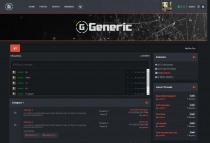Generic - Dark Responsive MyBB ThemeGeneric - Dark Responsive MyBB Theme
Generic is Premium, Dark, Responsive MyBB 1.8 Theme. 4 color combinations.



 Average rating of 3.9 based on 8 votes
Average rating of 3.9 based on 8 votes

Overview
It relies almost 100% on Bootstrap 3 with minimum overrides and it’s
99% tables. If you are familiar with Bootstrap 3 it’ll be like fun
dealing with this MyBB theme.
This is clean, basic version (default-blue), but it has four more color combinations:
- Green
- Orange
- Purple
Generic uses different css files related to colors, depending on what color combination you wish to edit.
Features
- Sidebar/Full width.
- Font Awesome icons.
- Supported MyBB Plugins.
- Very original and unique Dark Flat Forum look.
- Beautiful, professional Header and Footer.
- Customized for both classic and Modern Postbit.
- Social Share included.
- Custom, beautiful Editor.
- Extensive Documentation.
- One of the best Responsive/Mobile look among MyBB Themes.
- Great and dedicated Support
Requirements
- MyBB 1.8 already installed.
- Basic MyBB general usage.
- Very Basic HTML/CSS knowledge (not mandatory).
Instructions
Once you import and install Generic Theme, VERY Important thing is to set CSS Files in correct order. Open:
Home » Themes » Generic » Stylesheets in Dark-Fire
and set the order like below, meaning these CSS Files should be at the last positions:
- global.css
- theme.css
- blue.css
- green.css
- orange.css
- purple.css
- responsive.css
Reviews
-
Jun 13, 2022
 VolkastFunny PurchasedRating:
VolkastFunny PurchasedRating:



 Really good template for its price. Customer support is also amazing. There are some bugs across the templates scaling issue with other devices. Recommended template for a low budget.
Really good template for its price. Customer support is also amazing. There are some bugs across the templates scaling issue with other devices. Recommended template for a low budget. -
May 17, 2022
 ddzarchy PurchasedRating:
ddzarchy PurchasedRating:



 Awesome Theme! Custom configured it and it just looks awesome. Best money ever spent. Easy to install and configure to your environment. Recommend it highly.
Awesome Theme! Custom configured it and it just looks awesome. Best money ever spent. Easy to install and configure to your environment. Recommend it highly. -
Aug 12, 2020
 Rafael50 PurchasedRating:
Rafael50 PurchasedRating:



 There are some incompatibilities with the post editor... The solution provided is now satisfactory. The form fileds are not aligned... Overall the quality is not good. Hope there is a fix... Otherwise don't buy it.
There are some incompatibilities with the post editor... The solution provided is now satisfactory. The form fileds are not aligned... Overall the quality is not good. Hope there is a fix... Otherwise don't buy it. -
Jun 15, 2020

-
May 3, 2019