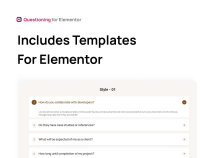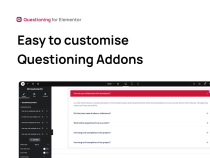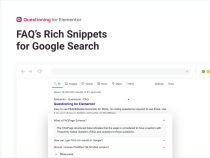Questioning FAQ Accordion for ElementorQuestioning FAQ Accordion for Elementor
Drag and drop the FAQ Accordion widget into your page where you'd like the FAQ section to appear.Questioning FAQ Accordion for Elementor
Drag and drop the FAQ Accordion widget into your page where you'd like the FAQ section to ap...
Overview
Questioning FAQ Accordion for Elementor is your ultimate tool for creating sleek, modern, and highly customizable FAQ sections that engage and inform your audience. Whether you're running a blog, eCommerce site, or corporate website, this plugin is designed to simplify FAQ management while enhancing user experience.
With 10 unique styles and flexible design options, you'll have full control over how your FAQ sections look and feel. Plus, the built-in Google Schema support ensures that your FAQs are search engine friendly, improving your site's visibility on Google.
Ready to take your site's FAQ section to the next level? Questioning FAQ Accordion for Elementor is the perfect solution for anyone looking to enhance user experience, streamline communication, and optimize SEO performance—all in one plugin.
Features
- Collapsible FAQ Sections: Allow users to expand or collapse answers, keeping your site clean and easy to navigate.
- Customizable Templates: Tailor each FAQ to match your site's design effortlessly, using pre-built templates specifically crafted for Elementor.
- Easy Setup: No coding skills? No problem. With our intuitive interface, you can add FAQs and customize their appearance in minutes.
- SEO-Friendly: Boost your site's ranking with Google Schema markup built-in.
- Suitable for large websites
- Works well with all WordPress themes
- Fast and smooth installing
- Tested and compatible up to WordPress 5++
- Lightweight and Fast
- All major browsers supported Chrome, Firefox, Safari, Opera, and Edge
- Easy to use and customize
- Modern User Interface
- Installation Guide and Detailed Users Manual
- Six months Included Support for all buyers
Requirements
This plugin drequire version of WordPress 5.0 or higher
And Also you need to installed elementor on your website.
Instructions
Follow these simple steps to add stylish and functional FAQ accordions to your Elementor pages using the Questioning FAQ Accordion for Elementor plugin:
- After purchasing and downloading the plugin, install it by navigating to your WordPress dashboard.
- Go to Plugins > Add New and click Upload Plugin.
- Select the plugin’s .zip file and click Install Now.
- After installation, click Activate Plugin.
Other items by this author
| Category | Plugins / Miscellaneous |
| First release | 20 October 2024 |
| Last update | 20 October 2024 |
| Supported CMS | WordPress 5.0, WordPress 5.8, WordPress 5.9, WordPress 6.0, WordPress 6.1, WordPress 6.2, WordPress 6.3, WordPress 6.4, WordPress 6.5 |
| Files included | .php, .css, Javascript .js |
| Tags | wp, answer, question, templates, accordion, Faq, schema, elementor addon, toggle, google faq, help-faq, helpie, q and a, rich snippet, toggle form |