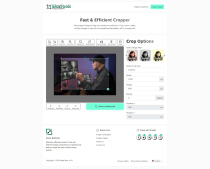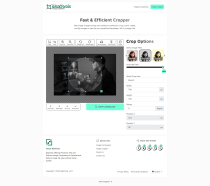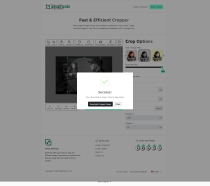Blaz Image Cropper AddonBlaz Image Cropper Addon
Blaz Image Cropper brings your photos to perfection. Crop, zoom, rotate, and flip images or tap into our predefined templates.



 Average rating of 5.0 based on 2 votes
Average rating of 5.0 based on 2 votes
Blaz Image Cropper Addon
Blaz Image Cropper brings your photos to perfection. Crop, zoom, rotate, and flip images or tap i...



 Average rating of 5.0
Average rating of 5.0

Overview
⚡ I am thrilled to announce the release of Blaz Tools v3.0 - Date: 8-26-2024
Blaz Image Cropper v3.0 comes packed with advanced image editing capabilities designed to give you complete control over your media.
Here’s a breakdown of the exciting new features:
🎯 Move: Adjust the position of an image within the cropping area for perfect alignment.
🔍 Zoom In/Out: Magnify or reduce the size of the image within the cropping frame for detailed editing.
🔄 Rotate Left/Right: Rotate the image counter-clockwise or clockwise to achieve the desired orientation.
🔄 Flip Horizontal/Vertical: Mirror the image across the vertical or horizontal axis to flip it as needed.
♻️ Reset: Revert the image to its original state before any edits were applied, giving you the freedom to start over.
Crop Options:
🎨 Image Filters: Apply filters such as 'No Filter', 'Grayscale', or 'Sepia' to change the visual style of the image.
🔲 Select Crop Area: Choose between predefined cropping templates or customize your own size.
📏 Width/Height: Manually enter the dimensions for the cropping area in pixels for precision.
⤴️ Rotate: Specify the exact degree of rotation to achieve the perfect angle.
📐 Position X/Y: Fine-tune the exact position of the image within the frame by entering coordinates in pixels.
⬆️⬇️⬅️➡️ Navigation Arrows: Move the image in small increments in any direction for precise placement.
📈 Ads Integration: Seamlessly integrate ads into your images, making monetization easier than ever.
⚠️ Download Alert: Get notified with a friendly alert when your edited image is ready for download, ensuring you don’t miss out on your final creation.
Blaz Tools v3.0’s new image editing features empower you with the tools to create, customize, and perfect your images like never before. 🎉
This Addon require our script "Blaz Image Compressor", which you can purchase from here.
Preview:- https://blaztools.com/image-cr...
Features
- Move: Adjust the position of an image within the cropping area.
- Draw: Freehand draw on the image, allowing for annotations or highlighting.
- Zoom In/Out: Magnify or reduce the size of the image within the cropping frame.
- Rotate Left/Right: Rotate the image counter-clockwise or clockwise.
- Flip Horizontal/Vertical: Mirror the image across the vertical or horizontal axis.
- Reset: Revert the image to its original state before any edits were applied.
- Crop Options: Provides additional features to customize the cropping:
- Image Filters: Apply filters such as 'No Filter', 'Grayscale', or 'Sepia' to alter the visual style of the image.
- Select Crop Area: Choose between predefined cropping templates or a custom size.
- Width/Height: Manually enter the dimensions for the cropping area in pixels.
- Rotate: Specify the degree of rotation.
- Position X/Y: Fine-tune the exact position of the image within the frame by entering the coordinates in pixels.
- Navigation Arrows: Move the image in small increments in any direction for precise placement.
- Ads Integration
- Download Alert
Requirements
PHP v8.0/8.1 - Required
Blaz Image Compressor Script - Required
--------------------------------------------------------
Changelog:
v3.0 - Updated on 08-26-2024
- Complete overhaul of the tool with significant upgrades, enhanced functionality, and expanded language support.
v1.1 - Updated on 04-02-2024
- Resolved an issue where the incorrect filter was applied during download.
v1.0 - Initial Release
Instructions
1. Please first visit your yoursite.com/admin. If you dont have "Blaz Image Compressor script you can get from here".
https://www.codester.com/items...
2. Visit the addon page
3. Select the cropper.zip and upload it.
4. Visit the addon page after installation yoursite.com/tools/cropper/
Reviews
Other items by this author
| Category | Plugins / Miscellaneous |
| First release | 10 December 2023 |
| Last update | 7 January 2025 |
| Files included | .php, .css, .html, Javascript .js |
| Tags | blaz image cropper, blaztools cropper, blaztools addons, image cropping tool, image cropper addon |