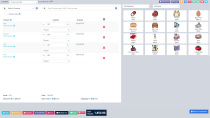Digitalsky - POS with Inventory Management SystemDigitalsky - POS with Inventory Management System
Best ERP Stock Management Point of Sale and Invoicing applicationDigitalsky - POS with Inventory Management System
Best ERP Stock Management Point of Sale and Invoicing application
Overview
This POS system is a robust, PHP-based web application designed to streamline your business operations. It provides extensive features for tracking and managing various aspects of your business, including inventory items, stock levels, and supplier relationships. The system also enables efficient management of customer information, ensuring all data is organized and accessible. Item categorization simplifies the process of locating and managing products.
The POS software facilitates the creation and management of sales and purchase invoices, making financial tracking more straightforward. Detailed reports on various aspects of your business operations are readily available, providing valuable insights and aiding in informed decision-making. One of the key advantages of this POS software is its flexibility. You can create an unlimited number of stores and users, allowing your business to scale without constraints. The user-friendly interface ensures that staff can quickly adapt to the system, reducing the learning curve and enhancing productivity.
Features
Key Features:
- Multiple Business/Shops:
- Set up multiple businesses in the application.
- No restriction on numbers of businesses.
- Inventory & accounting information is kept separately for each business.
- Add Location / Storefronts / Ware House:
- Create multiple locations for your business/shop
- Manage all of them at the same time.
- Stocks, Purchases, Sell can be tracked differently for locations.
- Customize invoice layout, invoice scheme for each location
- User & Role Management:
- Powerful user and role management system
- Predefined roles – Admin & Cashier
- Create different Roles with permission as per your need.
- Create unlimited users with different roles.
- Contacts (Customer & Suppliers):
- Mark contact as customer or supplier or both(customer & Supplier)
- View details of transactions with a contact.
- View total of Credit/Debit balance amount
- Define pay term and get payment alerts week before the due date.
- Products:
- Manage Single & Variable products.
- Classify products according to Brands, Category, Sub-Category.
- Add products having different units
- Add SKU number or auto-generate SKU number with prefixes.
- Get stock alerts on low stock.
- Save time by auto calculating selling price, the system is smart to auto calculate selling price based on purchase price and profit margin.
- No need to type variations every time, create variation template and use it everytime you need to create variable products.
- Purchases:
- Easily add purchases.
- Add purchase for different locations.
- Manage Paid/Due purchases.
- Get Notified of Due purchases week before the pay date.
- Add discounts & Taxes
- Sell:
- Simplified interface for selling products
- Default Walk-In-Customer automatically added to a business
- Add new customer from POS screen.
- Ajax based selling screen – save reloading time
- Mark an invoice for draft or final
- Different options for payments
- Customize invoice layout and invoice scheme.
- Manage Expenses:
- Easily add business expenses
- Categorise expenses
- Analyse expenses based on category and business locations with expenses report.
- Reports:
- Purchase & Sale report
- Tax Report
- Contact Reports
- Stock Reports
- Expense Report
- View Trending Products, drill down by Brands, Category, Sub-category, Units and date ranges
- Expense Reports
- Cash Register Report
- Sales Representative report
- Other useful feature:
- Set currency, timezone, financial year, the profit margin for a business.
- Translation ready.
- Predefined barcode sticker settings.
- Create your barcode sticker setting
- Manage Brands, Tax Rate & Tax groups, Units, Category & Sub-Category
- Easy 3 steps installation.
- Detailed documentation
- Stock Adjustment
- Express Checkout
- Works Offline
Requirements
Server Requirements:
• PHP Version – UltimatePOS Version 5 or higher PHP >= 8.1
• OpenSSL PHP Extension
• PDO PHP Extension
• Mbstring PHP Extension
• Tokenizer PHP Extension
• XML PHP Extension
• cURL PHP Extension
• Zip PHP Extension
• GD PHP Extension
Instructions
Server Recommendation
- Ultimate POS can be installed in Localhost.
- If you want to make it accessible online- We recommend using Cloud host – as it provides better flexibility or control of the server. You can use AWS or Digital Ocean or search for some others. Our demo site is set up on the Digital Ocean.
- You can also use Shared hosting. Like for example BigRocks, NameCheap, GoDaddy etc.
|
PHP Script Installation Service
Don't worry about the installation of your script! Have your PHP Script installed for you.
|
$39 | Buy now |
| Category | Scripts & Code / PHP Scripts / POS |
| First release | 31 August 2024 |
| Last update | 4 September 2024 |
| Files included | .php, .css, .html, .sql, Javascript .js |
| Tags | crm, erp, HRM, POS, Point Of Sale, Inventory Management, inventory system |