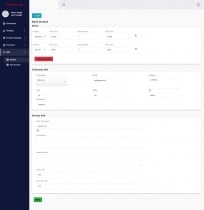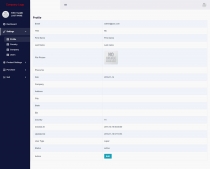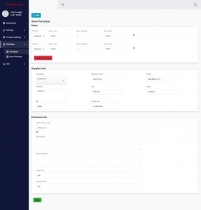POS And Inventory Management System SoftwarePOS And Inventory Management System Software
Point of Sale (POS) & Inventory management system for small ,medium & large company(Extended Version)



 Average rating of 5.0 based on 1 votes
Average rating of 5.0 based on 1 votes
POS And Inventory Management System Software
Point of Sale (POS) & Inventory management system for small ,medium & large company(Exten...



 Average rating of 5.0
Average rating of 5.0

Overview
POS & Inventory management System for Shop, Pharmacy, Company
This is the Point of Sale (POS) & Inventory management system for small ,medium & large company(Extended Version). In this POS and Inventory management system You will have the products information with selling price, buying price,category and subcategory.The products will be used as item and at the purchase time You can add multiple items and suppliers info and general information.at the Sale time you can add multiple items and customers info and general information.You can print out the pdf formatted invoice.
Features
Dashboard:
After login You can see Dashboard with the current status of inventory,products,Purchase & Invoice
Products:
You will have your products with category & subcategory. The Products will have the buying price & selling price
Purchase:
At the purchase you need to add the items from previous added products. You will enter there the supplier info & General info.Print your purchase with the pdf format
Sell(Invoice):
At the Sell you need to add the items from previous added products. You will enter there the customer info & general info.Print the Invoice with pdf format
Report:
Report is with date range.You can see report with product,purchase and sell basis.
Requirements
Material Used:
HTML,CSS,JS
PHP 8.1
CodeIgniter 3.1.11 Framewok
MYSQL 5.6+
Instructions
Settings & installation guide
MYSQL:
Database:
The database and its tables is in zip folder.In PhpMyAdmin make a database name and click import.now browse and select *.sql file from unzipped folder and after submitting You can see all the tables there.
PHP:
config.php:
Path : application/config/config.php
Enter your domain name here example : http://www.example.com
database.php:
Path : application/config/database.phpEnter your database name,username & password
Reviews
Other items by this author
|
PHP Script Installation Service
Don't worry about the installation of your script! Have your PHP Script installed for you.
|
$39 | Buy now |
| Category | Scripts & Code / PHP Scripts / POS |
| First release | 21 November 2019 |
| Last update | 19 December 2022 |
| Files included | .php, .css, .html |
| Tags | invoice, crm, purchase, sell, inventory, POS, invoice management, Point Of Sale, Inventory Management, pos script, billing system, Point of Sales, invoicing application, retails shop manager, sale receipt |