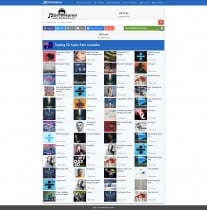Mp3Duo - Music Search Engine PHP ScriptMp3Duo - Music Search Engine PHP Script
With the Mp3Duo script you can run your own fully automated music search engine website within minutes. Let your visitors search a



 Average rating of 3.0 based on 2 votes
Average rating of 3.0 based on 2 votes
Mp3Duo - Music Search Engine PHP Script
With the Mp3Duo script you can run your own fully automated music search engine website within mi...



 Average rating of 3.0
Average rating of 3.0

Overview
Discovering new music has never been this fun, combining the power of the YouTube and iTunes api Mp3Duo offers your website visitors to search, listen, and download the latest songs and watch music videos, explore the top songs charts and much more to keep your visitors entertained.
This easy to install PHP script has a clean responsive design making it easy for mobile, desktop or tablet customers to view and navigate your website.
The homepage features your visitors latest music searches ,Trading Audio from itune, random Music ,Resent Download and the top 10 songs based on youtube music data. You have the option to select which country and genre it shows by default.
Search Music
The search function with auto suggest lets visitors search for music using the YouTube api and provides a video preview and link to the download page where they can download the song in mp3 format. You can control if you want to show the video, description, download button and other elements in the site settings.
Top Songs Charts
With the advanced songs charts filter visitors can get the charts of the country and genre that they select, over 60 countries and 40 genres are available to choose from and is always up to date using iTunes data.
Make Money
With multiple sizes of advertisement spots in place on all pages you have the option to promote any affiliate program or banner ad company that you like to use.
SEO Optimized
All pages are SEO optimized with OpenGraph meta tags and have a search engine friendly url structure, perfect for search engines like Google to crawl and index your website. You also have the option to add text to create your own unique page titles for improving search engine results.
9 Themes Included
The Mp3Duo script comes with 8 different beautiful and responsive themes. You can easily switch themes in the site settings. Check the demo site to preview all the available themes.
Admin Panel
Easy admin panel included to edit your site settings.
Features
- Instant video and music search engine
- Admin Panel to Edit Site Setting
- Bad Words Filter
- Supports YouTube videos with a cipher signature too.
- No FFMPEG Required
- Url Blocking
- Auto search suggest function
- Auto Save recent searches
- Auto Save recent downloads
- Top songs charts by country and genre
- YouTube video preview in search results
- Download Multi format function (Download multiple quality such as 144p, 240p, 360p, 480p, etc) 3rd party API With ADS
- Download Mp3 Multi format function (Download multiple quality such as 64kbps, 12kbps, 265kbps, 320kbps, etc) 3rd party API With ADS
- Direct Download via URL - Support multiple types of YouTube URL.
- Multiple (Random) Api keys Function
- Auto Sitemap Ganrate
- Related Videos
- 9 themes included
- Glyphicons icons
- AddThis sharing buttons (optional)
- Google Analytics ready
- Advertisements ready
- Responsive design
- SEO optimized
- OpenGraph meta tags
- HTTPS SSL supported
- Contact form with anti-spam protection
- No database required
- YouTube Tags
- Full documentation
- Built with Bootstrap
- Mobile friendly design
- Easy to customize
- Easy translation by yourself
- Easy install
Requirements
Requirements
- PHP 5.x
- allow_url_fopen enabled (Standard on most shared hostings)
- file_get_contents enabled (Standard on most shared hostings)
- cURL enable
- YouTube API Key
Instructions
Installation
Step 1) Upload the contents of the Files folder to your webserver.
Open up your cPanel filemanager or FTP program and connect to your server, in this example I will use FileZilla ftp.
Upload the contents of the Files folder to your public_html folder:
Login to the admin panel on http://mysite.com/admin/ with username: admin and password: admin and fill in your site url, YouTube api key and other details and click Update.
Important: Make sure fill in your Website URL with http:// and no www and do not end with a '/'
Correct example: http;//mysite.com or when installed in a subfolder: http;//mysite.com/subfolder
The admin panel has 4 sections explained here:
Login Settings
Here you can change the default username and password.
Main Site Settings
Here you can fill in your main settings like Website URL, Website title, youtube api key, website theme,
your email address for the contact form.
Here you can also select which country and genre you want for the charts on the homepage and other options.
Other items by this author
Future product updates
Quality checked by Codester
Lowest price guarantee
| Category | Scripts & Code / PHP Scripts / Multimedia |
| First release | 5 August 2017 |
| Last update | 28 December 2017 |
| Software version | PHP 7.0, PHP 7.1, PHP 4.x, PHP 5.x, PHP 5.0, PHP 5.1, PHP 5.2, PHP 5.3, PHP 5.4, PHP 5.5, PHP 5.6 |
| Files included | .php, .css, .html, .xml, Javascript .js |
| JavaScript Framework | jQuery, Node.js |
| Tags | youtube, youtube to mp3, youtube downloader, mp3 search engine, music php script |