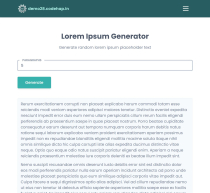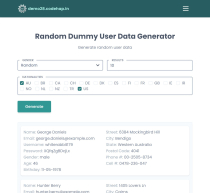Dummy Data Generator Core PHP ScriptDummy Data Generator Core PHP Script
Dummy Test Card Numbers , Lorem Ipsum Generator And Dummy User Data Generator Php ScriptDummy Data Generator Core PHP Script
Dummy Test Card Numbers , Lorem Ipsum Generator And Dummy User Data Generator Php Script
Overview
This script provides tools for generating dummy data for testing and development purposes.
Benefits:
- Simulate Real-world Data: Populate your application with realistic-looking data for testing without using real user information.
- Speed Up Development: Save time by avoiding manual data entry during development.
- Test Functionality: Test functionalities of your application that rely on user data.
This is a basic script. You can customize it to generate specific data types for your project.
Features
- Dummy Test Card Numbers: Generate random, non-functional credit card numbers for validation testing.
- Lorem Ipsum Generator: Create placeholder text (Lorem Ipsum) to fill content areas.
- Dummy User Data Generator: Generate fictitious user data like names, addresses, and emails for populating databases or testing user functionalities.
Requirements
No Need Any Special Requirements, Script Run on any Regular Hosting
PHP Version Support above 7.4
Instructions
Installation is very easy, Just upload and unzip, Done. Let me explain in Detail
- Download the Script: Obtain the compressed script file (usually a ZIP archive).
- Upload the Script:
- Method 1: Using File Manager Upload
- Access your web hosting control panel (cPanel, Plesk, etc.).
- Locate the File Manager section.
- Navigate to the public_html directory (name may vary depending on your provider).
- Click the Upload button and select the downloaded ZIP file.
- Click Upload to transfer the file.
- Method 2: Using FTP Client
- Use an FTP client (e.g., FileZilla, Cyberduck) to connect to your server.
- Upload the downloaded ZIP file to the public_html directory on your server.
- Method 1: Using File Manager Upload
- Unzip the Script (if necessary):
- Some hosting providers offer a built-in unzip function in the File Manager (look for "Extract" or "Unzip").
- Alternatively, unzip the file on your local machine and upload the extracted files to the public_html directory.
Important Note: This script is designed for the public HTML folder only. Uploading it to subdirectories will not work.
Other items by this author
| Category | Scripts & Code / PHP Scripts / Miscellaneous |
| First release | 17 May 2024 |
| Last update | 17 May 2024 |
| Software version | PHP 7.4, PHP 8.0, PHP 8.1 |
| Files included | .php, .css, Javascript .js |
| Tags | php script |