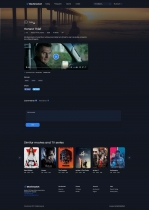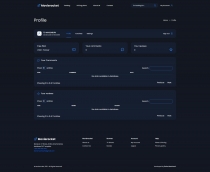Home / Scripts & Code / PHP Scripts / Multimedia / Video
Movierocket - Online Movie Database PHP ScriptMovierocket - Online Movie Database PHP Script
Online cinema, movie database, film review, online tv, tv shows & tv series



 Average rating of 4.5 based on 4 votes
Average rating of 4.5 based on 4 votes
Home / Scripts & Code / PHP Scripts / Multimedia / Video
Movierocket - Online Movie Database PHP Script
Online cinema, movie database, film review, online tv, tv shows & tv series



 Average rating of 4.5
Average rating of 4.5

Overview
Movierocket is a modern and responsive PHP script. It’s come with a creative design, admin dashboard, different catalog and detail pages.
It’s suitable for online cinema, movie database, film review, online tv, tv shows & tv series
Admin Login
username : admin
password : mrocket2021
Features
- Direct link supported
- Streaming supported
- 2embed supported
- Import from TMDB
- Responsive Design (Desktop/Tablet/Mobile)
- Movies Add - Update - Delete - List
- Series Add - Update - Delete - List
- Episodes Add - Update - Delete - List
- Genres Add - Update - Delete - List
- Comments
- Reviews
- Change Visibility of Items
- Google Analytics Stats
- Settings - (logo,favicon,site name,seo settings,etc.)
- Profile Edit (Admin)
- Embeded Player
- Movie Lists - Tv Shows Lists
Requirements
- Apache 2 or higher, with:
- mod_rewrite
- PHP 7 or higher, with:
- MySQLi
- MySQL 5.7 or higher
Instructions
- Import the database.SQL file from the "MySQL" folder into your MySQL database using the import function available in MySQL.
- With a text editor open the following file located inside the 'Script/db/' folder: config.php, and replace what's between the quotes (eg: 'Your Database Host') with your MySQL settings:
//Database Server Name: DEFINE('DBHost','Your Database Host'); //Database Username: DEFINE('DBUser', 'Your Database Username'); //Database Password: DEFINE('DBPass','Your Database Password'); //Database Name: DEFINE('DBName','Your Database Name'); - Upload the files from the "Script" folder on the FTP server (usually public_html folder when installing it on a domain).
- Set the CHMOD to 777, 775 or 775 (depending on the server configuration) to the following folders: '/uploads/cover', '/uploads/thumbnail' and '/img/'.
Other items by this author
Additional options
|
PHP Script Installation Service
Don't worry about the installation of your script! Have your PHP Script installed for you.
|
$39 | Buy now |
Information
| Category | Scripts & Code / PHP Scripts / Multimedia / Video |
| First release | 10 August 2021 |
| Last update | 29 April 2025 |
| Software version | PHP 7.0, PHP 7.1, PHP 7.2, PHP 7.3, PHP 7.4, PHP 8.0, PHP 8.1, PHP 8.2, PHP 8.3 |
| Files included | .php, .css, .sql, Layered .png, Javascript .js |
| Tags | movies, online, video, stream, online tv, film, movie, trailer, tv shows, tv series, movie database, online cinema |