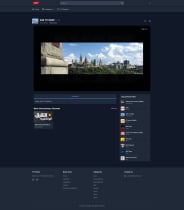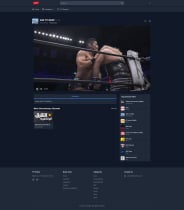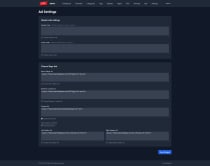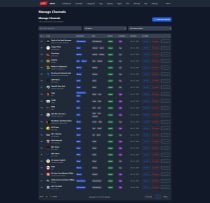TV Directory - PHP ScriptTV Directory - PHP Script
TV channel management platform for creating and managing your own streaming service. Complete with EPG guide and admin dashboard.



 Average rating of 5.0 based on 1 votes
Average rating of 5.0 based on 1 votes
TV Directory - PHP Script
TV channel management platform for creating and managing your own streaming service. Complete wit...



 Average rating of 5.0
Average rating of 5.0

Overview
TV Directory
TV Directory is a comprehensive TV channel management platform designed to help users create and manage their own streaming services. With an integrated Electronic Program Guide (EPG) and a full-featured admin dashboard, TV Directory offers a seamless experience for viewers and administrators alike. From managing channels to tracking viewer preferences and reports, this platform is the perfect solution for building your own IPTV service.
Demo: https://anym3u8player.com/tvonline/
Admin demo: https://anym3u8player.com/tvonline/admin
Username: admin
Password: admin123!
Features
Features
For Viewers
- Channel Browsing: Easily browse channels by categories.
- EPG Integration: View current and upcoming shows using the integrated Electronic Program Guide.
- Favorites: Save favorite channels directly in the browser (cookie-based).
- Search Functionality: Search channels by name, category, or tags.
- Report Issues: Report non-working channels for admin review.
- Toggle between Dark and Light modes for better viewing.
For Administrators
- Channel Management: Add, edit, and delete TV channels.
- Organize Content: Classify channels with categories and tags.
- EPG Integration: Seamless integration with IPTV.org for automatic EPG updates.
- Ad Management: Manage ad placements to monetize the platform.
- Channel Reports: Monitor and address viewer-submitted reports.
- Customization: Basic customization options for site branding and interface adjustments.
Requirements
System Requirements
- PHP: 8.3.0 or higher
- Database: MySQL 5.7+ or MariaDB 10.4+
- Web Server: Apache with mod_rewrite enabled
- Required PHP Extensions:
- PDO MySQL
- GD Library
- JSON
- Fileinfo
- MySQLi
Instructions
Installation Guide
1. Upload Files
- Upload all files to your web server.
2. Set Directory Permissions
- Ensure the following directories are writable (chmod 777):
- uploads/
- uploads/channel-icons/
- uploads/images/
3. Run Installation Wizard
- Visit
your-domain.com/install.phpand follow these steps:- System requirements check
- Database configuration
- Site settings setup
- Database import
4. Post-Installation Steps
- Delete
install.phpto secure the installation. - Verify the existence of
config/installed.php. - Login to the admin panel using the default credentials:
- Username: admin
- Password: admin123!
- Important: Change the default admin password immediately to ensure security.
Reviews
Other items by this author
|
PHP Script Installation Service
Don't worry about the installation of your script! Have your PHP Script installed for you.
|
$39 | Buy now |
| Category | Scripts & Code / PHP Scripts / Multimedia / Video |
| First release | 30 December 2024 |
| Last update | 30 December 2024 |
| Tags | video streaming, admin dashboard, mysql database, dark mode, ad management, light mode, tv directory, streaming platform, epg integration, tv channel management, iptv service, php application, customizable interface, viewer reports, channel search |