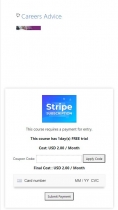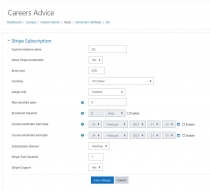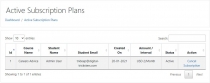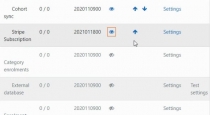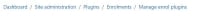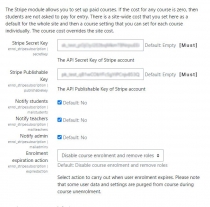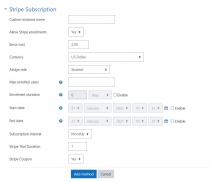Stripe Subscription Enrollment Moodle PluginStripe Subscription Enrollment Moodle Plugin
Stripe Subscription plugin for Moodle gives you wings. Now you can happily offer monthly or yearly subscription option to your stuStripe Subscription Enrollment Moodle Plugin
Stripe Subscription plugin for Moodle gives you wings. Now you can happily offer monthly or yearl...
Overview



Requirements
SSL
Moodle stable version,
Instructions
Stripe Subscription
Digital-Tricksters introduced Stripe Subscription
- created: 02/03/2021
- latest update: 02/25/2021
- by: Digital-Tricksters
- digital-tricksters.com/
- email: [email protected]
Introducing the newest offering from Team Digital Tricksters: Stripe Payment!
What is Stripe subscription?
Introducing the newest offering from Team Digital Tricksters: Stripe Subscription enrolment plugin for Moodle.
Now avail of the much-awaited subscription functionality while enrolling students in Moodle courses using the Stripe payment gateway for paid courses with Strong customer authentication (SCA).
This plugin will help the admins and webmasters to offer their students a monthly or yearly subscription option for the paid courses.
Stripe Subscription Overview
Stripe Subscription:
How to Use Stripe Subscription Moodle plugin
This plugin has all the settings for development as well as for production usage. It's easy to install, set up, and effective.
Creating a Merchant Account:
Installation Guidance:
For a complete video demostration please go to the link below:
https://youtu.be/M8dsSj8hG2A
Log in to your Moodle site as an “admin user” and follow the steps.
Installer files:
Upload and install via ZIP file:
During the next steps the Moodle database will be upgraded. Though you can already set up the theme options at this stage, it is recommended to leave the theme options at the default settings at first and just klick Save Changes to continue.
Installing manually at the server:
If you can't deploy the plugin code via the administration web interface, you have to copy it to the server file system manually (e.g. if the web server process does not have write access to the Moodle installation tree to do this for you).
For Main file,
your destination will be: /path/to/moodle/enrol/
Go To [Must]
Enable 'Stripe Subscription’' from the list
Now select the checkbox as per requirement.
Now please check the global course settings which will be applied to every course which uses this payment method if the course price is not set for a specific course.
Set 'Custom instance name', 'Enrol cost' etc and add the method.
Setting a price for your course
Adding coupons
Go to your Stripe Dashboard > Product > Coupons > Create a coupon.
Type in the coupon’s name: it can be anything and for your reference only.
Type in the Coupon’s ID: This is the Coupon code that your students will need to enter if they want to avail of the discount.
Choose Coupon Type
Duration: For the duration, when using the value repeating, also specify the duration in monthsas the number of months for which the coupon should repeatedly apply. Otherwise, the coupon can be set to apply only to a single invoice or to them all.
Redemption: The max_redemptions and redeem_by values apply to the coupon across every customer you have.
For example, you can restrict a coupon to the first 50 customers that use it, or you can make a coupon expire by a certain date.
If you do the latter, this only impacts when the coupon can be applied to a customer.
If you set a coupon to last forever when used by a customer, but have it expire on January 1st,
any customer is given that coupon will have that coupon’s discount forever,
but no new customers can apply the coupon after January 1st.
If a coupon has a max_redemptions value of 50, it can only be applied among all your customers a total of 50 times,
although there’s nothing preventing a single customer from using it multiple times.
(You can always use logic on your end to prevent that from occurring.)
This completes all the steps from the administrator end.
Now registered users can log in to the Moodle site and view the course
after successful payment of the discounted price
Other items by this author
| Category | Plugins / Miscellaneous |
| First release | 23 March 2021 |
| Last update | 10 January 2025 |
| Files included | .php, .css, .html, .sql, Layered .psd, Javascript .js |
| Tags | subscription, moodle |