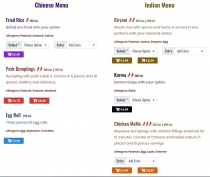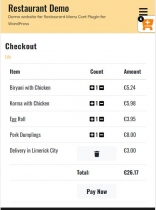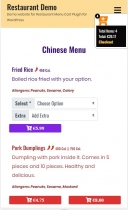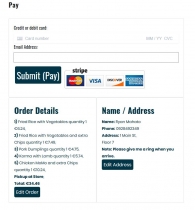Restaurant Menu Cart Payment WordPressRestaurant Menu Cart Payment WordPress
Restaurant menu cart payment is a WordPress plugin that lets you create a food menu and food item block inside your website.
Overview
Restaurant menu cart payment is a WordPress plugin that lets you create a food menu and food item block inside your WordPress website with ease. This plugin is built taking input from Indian, Thai, and Chinese restaurants. It works on any well-built WordPress themes and is easy to configure. It has a shopping cart with a payment system. Almost all aspect of the menu is customizable according to the WordPress theme color and your website profile.
Features
- Restaurant two-column menu template.
- Restaurant menu Gutenberg block for the pages and the posts.
- Print the order directly to your receipt or other printers at the restaurant.
- Online order at your Whatsapp group for your restaurant.
- Stripe as a payment system.
- Currencies in the system are USD, CAD, EURO, Hong Kong Dollar, Australian Dollar, Pound Sterling, and New Zealand Dollar.
- Different serving portion prices and cart buttons.
- Different serving portion calories count.
- Customize the menu background color.
- Customize menu title color and font size.
- Show the spicy level of the food represented by red hot chilly where 5 is highest.
- Customize individual food item background color.
- Customize individual food item title and description color.
- Customize individual food item title and description font size.
- Add options on the food item. For example: Let your customer choose whether they want chicken, beef, or pork.
- Control the additional cost on your provided options.
- If the options are not adequate, you can add extra options with or without additional costs as well.
- Change add cart button color.
- Add the minimum order amount.
- Add the delivery charge amount.
- Add deliver area and county.
- Set custom message on pickup and delivery order after checkout.
- Customize email to the customer.
- Select the versions of jQuery, Fontawesome, and Bootstrap to run.
- Get an email on the order.
- Order list for admin and privileged uses.
- Test the system button after setting.
- Sale amount per day Excel .xls download.
- Set your currency symbol.
- Easy allergens configuration and listing.
- Hovering cart button showing the number of orders on the cart and change its font color, background, and size.
- Auto dismissing message on click on the cart.
- Easy shortcode for the page.
- Error logs download for debugging.
- Quick menu for long menu ( coming soon ).
Requirements
WordPress version 5.0 and above.
PHP 7.0 and above.
Mysql version compatible with WordPress.
Instructions
Please extract the zip file. It contains plugin main zip file and the read me pdf manual.
Ø Go to plugin panel of the WordPress admin. Click “Add New” tab which will take you to the “Add Plugins” page.
Ø Please click “Upload Plugin” button at the top and choose the extracted main plugin zip file.
Ø Click Install button.
Ø After installation activate the plugin.
Now you can see the plugin icon on the left of the admin panel. It contains main setting page and order list.
| Category | Plugins / WordPress / eCommerce |
| First release | 10 June 2020 |
| Last update | 25 June 2020 |
| Supported CMS | WordPress 4.9, WordPress 5.0 |
| Files included | .php, .css, .html, Javascript .js |
| Tags | restaurant menu |