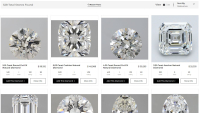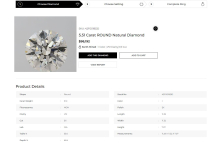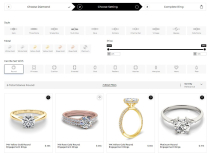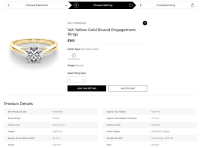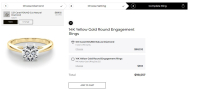Wordpress Ring BuilderWordpress Ring Builder
Design your perfect ring with our interactive Ring Builder – customize every detail, from the stone to the setting.Wordpress Ring Builder
Design your perfect ring with our interactive Ring Builder – customize every detail, from the sto...
Overview
The WordPress Ring Builder is a powerful and user-friendly tool that allows customers to design their dream ring with ease. From selecting the perfect diamond or gemstone to choosing the metal, setting, and style — every detail can be customized in real-time. Enhance your jewelry website with an interactive experience that boosts engagement, builds trust, and increases conversions. Perfect for jewelers looking to offer a personalized shopping experience online.
Features
✅ Interactive Ring Customization
Allow customers to build their ring step-by-step — choose diamond/gemstone, setting, metal type, and ring style.
✅ Real-Time Preview
Live 3D or image preview updates instantly as customers customize their ring.
✅ Diamond & Gemstone Selection
Upload your diamond inventory or connect with live diamond feeds for up-to-date listings.
✅ Metal & Setting Options
Offer various metal types (Gold, Platinum, Rose Gold, etc.) and setting styles (Halo, Solitaire, Vintage, etc.).
✅ Mobile-Friendly Design
Fully responsive and optimized for a seamless experience on desktops, tablets, and smartphones.
✅ Price Calculator
Dynamic pricing updates based on selected materials, diamonds, and settings.
✅ Add to Cart & Checkout Integration
Easy integration with WooCommerce or other eCommerce plugins for a smooth purchase flow.
Requirements
WordPress Version: 6.4 or higher
PHP Version: 8 or higher
WooCommerce Plugin: Required for cart and checkout integration
WooCommerce Version: 9 or higher
MySQL Version: 5.6 or higher / MariaDB 11.1 or higher
Compatible Browsers: Chrome, Firefox, Safari, Edge
Memory Limit: Minimum 512 MB recommended
Instructions
Installation
1. Download the Ring Builder plugin ZIP file from Codester.
2. Go to your WordPress Admin Dashboard → Plugins → Add New → Upload Plugin.
3. Choose the ZIP file you downloaded and click Install Now.
4. After installation, click Activate Plugin.
Access
1. Navigate to Ring Builder Plugin in your WordPress Dashboard.
2. Click on Add sample products.
3. Configure ring settings, metal options, styles, and price calculations.
Usage
1. Find page Build Your Own Ring in admin which one alrady created when you install plugin
2. if not find Build Your Own Ring then create a new page or post which name is Build Your Own Ring where you want the Ring Builder to appear.
3. Add the shortcode:
[woo-Filter]
4 .Configure ring settings, metal options, styles, and price calculations.
5. Publish the page.
6. Customers can now design their ring, preview it, and add it to the cart for purchase.
Additional Notes
1. In that plugin have dummy diamonds not real.
2. For real diamonds need to Integrate API's like Nivoda, RapNet, and IDEX
3. if you wan't to Integrate API. Please contact us
| Category | Plugins / WooCommerce |
| First release | 28 March 2025 |
| Last update | 28 March 2025 |
| Supported CMS | WordPress 6.4, WordPress 6.5, WooCommerce 9.x, WordPress 6.6 |
| Files included | .php, .css, .html, Javascript .js |
| Tags | wordpress, ecommerce, payment gateway, woocommerce, Security, SEO, plugin, premium, new, pro, booking, membership, custom fields, multi-vendor, elementor, wp-plugin, speed optimization, best-selling |