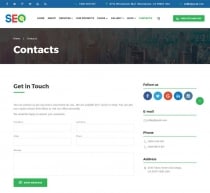SEO - SEO And Digital Marketing Agency TemplateSEO - SEO And Digital Marketing Agency Template
SEO+ is a HTML Template specially designed for SEO, SMM, SEM, Business, Finance, Corporate, B2B, B2C website. You can use this bea



 Average rating of 5.0 based on 1 votes
Average rating of 5.0 based on 1 votes
SEO - SEO And Digital Marketing Agency Template
SEO+ is a HTML Template specially designed for SEO, SMM, SEM, Business, Finance, Corporate, B2B, ...



 Average rating of 5.0
Average rating of 5.0

Overview
SEO+ is a HTML Template specially designed for SEO, SMM, SEM, Business, Finance, Corporate, B2B, B2C website. You can use this beautiful template for your every need.
The Template is based on 1170 Bootstrap based design so this Template will be 100% Fluid responsive on any device. We have tested this in iMac, Macbook Pro, iPhone 7 Plus, iPad mini 2 and Samsung S8.
In addition, you are getting 18+Unique HTML files. Everything is in Documentation file so that you can change anything easily. For the firs time, We have used REAL Content so that you can change the wording easily.
Features
1. Fully Responsive HTML5
2. CSS3 Animations
3. Awesome Home Page Demos
4. 18 page Layouts
5. Over 1200+ Font Awesome Icons
6. Creative Portfolio Gallery
7. Signle Color and Colorful Layouts
8. Premium Layer Slider & Revolution Slider
9. Side Push navigation included
10. Call to Actions
11. Free Updates
12. Access to Our Support Forum
13. Revolution Slider
14. Sleek Mobile & Touch Friendly Slider
15. Based on Latest Bootstrap
16. Developer Friendly Coding
Requirements
**Demo images**
1. Unsplash by Crew - http://unsplash.com/
2. Gratisography by Ryan McGuire - http://www.gratisography.com/
3. Raumrot by Markus Spiske - http://raumrot.com/
4. Jeshoots by Jan Vasek - http://jeshoots.com/
**Fonts**
1. Font Awesome by Dave Gandy - http://fortawesome.github.io/Font-Awesome/
2. GLYPHICONS - http://glyphicons.com/
3. MaterialDesign - https://materialdesignicons.com/
4. Google Fonts - http://www.google.com/fonts
**Resources**
1. Bootstrap Framework by @mdo and @fat - http://getbootstrap.com/
2. jQuery - https://jquery.org/
3. OWL Carousel http://owlgraphic.com/owlcarousel/
5. Query Plugin https://plugins.jquery.com/
Instructions
“The SEO - SEO and Digital Marketing Agency Template HTML5 ” Documentation by Template nectarforest v1.0
“The SEO - SEO and Digital Marketing Agency Template HTML5 ” Documentation by nectarforest
Created: 26/07/2017
By: nectarforest
Email: [email protected]
Thank you for purchasing my theme. If you have any questions that are beyond the scope of this help file, please feel free to email via my user page contact form here. Thanks so much!
Table of Contents
A) HTML Structure - top
This theme is a responsive layout with 12 columns bootstrap. All of the information within the main content area is nested within a div with an class of "page". The general template structure is the same throughout the template. Here is the general structure.
If you would like to edit the color, font, or style of any elements in one of these columns, you would do the following:
.page a {
color: #someColor;
}
If you find that your new style is not overriding, it is most likely because of a specificity problem. Scroll down in your CSS file and make sure that there isn't a similar style that has more weight.
I.E.
.wide page a {
color: #someColor;
}
So, to ensure that your new styles are applied, make sure that they carry enough "weight" and that there isn't a style lower in the CSS file that is being applied after yours.
B) CSS Files and Structure - top
I'm using two CSS files in this theme. The first one is a generic reset file. Many browser interpret the default behavior of html elements differently. By using a general reset CSS file, we can work round this. This file also contains some general styling, such as anchor tag colors, font-sizes, etc. Keep in mind, that these values might be overridden somewhere else in the file.
The second file contains all of the specific stylings for the page. The file is separated into sections using:
/**
* Template Style
*
* [Table of contents]
* 1 Bootstrap Framework
* 1.1 Normalize
* 1.2 Glyphicons
* 1.3 Scaffolding
* 1.4 Type
* 1.5 Code
* 1.6 Tables
* 1.7 Forms
* 1.8 Buttons
* 1.9 Grids
* 1.10 Component animations
* 1.11 Dropdowns
* 1.12 Button Groups
* 1.13 Input Groups
* 1.14 Navs
* 1.15 Navbar
* 1.16 Breadcrumbs
* 1.17 Pagination
* 1.18 Pager
* 1.19 Labels
* 1.20 Badges
* 1.21 Jumbotron
* 1.22 Thumbnails
* 1.23 Alerts
* 1.24 Progress bars
* 1.25 Media
* 1.26 List Group
* 1.27 Panels
* 1.28 Responsive Embed
* 1.29 Wells
* 1.30 Close
* 1.31 Modals
* 1.32 Tooltip
* 1.33 Popovers
* 1.34 Carousel
* 1.35 Utilities
* 1.36 Responsive Utilities
*
* 2 Bootstrap Toolkit Styles
* 2.1 Reset
* 2.2 Flex Grid System
* 2.3 Responsive Text System
* 2.4 Responsive Pulls System
* 2.5 Responsive Visibility System
* 2.6 Bootstrap Grid Addons
* 2.7 Dividers
* 2.8 Type Addons
* 2.9 Buttons Addons
* 2.10 Buttons Effects
* 2.11 Dropdowns Addons
* 2.12 Sections
* 2.13 Font Awesome
* 2.14 Flaticon
* 2.15 Material Design Icons
* 2.16 Thumbnail Addons
* 2.17 Wells Addons
* 2.18 Scaffolding Addons
* 2.19 Text Alignment System
* 2.20 Text Styling System
* 2.21 Navs Addons
* 2.22 Navbar Addons
* 2.23 Panels Addons
* 2.24 Icons
* 2.25 Progress Bars Addons
* 2.26 Media Addons
* 2.27 List Groups Addons
* 2.28 Breadcrumbs Addons
* 2.29 Input Groups Addons
* 2.30 Dropcaps
* 2.31 Alerts Addons
* 2.32 Animations Addons
* 2.33 Groups
* 2.34 Comment Boxes
* 2.35 Quotes
* 2.36 Pagination Addons
* 2.37 Pager Addons
* 2.38 Labels Addons
* 2.39 Posts
* 2.40 Form Addons
* 2.41 Offsets
* 2.42 Responsive Units
* 2.43 Icon Boxes
* 2.44 Floating Groups
* 2.45 Pricing and Plans
* 2.46 Tables Addons
* 2.47 Stacktables
* 2.48 Text Rotators
* 2.49 Jumbotron Addons
* 2.50 Shop Toolbar
* 2.51 Shop Product
* 2.52 Badges Addons
* 2.53 Member Boxes
* 2.54 Context Styling
* 2.55 Page Loaders
* 2.56 Testimonials
*
* 3 Plugins
* 3.1 RD Navbar
* 3.2 RD Twitterfeed
* 3.3 RD Instafeed
* 3.4 RD Search
* 3.5 RD Video
* 3.6 RD Parallax
* 3.7 RD Flickrfeed
* 3.8 Swiper Slider
* 3.9 Animate
* 3.10 Scroll To
* 3.11 Counter
* 3.12 Owl Carousel
* 3.13 Isotope
* 3.14 Photoswipe
* 3.15 Responsive Tabs
* 3.16 RD Google Maps
* 3.17 Select 2
* 3.18 FS Stepper
* 3.19 Countdown
* 3.20 RD Audio Player
* 3.21 RD Video Player
* 3.22 RD Event Calendar
* 3.23 RD Facebook Feed
* 3.24 Soundcloud Player
* 3.25 Material Datetime Picker
* 3.26 ToTop Button
*/
etc, etc.
If you would like to edit a specific section of the site, simply find the appropriate label in the CSS file, and then scroll down until you find the appropriate style that needs to be edited.
Any images that are placed within the blog section have 5px worth of padding and a light bluish background. If you would like to edit the display of these images, find the following section in the style sheet:
.page img {
change styles here:
}
C) JavaScript - top
This theme imports three Javascript files.
- jQuery
- My custom scripts (script.js)
- Some plugin (core.min.js)
- jQuery is a Javascript library that greatly reduces the amount of code that you must write.
- Most of the animation in this site is carried out from the customs scripts. There are a few functions worth looking over.
/** * jQuery Migrate * @see https://github.com/jquery/jquery-migrate * @license MIT License */ /** * jQuery Cookie Plugin * @see https://github.com/carhartl/jquery-cookie * @license MIT license */ /** * Device.js * @see https://github.com/matthewhudson/device.js * @license MIT License */ /** * jQuery resize event * @see http://benalman.com/projects/jquery-resize-plugin/ * @license MIT license */ /** * jQuery easing * @see http://gsgd.co.uk/sandbox/jquery/easing/ * @license BSD License */ /** * TouchSwipe * @see https://github.com/mattbryson/TouchSwipe-Jquery-Plugin * @license MIT License */ /** * Regula: An annotation-based form-validation framework in Javascript * @version 1.3.4 * @license BSD License * @copyright Robert Nyman, http://www.robertnyman.com */ /** * @module jQuery Form Plugin * @version 3.51 * @author M. Alsup * @see http://malsup.com/jquery/form/ * @license MIT and GPL licenses */ etc, etc. - In addition to the custom scripts, I implement a few "tried and true" plugins to create the effects. This plugin is packed, so you won't need to manually edit anything in the file. The only necessary thing to know is how to call the method. For example:
plugins = { pointerEvents: isIE < 11 ? "js/pointer-events.min.js" : false, smoothScroll: $html.hasClass("use--smoothscroll") ? "js/smoothscroll.min.js" : false, bootstrapTooltip: $("[data-toggle='tooltip']"), bootstrapTabs: $(".tabs"), rdParallax: $(".rd-parallax"), rdAudioPlayer: $(".rd-audio"), rdVideoPlayer: $(".rd-video-player"), responsiveTabs: $(".responsive-tabs"), rdGoogleMaps: $(".rd-google-map"), rdNavbar: $(".rd-navbar"), rdVideoBG: $(".rd-video"), rdRange: $('.rd-range'), textRotator: $(".text-rotator"), owl: $(".owl-carousel"), swiper: $(".swiper-slider"), counter: $(".counter"), flickrfeed: $(".flickr"), twitterfeed: $(".twitter"), progressBar: $(".progress-bar-js"), isotope: $(".isotope"), countDown: $(".countdown"), calendar: $(".rd-calendar"), facebookfeed: $(".facebook"), instafeed: $(".instafeed"), facebookWidget: $('#fb-root'), materialTabs: $('.rd-material-tabs'), filePicker: $('.rd-file-picker'), fileDrop: $('.rd-file-drop'), popover: $('[data-toggle="popover"]'), dateCountdown: $('.DateCountdown'), statefulButton: $('.btn-stateful'), slick: $('.slick-slider'), scroller: $(".scroll-wrap"), socialite: $(".socialite"), viewAnimate: $('.view-animate'), selectFilter: $("select"), rdInputLabel: $(".form-label"), stacktable: $("[data-responsive=true]"), bootstrapDateTimePicker: $("[data-time-picker]"), customWaypoints: $('[data-custom-scroll-to]'), photoSwipeGallery: $("[data-photo-swipe-item]"), circleProgress: $(".progress-bar-circle"), stepper: $("input[type='number']"), radio: $("input[type='radio']"), checkbox: $("input[type='checkbox']"), customToggle: $("[data-custom-toggle]"), rdMailForm: $(".rd-mailform"), regula: $("[data-constraints]"), search: $(".rd-search"), searchResults: $('.rd-search-results'), imgZoom: $('[mag-thumb]') },
D) Sources and Credits - top
I've used the following images, icons or other files as listed.
**Demo images**
1. Unsplash by Crew - http://unsplash.com/
2. Gratisography by Ryan McGuire - http://www.gratisography.com/
3. Raumrot by Markus Spiske - http://raumrot.com/
4. Jeshoots by Jan Vasek - http://jeshoots.com/
**Fonts**
1. Font Awesome by Dave Gandy - http://fortawesome.github.io/Font-Awesome/
2. GLYPHICONS - http://glyphicons.com/
3. MaterialDesign - https://materialdesignicons.com/
4. Google Fonts - http://www.google.com/fonts
Once again, thank you so much for purchasing this theme. As I said at the beginning, I'd be glad to help you if you have any questions relating to this theme. No guarantees, but I'll do my best to assist. If you have a more general question relating to the themes on ThemeForest, you might consider visiting the forums and asking your question in the "Item Discussion" section.
nectarforest
Reviews
-
Jul 12, 2019
 Grover PurchasedRating:
Grover PurchasedRating:




Other items by this author
| Category | Themes / HTML / Landing Page |
| First release | 8 November 2017 |
| Last update | 8 November 2017 |
| Files included | .css, .html, Javascript .js |
| Tags | responsive, business, creative, Social Media, corporate, SEO, marketing, online marketing, digital marketing, seo business, seo company, seo html theme, seo services, seo website |