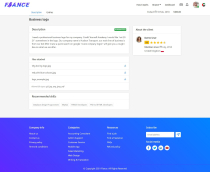Freelancer Marketplace Script - Freelancer Script Freelancer Marketplace Script - Freelancer Script
Our PHP freelancer Script has the potential to create a feature-packed freelancer clone marketplace platform.Freelancer Marketplace Script - Freelancer Script
Our PHP freelancer Script has the potential to create a feature-packed freelancer clone marketpla...
Overview
Best Freelancer Script is a robust and highly customizable freelance marketplace solution, perfect for launching your own platform similar to popular sites like Upwork, Freelancer, and Guru. Packed with powerful features, it offers a seamless experience for both clients and freelancers to post projects, bid on work, and manage contracts—all in one intuitive interface.
Features
Key Features:
- Project Posting & Bidding System
- Clients can post projects with detailed descriptions, budgets, and timelines.
- Freelancers have the ability to submit proposals with competitive bids, ensuring the best match for each project.
- Automated notifications keep users updated on new projects, bids, and proposals.
- Dispute Management System
- Built-in dispute management to resolve conflicts between clients and freelancers efficiently.
- Moderation tools allow admins to intervene and make decisions, ensuring smooth platform operations and user satisfaction.
- Automated tracking and notification for dispute updates provide transparency.
- Revenue Generation Tools
- Flexible monetization options including project commission fees, membership plans, and premium listings.
- Featured projects and highlighted bids increase visibility for users, creating additional revenue streams.
- Payment gateway integration with support for multiple payment methods to streamline transactions.
- Advanced Search & Filtering
- Smart search and filter options allow users to quickly find relevant projects and freelancers based on skills, budget, location, and ratings.
- A category-based navigation system provides ease of access to all types of services.
- Secure & Scalable Architecture
- Built with industry-standard security protocols to protect user data and secure payments.
- Optimized for high performance with scalable options, allowing you to handle large user volumes without compromising speed.
- Regular security updates keep the platform secure and resilient against potential threats.
- Multi-Currency and Multi-Language Support
- Attract global users with support for multiple currencies and localized language options.
- Simplified currency conversion allows freelancers to work with clients worldwide seamlessly.
- User Profile Management
- Comprehensive profile pages for freelancers and clients, featuring portfolios, ratings, reviews, and job history.
- Badge and certification system to highlight verified profiles, boosting credibility.
- Integrated messaging system for easy communication and project discussions.
- Admin Dashboard & Analytics
- Powerful admin dashboard for complete control over user management, project monitoring, and dispute handling.
- Real-time analytics on user activity, transactions, revenue, and platform health to make data-driven decisions.
- Customizable settings allow for adjusting commission rates, subscription plans, and more.
- Escrow Payment System
- Integrated escrow feature provides secure payment handling, protecting both freelancers and clients.
- Payments are held in escrow until project completion, ensuring fair transactions.
- SEO-Friendly Structure
- Optimized URLs, meta tags, and schema markup make the platform easily discoverable on search engines.
- Integrated blog module for publishing content, attracting organic traffic, and improving search rankings.
- Responsive & Customizable Design
- Fully responsive design for seamless experience across desktops, tablets, and mobile devices.
- Easily customizable with clean code, allowing you to tailor the site to your brand’s needs and visual identity.
Requirements
System Requirements
To successfully install and run Best Freelancer Script, the following server and software specifications are recommended:
Server Requirements
- Operating System: Linux-based OS (such as Ubuntu, CentOS, or Debian) is recommended for optimal performance and compatibility.
- Web Server: Apache (Version 2.4 or higher) or Nginx with mod_rewrite enabled.
- Processor: Minimum of 2 cores (Quad-core or higher for best performance).
- Memory (RAM): Minimum 4GB RAM; 8GB or higher is recommended for handling high traffic.
Software Requirements
- PHP Version: PHP 7.4 or higher (PHP 8.x recommended for latest security and performance updates).
- Required PHP Extensions:
- cURL
- GD Library
- mbstring
- MySQLi
- OpenSSL
- JSON
- XML
- Zip
- Fileinfo
- Required PHP Extensions:
- Database: MySQL 5.7 or higher (MySQL 8.0 recommended for enhanced performance and security).
- Composer: Required for dependency management. Ensure Composer is installed and accessible from the command line.
Additional Requirements
- SSL Certificate: Strongly recommended to secure user data and improve SEO. SSL is mandatory for integrating most payment gateways.
- Mail Server/SMTP: For transactional emails (account verification, project notifications, etc.), configure an SMTP server or a third-party service (e.g., SendGrid, Mailgun).
- Payment Gateway API Keys: API keys for payment gateways (such as PayPal, Stripe, or others) are required for payment processing.
Recommended Hosting Setup
- Shared Hosting: Suitable for testing and small user volumes. Ensure it supports PHP 7.4+ and MySQL.
- VPS/Cloud Hosting: Recommended for production use and scalability. Platforms like AWS, DigitalOcean, or Google Cloud provide flexibility and performance.
- Dedicated Hosting: Ideal for high-traffic websites, offering the best performance and control.
Installation Notes
- File Permissions: Ensure that file permissions are set correctly on key folders (e.g.,
/uploads,/cache) to allow read and write operations. - Cron Jobs: Set up cron jobs to automate periodic tasks, such as clearing caches and sending reminders, improving efficiency and user experience.
Instructions
Installation Instructions for Best Freelancer Script
- Upload Script Files
- Download the Best Freelancer Script package from your account.
- Use an FTP client (such as FileZilla) or your hosting control panel to upload the script files to the root directory of your server (e.g.,
public_htmlfor cPanel or/var/www/htmlfor dedicated servers).
- Create a MySQL Database
- Log in to your hosting control panel (e.g., cPanel, Plesk) and navigate to MySQL Databases.
- Create a new database and user, then grant all privileges to the user for this database.
- Keep the database name, username, and password handy, as they will be needed during configuration.
- Configure the Database Connection
- Locate the
config.phpfile (or the equivalent configuration file) in the script files. - Open the file in a text editor and add your database credentials:
php Copy code define('DB_HOST', 'localhost'); // Database host define('DB_NAME', 'your_database_name'); // Database name define('DB_USER', 'your_username'); // Database username define('DB_PASS', 'your_password'); // Database password - Save the changes and upload the file back to the server.
- Locate the
- Import Database Structure
- Access phpMyAdmin via your hosting control panel.
- Select the newly created database, go to the Import tab, and upload the SQL file provided with the script package (usually named
database.sqlor similar). - Click Go to import the database structure and sample data.
- Set File Permissions
- Ensure that certain folders (e.g.,
/uploads,/cache,/config) have the correct read and write permissions. - Use your FTP client or hosting panel’s file manager to set permissions to
755or775for folders and644for files. - Confirm permissions on key folders for smooth operation, especially for media uploads and caching.
- Ensure that certain folders (e.g.,
- Set Up Cron Jobs
- Cron jobs are essential for automated tasks, such as email notifications and cache clearing.
- In your hosting control panel, navigate to Cron Jobs.
- Set up the cron job as per the script documentation (e.g.,
* * * * * php /path-to-script/cron.php). - Adjust the frequency and ensure it points to the correct path of the
cron.phpfile.
- Configure Email Settings
- Set up SMTP credentials for transactional emails in the
config.phpor admin settings. - Use reliable SMTP providers like SendGrid, Amazon SES, or Mailgun, especially if you are on shared hosting.
- Set up SMTP credentials for transactional emails in the
- Access the Admin Panel
- Once the installation is complete, go to your domain’s admin login URL, typically:
arduino Copy code http://yourdomain.com/admin
- Log in using the default admin credentials provided in the documentation or setup file.
- Update your admin credentials, site settings, payment gateways, and other configurations.
- Once the installation is complete, go to your domain’s admin login URL, typically:
- Secure the Installation
- Enable SSL on your domain to secure data exchange (especially for payments).
- Remove any installation files (
install.phpor setup folders) if present to prevent unauthorized access.
- Test the Site
- Visit your site’s URL to test the frontend and ensure everything is functioning smoothly.
- Test essential features like user registration, project posting, bidding, and payment processing to verify all settings are configured properly.
| Category | Scripts & Code / PHP Scripts / Marketplace |
| First release | 5 November 2024 |
| Last update | 6 November 2024 |
| Software version | PHP 7.0, PHP 7.1, PHP 7.2, PHP 7.3, PHP 7.4, PHP 4.x, PHP 5.x, PHP 5.0, PHP 5.1, PHP 5.2, PHP 5.3, PHP 5.4, PHP 5.5, PHP 5.6 |
| Files included | .php, .css, .html, .sql, Javascript .js |
| Database | MySQL 4.x, MySQL 5.x |
| Software framework | CodeIgniter, Laravel |
| Tags | freelancer script, freelance script open source, freelancer clone open source, freelance marketplace script, freelance php clone, best freelancer script, best freelancer clone script, freelance website script, freelancer clone script, freelance marketplace php script, freelancer clone php script, freelancer clone, freelancer bidding script, freelance php script |