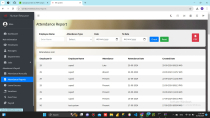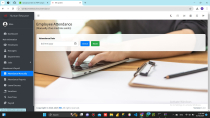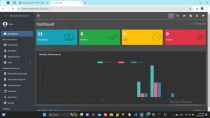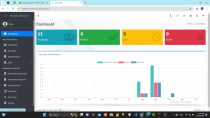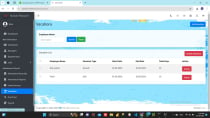HR Management System - HRMHR Management System - HRM
The Smart HR Management System is a comprehensive and user-friendly solutionHR Management System - HRM
The Smart HR Management System is a comprehensive and user-friendly solution
Overview
The Smart HR Management System is a comprehensive and user-friendly solution designed to streamline human resources processes for organizations of all sizes. Built using the powerful AdminLTE 3 framework, this system offers a modern and intuitive interface that enhances user experience.
Documentation Link : https://hr-documentationn.verc...
Features
Key Features:
- Elegant User Interface: Modern and clean dashboard with an intuitive user experience. Includes dark mode for eye comfort.
- Charts & Reports: Gain valuable insights with monthly performance charts displaying employee attendance, absence, and vacation data , Top Employees in month , Departments and no. of Employees.
- Employee Management: Add, edit, and manage employees with ease, including viewing detailed attendance reports and personal records.
- Attendance Tracking: Track employee attendance manually, generate attendance reports, and calculate the number of late, absent, and present employees
- Overtime Tracking: Track overtime to make bonus in calculation of Payroll .
- Leave & Vacation Management: Handle leave excuses, vacations, and time-off requests through an organized system that tracks and reports all activity.
- Payroll System: Manage payroll efficiently with real-time data based on attendance, leaves, and overtime.
- Fully Responsive: Built with a responsive design to ensure flawless operation on mobile, tablet, and desktop devices.
- Dark Mode: Easily switch to dark mode for a sleek look and reduced eye strain during extended usage.
- Calendar Integration: Organize and view key HR dates (e.g., vacations, deadlines) directly from an integrated calendar view.
- Full-Screen Mode: Enjoy a distraction-free experience with a full-screen option.
- Secure Login System: Secure authentication with easy logout functionality for maintaining account privacy and security.
- Easy Customization: Built with Laravel, allowing developers to easily extend and customize the system based on their business needs.
Requirements
Technical Requirements
· Install XAMPP or WAMP.
· Install Composer & Laravel dependencies.
· Configure .env with your local database.
· Run migrations to create database tables.
· Start the local server and access the system at http://localhost:8000.
Instructions
J) Installation Guide
- Follow these clear, step-by-step installation instructions to set up your HR system:
- Download the Source Code: Download the ZIP file containing the source code of the HR system.
- Set Up Environment:
- Create a Database: Use your preferred database management tool (e.g., phpMyAdmin) to create a new database for the application.
- Configure the .env File: Locate the .env file in the source code and update the database name and other relevant environment variables (database credentials).
- Install Dependencies: Open your terminal and navigate to the project directory, then run the following command:
composer install
- Run Migrations and Seeders: After installing dependencies, execute the following command in the command line interface (CLI) of the project (inside HR Source Code folder):
php artisan migrate --seed
- Serve the Application: Start the Laravel development server (inside HR Source Code folder):
php artisan serve
- Access the Application: Open your web browser and navigate to:
http://127.0.0.1:8000
- Register New Member: After accessing the application, make sure to register a new member, then log in.
| Category | Scripts & Code / PHP Scripts / Miscellaneous |
| First release | 30 October 2024 |
| Last update | 14 November 2024 |
| Files included | .php, .css, .html, .sql, Javascript .js |
| Tags | dashboard, employee management, dark mode, hr management, reporting, leave management, payroll system, attendance tracker, laravel. |