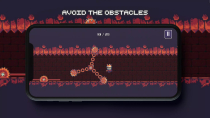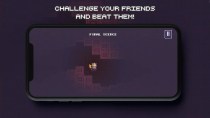Tap Dash Pixel Adventure - Buildbox GameTap Dash Pixel Adventure - Buildbox Game
Tap, jump, and dodge obstacles in this addictive pixel arcade game. 25 exciting levels, one-touch controls, and endless fun!Tap Dash Pixel Adventure - Buildbox Game
Tap, jump, and dodge obstacles in this addictive pixel arcade game. 25 exciting levels, one-touch...
Overview
Tap Dash: Pixel Adventure is an addictive one-touch arcade game that will keep players on the edge of their seat! Tap the screen to move forward or jump, skillfully dodging obstacles in each level. With retro pixel art and a series of progressively challenging levels, players will find themselves immersed in hours of fun and frustration as they push their skills to the limit.
This game features 25 exciting levels, each designed to test reflexes and timing. Its simple but challenging mechanics make it perfect for all ages, while the charming pixel art offers a nostalgic throwback for lovers of classic arcade games. With local and Game Center leaderboard integration, players can challenge their friends and see who can get the farthest!
Whether you want to reskin it or release it as is, this Buildbox 2 game is a great addition to your portfolio!
Features
- 25 unique and challenging levels
- Easy one-touch controls for fast gameplay
- Retro-inspired pixel art graphics
- Highly addictive arcade experience
- Local and Game Center leaderboard for challenging friends
- Ready for reskin or customization
- Supports both Android and iOS exports
Requirements
Buildbox 2: This game is built using Buildbox 2, so you will need the software to open, edit, and export the project.Basic Knowledge of Buildbox: A basic understanding of Buildbox is required to customize levels, assets, and gameplay mechanics.Android or iOS Development Environment: To export the game to Android, you’ll need Android Studio. For iOS, you’ll need Xcode. Both require basic knowledge of their respective environments for app compilation and publishing.Graphic Editing Software: To reskin or replace assets, you will need software like Photoshop or any other graphic editor that can handle PNG files.
Instructions
Instructions:
1. Opening the Project
- Download and install Buildbox 2 from the official Buildbox website.
- Unzip the game files and locate the project file (
.bbdoc). - Open Buildbox 2, and then select the
.bbdocfile to load the game project.
2. Customizing the Game
- Changing Game Levels:
- In Buildbox, navigate to the Scene Editor to view all the levels.
- Select any scene/level to modify or add new obstacles, platforms, or elements.
- Editing the Main Menu:
- Go to the UI Editor to customize the main menu, game over screen, and other interfaces.
- You can add new buttons, change fonts, or reposition elements.
- Changing Game Assets:
- To replace graphics, navigate to the Animation Editor. Right-click on any object or character, then choose Replace to upload new assets.
- Make sure your assets are in PNG format and maintain the recommended size for consistency.
- Modifying Sounds:
- In the Sound Settings, replace or add new sound effects and background music by importing audio files in WAV or MP3 format.
3. Reskinning the Game
- Graphics:
- Replace existing pixel art with your own designs. Go to the Atlases section to view all the game’s assets and export/import your new designs.
- Fonts:
- Change in-game fonts by navigating to the Label Settings in the UI Editor. You can upload custom fonts if desired.
4. Exporting the Game
- For Android:
- Go to File > Export > Android to generate the Android export files.
- Open Android Studio and import the exported files.
- Build the APK and sign it for release on Google Play.
- For iOS:
- Export the project using File > Export > iOS.
- Open the exported project in Xcode.
- Submit the app to the App Store using your developer account.
5. Testing Your Game
- Once exported, test your game on physical devices or simulators to ensure everything runs smoothly.
- Check for performance issues, particularly with frame rate, collisions, and controls.
6. Publishing the Game
- After testing, submit your APK to Google Play or your iOS build to the App Store.
- Follow the respective platform guidelines to publish the app.
Other items by this author
|
Buildbox Game Reskin Service
Have your Buildbox Game reskinned to meet your needs.
|
$499 | Buy now |
| Category | App Templates / Buildbox / Adventure |
| First release | 22 October 2024 |
| Last update | 22 October 2024 |
| Operating Systems | iOS 10.0, Android 7.0, Android 8.0, iOS 11.0, Android 9.0, iOS 12.0, MacOS 10.14, Windows 7, Windows 8, Windows 10, Android 10.0, iOS 14.0, iOS 13.0, iOS 15.0, Android 11.0, Android 12.0, iOS 8.0, iOS 9.0, Android 4.0, Android 5.0, Android 6.0 |
| Tags | android, iOS, arcade, challenge, leaderboard, Retro, mobile game, endless runner, one touch, pixel art, buildbox, obstacle, tap game, free to play, easy controls |