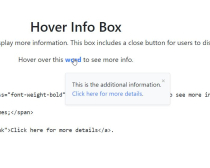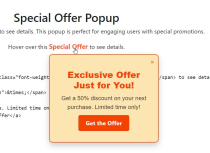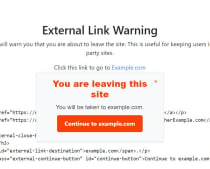jsHover - Advanced Hover Effects for Your WebsitejsHover - Advanced Hover Effects for Your Website
Engage users with interactive hover effects and smooth transitions.jsHover - Advanced Hover Effects for Your Website
Engage users with interactive hover effects and smooth transitions.
Overview
jsHover is a lightweight and powerful JavaScript library designed to add dynamic, customizable hover effects to your website elements with minimal effort. It transforms static websites into engaging, interactive experiences by allowing you to apply stunning hover animations that enhance user interaction and bring your content to life. Whether you're a developer looking for a quick way to implement hover effects or a designer wanting full creative control, jsHover provides a simple yet flexible solution.
Why jsHover?
Hover effects are a subtle but crucial aspect of modern web design. They make elements feel interactive, guiding users intuitively through your website. Whether it's changing a button’s color, zooming in on an image, or adding a smooth transition, these small effects improve user engagement and create a polished, professional appearance. jsHover makes implementing these effects easy and efficient, without the need for complex coding or bulky frameworks.
Key Features:
- Lightweight and Fast: At its core,
jsHoveris designed to be lightweight, ensuring that adding hover effects won't slow down your website. It's optimized for performance and written in vanilla JavaScript, which means no external libraries are required. - Easy Integration: You can get started with
jsHoverby simply adding a script tag and applying hover effects to your elements using class names or IDs. No complicated setup is required. - Customizable Animations: Whether you want subtle transitions or bold, eye-catching animations,
jsHovergives you full control over hover effects. From color changes to scale, opacity, shadows, and rotations, you can easily apply and customize animations to match your design goals. - Cross-Browser Compatibility: Built to work seamlessly across all modern browsers,
jsHoverensures that your hover effects look consistent whether your users are browsing on Chrome, Firefox, Safari, or Edge. - Mobile-Friendly: While hover effects are typically a desktop feature,
jsHoverensures compatibility with touch devices by providing fallback behavior, so mobile users aren’t left behind. - No Dependencies:
jsHoveris a standalone library, meaning it doesn’t require any third-party libraries like jQuery. This keeps your code clean and minimizes potential conflicts with other scripts. - Multiple Hover Effects: Apply a variety of hover animations such as:
- Color Transitions: Change the color of text, backgrounds, borders, or any other CSS property on hover.
- Scale and Zoom: Add a zoom-in or zoom-out effect to elements like images, buttons, or cards to emphasize them when hovered over.
- Opacity Effects: Fade elements in or out smoothly as they are hovered over.
- Shadow and Glow: Apply a dynamic shadow or glow effect to elements, giving them depth and making them stand out.
- Rotation and Movement: Add creative rotation or movement effects to make your design even more interactive.
- Custom Event Callbacks:
jsHoverallows you to bind custom JavaScript functions to the hover-in and hover-out events, enabling you to trigger additional actions or effects during hover interactions. - Highly Scalable: From small personal websites to large-scale commercial projects,
jsHoveradapts to any size. It works efficiently regardless of the number of elements you want to apply hover effects to.
Use Cases for jsHover:
- Interactive Buttons: Use
jsHoverto create buttons that change colors, grow larger, or become more prominent when users hover over them. - Image Galleries: Add subtle zoom or fade effects to your images, providing a smoother, more interactive user experience.
- Product Cards: Highlight product cards by applying hover effects that increase visibility and make your products stand out on e-commerce sites.
- Navigation Menus: Enhance your website navigation with smooth hover transitions, making it more intuitive for users.
- Call-to-Action (CTA) Elements: Use hover effects to draw attention to important CTAs, ensuring users don’t miss your key conversion points.
Features
jsHover is a lightweight, easy-to-use JavaScript library that adds dynamic hover effects to your website, enhancing user interactivity with minimal effort. Below are the key features:
1. Lightweight and Fast
- Optimized for performance,
jsHoveris a lightweight library that ensures your website remains fast and responsive without adding unnecessary bulk.
2. Easy Integration
- Simply include the
jsHoverscript in your project and apply the hover effects to any element by adding a class. The script automatically applies the hover behavior to designated elements.
3. Customizable Hover Animations
- Easily customize hover effects with CSS properties such as color changes, scaling, shadows, rotations, transitions, and more. You have full control over how elements react on hover.
4. Cross-Browser Compatibility
jsHoverworks seamlessly across all modern browsers (Chrome, Firefox, Safari, Edge) and ensures that the hover effects are consistent across platforms.
5. Mobile-Friendly
- Built with mobile users in mind,
jsHoverensures that your hover effects adapt gracefully to touch devices, providing appropriate fallback behavior for users who interact with elements by tapping.
6. No External Dependencies
jsHoverworks standalone without any need for external libraries like jQuery. This keeps your project clean and reduces dependency management.
7. Multiple Hover Effects
- Apply a variety of hover effects such as:
- Color Transitions: Smoothly transition colors when the user hovers over buttons, links, or images.
- Scaling: Make elements zoom in or out subtly as the user hovers over them.
- Opacity Control: Fade in or fade out elements dynamically on hover.
- Box Shadows: Add or animate shadows to provide depth and dimension to your elements.
- Rotation: Add rotation effects to elements for engaging hover interactions.
8. CSS and JavaScript Control
- Use a combination of CSS for styling and JavaScript to trigger advanced hover effects. This flexibility allows for granular control over each element's behavior.
9. Hover Effect Variants
- Use
hover-inandhover-outvariants for different entry and exit hover effects, providing a smooth user experience when interacting with your elements.
10. Supports Multiple Elements
- Easily apply hover effects to multiple elements across your page with a single initialization, making it convenient to handle large numbers of interactive elements.
11. Accessibility and ARIA Support
- Built with accessibility in mind,
jsHoversupports ARIA roles and attributes, ensuring that interactive elements are accessible for users who rely on assistive technologies like screen readers.
12. Custom Event Callbacks
- Set up custom JavaScript functions to trigger specific actions when a hover event starts or ends. This enables more complex interactions such as animations, sound effects, or custom UI changes on hover.
13. Highly Scalable
- Suitable for both small and large projects,
jsHoverworks efficiently regardless of the number of elements you want to apply hover effects to.
14. Open-Source Flexibility
- Easily extend or modify the source code to meet your project’s unique requirements.
jsHoveris designed to be flexible and adaptable.
15. Detailed Documentation
- Comprehensive documentation and examples are available on https://jshover.curiouspenguins.com to guide you through the installation, customization, and best practices for using
jsHover.
Requirements
JavaScript ES5+ support in your project or browser.Basic HTML and CSS knowledge for customization.Works on any modern browser with mobile support.No external libraries or dependencies are needed.Web server or local environment to run and test your site.
Instructions
Download and Install: Simply download jsHover from the official website or CDN and include the JavaScript file in your HTML project.Apply Hover Effects: Add hover effects to any HTML element by using a specific class or ID. You can apply default hover animations or customize them to your liking using CSS.Initialize the Library: Call jsHover.init() in your JavaScript file to enable the hover effects on the desired elements. From there, you can easily fine-tune each effect with additional CSS or JavaScript.
| Category | Scripts & Code / JavaScript / Miscellaneous |
| First release | 5 October 2024 |
| Last update | 5 October 2024 |
| Files included | .css, Javascript .js |