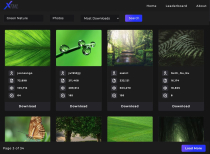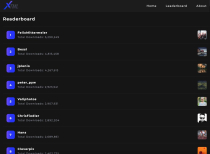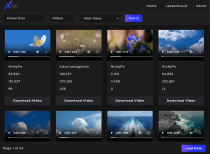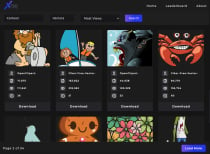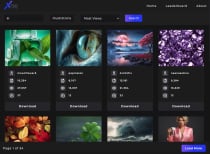XTML Free Images HTML SearchXTML Free Images HTML Search
This script is a JavaScript implementation for fetching and displaying media from the Pixabay API.XTML Free Images HTML Search
This script is a JavaScript implementation for fetching and displaying media from the Pixabay API.
Overview
XTML Free Images Html Search
This script is a JavaScript implementation for fetching and displaying media from the
Pixabay API. Here are some of its advantages
- Dynamic Content Loading The script allows for dynamic fetching of images and videos from the Pixabay API based on user input. This enhances user experience by providing relevant media without reloading the page.
- Responsive Pagination The pagination feature lets users navigate through multiple pages of results. It prevents loading unnecessary data, improving performance and usability.
- Customizable Search Options Users can customize their search by entering keywords, selecting media types (images or videos), and applying sorting filters (e.g., by downloads, views, comments). This flexibility enables users to find exactly what they are looking for.
- Error Handling The script includes basic error handling by checking if the search query is empty and displaying alerts for any issues with fetching data. This helps guide users to correct any mistakes.
- Display Enhancements The media is displayed in a well-structured manner, with detailed information such as user name, downloads, views, and comments. This additional context provides users with valuable insights about the media.
- Download Links The script provides direct download links for images and videos, which enhances the functionality and convenience for users looking to download content.
- Loading Preloader The inclusion of a preloader gives users visual feedback while data is being fetched, which improves the perceived performance of the application.
- User-Friendly Interface The organization of HTML elements and the use of classes for styling make it easier to manage and enhance the visual aspect of the interface.
- Compatibility with Various Media Types The ability to handle both images and videos in one script makes it versatile for different use cases.
- Localization The script supports multilingual content (e.g., using Thai in comments) to cater to different audiences, enhancing accessibility. Overall Impact This script significantly improves the interactivity and usability of a web application that utilizes the Pixabay API. It provides a smooth user experience, customizable features, and essential functionalities for media browsing and downloading, making it a robust solution for anyone looking to integrate Pixabay's resources into their website.
Features
Leaderboard This script fetches and displays a list of Pixabay users along with their profile images, usernames, and total download counts, sorted by the number of downloads. Here's a breakdown of how the script works
- apiKey This holds the API key required to access the Pixabay API.
- usersNeeded Defines how many users are required (in this case, 200).
- usersDisplayed Keeps track of how many users have been displayed so far.
- allUsers A list that stores all valid users filtered by certain criteria.
- This script is ideal for displaying a list of popular Pixabay users in a visually appealing and user-friendly way, while ensuring that only relevant users (those with profile pictures) are shown. It also emphasizes user rankings based on the number of downloads they have accumulated.
Requirements
Setup API By following these steps, you can easily get your API key and start using Pixabay's vast collection of images and videos programmatically.
1. Sign Up/Log In to Pixabay Visit Pixabay and sign up for a free account if you don’t
already have one. If you already have an account, log in using your credentials.
2. Access the API Section Once logged in, scroll to the bottom of the page and click
on the "API" link found under the "Resources" section, or navigate directly to the
Pixabay API. https://pixabay.com/api/docs
3. Request an API Key On the API documentation page, you will find details about how
the API works. Look for the section where it says "Request API Key" or "Get your API
Key" and click on the link. If prompted, provide the necessary details such as the
purpose of your application or website that will use the API.
4. Usage Limits The free Pixabay API key comes with a limit of 5,000 requests per
hour. For higher usage, you may need to contact Pixabay for extended access or
commercial purposes.
5. Place the API Place the API you received from Pixabay into a file located in the "js"
folder and modify the following files
- script-search.js Place your API key at const apiKey = 'YOUR API';
- script-leaderboard.js Place your API key at const apiKey = 'YOUR API';
Instructions
By following these steps, you can easily get your API key and start using Pixabay's vast
collection of images and videos programmatically.
1. Sign Up/Log In to Pixabay Visit Pixabay and sign up for a free account if you don’t
already have one. If you already have an account, log in using your credentials.
2. Access the API Section Once logged in, scroll to the bottom of the page and click
on the "API" link found under the "Resources" section, or navigate directly to the
Pixabay API. https://pixabay.com/api/docs
3. Request an API Key On the API documentation page, you will find details about how
the API works. Look for the section where it says "Request API Key" or "Get your API
Key" and click on the link. If prompted, provide the necessary details such as the
purpose of your application or website that will use the API.
4. Usage Limits The free Pixabay API key comes with a limit of 5,000 requests per
hour. For higher usage, you may need to contact Pixabay for extended access or
commercial purposes.
5. Place the API Place the API you received from Pixabay into a file located in the "js"
folder and modify the following files
- script-search.js Place your API key at const apiKey = 'YOUR API';
- script-leaderboard.js Place your API key at const apiKey = 'YOUR API'; Once done, you will be able to search and use content from Pixabay.com.
This script fetches and displays a list of Pixabay users along with their profile images,
usernames, and total download counts, sorted by the number of downloads. Here's a
breakdown of how the script works:
- apiKey This holds the API key required to access the Pixabay API.
- usersNeeded Defines how many users are required (in this case, 200).
- usersDisplayed Keeps track of how many users have been displayed so far.
- allUsers A list that stores all valid users filtered by certain criteria.
| Category | Scripts & Code / JavaScript / Miscellaneous |
| First release | 3 October 2024 |
| Last update | 3 October 2024 |
| Files included | .css, .html, Javascript .js |
| Tags | html, search, API, java script, pixabay |