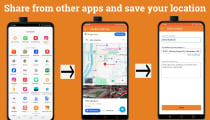My Locations - GPS Location Saver App AndroidMy Locations - GPS Location Saver App Android
A location management application that uses maps to easily save, view, share and manage addresses and geographic coordinates.My Locations - GPS Location Saver App Android
A location management application that uses maps to easily save, view, share and manage addresses...
Overview
My Locations App
The application is a location manager based on Google Maps, designed to view, share, and save geographical addresses. Through a WebView-based interface, users can interact with Google Maps to save, search, or share locations. The application allows users to obtain precise coordinates to store on the device or share with other users.
Main Features
1. Google Maps Navigation
- The app allows the user to access an interactive view of Google Maps through a WebView.
- Users can search for and view locations using the Google Maps web interface.
- Map interactions include zoom functionality and the ability to navigate backward or forward in the WebView using back and forward buttons.
2. Share a Location URL
- Users can share the URL of any saved location.
- If the user is in location-sharing mode, the application launches a sharing option that includes the title and subject of the message.
3. Confirmation of a Shared Location
- If the selected option is to confirm a shared location, the share button changes its functionality, and upon pressing it, the app redirects the user to a screen to complete the location form, passing the current map URL.
4. Location Form
- The app redirects the user to an activity when a selected location is confirmed.
- The form collects additional data about the selected location and stores it in the app's local database.
5. Handling URL Intents
- The application manages URLs that use the
intent://scheme. When encountering a URL of this type, it attempts to extract a fallback URL, ensuring that the web version of the link can always be loaded, avoiding potential errors when opening external applications.
6. Error Handling
- The app includes a system for handling errors during web page loading, displaying a dialog to inform the user of any issues, such as lack of internet connection or the inability to load the requested page.
7. Persistent WebView State
- In case of screen orientation changes or if the application goes into the background, the state of the WebView is saved and restored, ensuring that navigation is not lost when the user returns to the app.
8. Connectivity Management
- The app checks if an internet connection is available before attempting to load pages in the WebView. If there is no connection, it switches to cache mode to try loading the content locally.
Technical Details of the Source Code
Libraries Used
- AndroidX Libraries:
androidx.appcompat.app.AppCompatActivity: Used for backward compatibility with older Android versions, facilitating the use of modern Android APIs on older devices.androidx.annotation.NonNull: Ensures that certain parameters are not null, improving code robustness.
- UI Components:
WebView: Used to display web content, in this case, the Google Maps interface.ImageButton: An image button used for sharing and confirming URLs.AlertDialog: Used to display progress dialogs and error messages.
- Connectivity:
ConnectivityManagerandNetworkInfo: Used to check the status of the internet connection and determine whether the app can load online content or should rely on the cache.
- Utilities and Custom Classes:
gps.locations.addresses.saver.utils.Utils: Provides utility functions such as sharing URLs via other apps.gps.locations.addresses.saver.data.model.Location: A class that represents the selected location by the user and contains options related to location interaction.gps.locations.addresses.saver.utils.Constants: Contains constants used throughout the application, such as Google Maps URLs and location option flags.
Compatibility
- Minimum SDK: The minimum SDK is at least Android 4.0.1 (API level 14).
- Compatibility with Newer Versions: The code is compatible with recent Android versions, handling tasks like evaluating JavaScript in
onPageFinished()to detect when a web page has fully loaded on Android 4.0.1 and later versions.
Features
- Easily save and sort your important addresses.
- Edit, update and delete saved locations.
- View detailed location information.
- Share map url of a saved location directly from the application.
- Search and browse saved locations.
- Easy to use interface.
Requirements
You must have at least Android Studio Giraffe | 2022.3.1 Patch 3. Your computer must also have at least 8GB of Ram.
Instructions
Unzip the "source-code.zip" file, open the Documentation v1.1 folder, then open the "My Locations App - English Documentation" pdf and follow the installation instructions.
Other items by this author
|
Android App Reskin Service
Have your App reskinned to meet your needs.
|
$499 | Buy now |
| Category | App Templates / Android / Applications / GPS |
| First release | 16 September 2024 |
| Last update | 16 September 2024 |
| Operating Systems | Android 7.0, Android 8.0, Android 9.0, Android 10.0, Android 11.0, Android 12.0, Android 4.0, Android 5.0, Android 6.0 |
| Files included | .java, .xml |
| Tags | location sharing, location tracker, location manager, google maps integration, save locations, share locations, map navigation, webview maps, coordinate storage, offline map access, gps coordinates, location bookmarking, map url sharing, address management, map viewer |