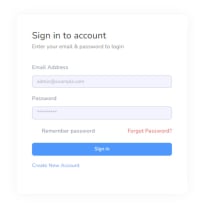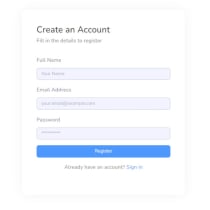SecureLogin Pro - User Registration Abd LoginSecureLogin Pro - User Registration Abd Login
SecureLogin Pro is a powerful PHP-based user registration and login system designed to provide seamless authentication and secureSecureLogin Pro - User Registration Abd Login
SecureLogin Pro is a powerful PHP-based user registration and login system designed to provide se...
Overview
Product Overview:
Introducing SecureLogin pro - a comprehensive and secure User Registration and Login System built with PHP and MySQL, designed to seamlessly integrate into any web application. Whether you're building a new website or enhancing an existing one, SecureLogin Pro provides a reliable solution for managing user authentication and access control.
Key Features:
- User Registration & Login: Allows users to register with their email and password, and securely log in to access protected areas of your website.
- Secure Password Hashing: Utilizes PHP’s built-in
password_hash()function to ensure passwords are stored securely in the database. - Session Management: Efficient session handling ensures that user data remains secure during their active session.
- "Remember Me" Functionality: Option for users to stay logged in across sessions.
- Forgot Password Feature: Includes a basic structure to implement password recovery functionality.
- Responsive Design: Built with modern HTML, CSS, and JavaScript, ensuring a responsive and user-friendly interface on any device.
- Customizable UI: Easily customize the look and feel of the login and registration forms to match your brand’s identity.
- Lightweight & Easy Integration: Simple to set up and integrate with existing projects.
Installation & Setup:
- Download & Extract: Download the package and extract it to your web server.
- Database Setup: Import the included SQL file to set up the necessary database tables.
- Configuration: Update the /config
config.phpfile with your database credentials. - Deploy & Use: Upload to your server, and your user registration and login system is ready to go!
Who Should Use This:
- Developers: Looking for a ready-made solution to manage user authentication in their web projects.
- Small Businesses: Needing a secure and reliable login system without the complexity of building from scratch.
- Webmasters: Wanting to enhance website security and user management.
Support & Customization:
We offer full support to help you get started. Whether you need assistance with installation or want to customize the system to fit your specific needs, our team is here to help.
Features
Features:
- User Registration:
- Easy and secure user registration with email and password.
- Validation of user input to ensure data integrity.
- Secure Login:
- Users can log in using their registered email and password.
- Secure password handling with PHP’s
password_hash()function.
- Session Management:
- Efficient session handling to keep users logged in securely.
- Automatic session timeout for added security.
- "Remember Me" Functionality:
- Option for users to stay logged in across browser sessions.
- Forgot Password Feature:
- Basic structure included for implementing password recovery via email.
- Responsive Design:
- Modern, responsive layout that works seamlessly on desktops, tablets, and mobile devices.
- Customizable Interface:
- Easily modify the HTML and CSS to match your website’s branding and design.
- Database Integration:
- Simple integration with MySQL for storing user credentials and managing sessions.
- Lightweight & Fast:
- Minimal codebase that’s easy to deploy and won’t slow down your website.
- Easy Installation:
- Step-by-step installation guide included, allowing for quick setup and deployment.
- Cross-browser Compatibility:
- Fully functional across major browsers like Chrome, Firefox, Safari, and Edge.
- Scalable:
- Designed to be easily scalable, allowing you to add more features as needed.
- Professional Support:
- Comprehensive documentation and support to assist you in setup and customization.
Requirements
Requirements:
- Server Requirements:
- Web Server: Apache, Nginx, or any other web server capable of running PHP.
- PHP Version: PHP 7.0 or higher.
- MySQL Version: MySQL 5.6 or higher, or MariaDB equivalent.
- Database Management Tool: phpMyAdmin (or similar) for managing the MySQL database.
- Client-Side Requirements:
- Web Browser: Any modern web browser (e.g., Google Chrome, Mozilla Firefox, Microsoft Edge, Safari).
- JavaScript Enabled: Required for form validation and other interactive elements.
- Hosting Requirements:
- Shared Hosting, VPS, or Dedicated Server: Must support PHP and MySQL.
- cPanel Access (Optional): For easier database and file management.
- Software Requirements (Local Development):
- XAMPP, WAMP, or MAMP: For setting up a local development environment.
- Text Editor or IDE: Recommended options include Visual Studio Code, Sublime Text, or PHPStorm for editing the code.
- Knowledge Requirements:
- Basic PHP and MySQL Knowledge: To configure and customize the system.
- Basic HTML/CSS Knowledge: For UI customization and styling.
- SSL Certificate (Recommended):
- SSL/TLS Certificate: For secure HTTPS connections (especially recommended for live websites
Instructions
Instructions:
1. Download & Extract the Files
- After purchasing and downloading the package, extract the files to your desired location on your computer.
2. Upload Files to Your Web Server
- Use an FTP client (like FileZilla) or your hosting provider’s file manager to upload all extracted files to the root directory or a subdirectory of your web server.
3. Set Up the Database
- Step 1: Log in to your hosting provider’s control panel (e.g., cPanel).
- Step 2: Navigate to the MySQL Databases section.
- Step 3: Create a new database and user, then grant the user full permissions to the database.
- Step 4: Import the provided
database.sqlfile into your newly created database using phpMyAdmin or a similar tool.
4. Configure the Application
- Step 1: Open the /config/
config.phpfile located in the root directory of the project. - Step 2: Update the following settings:
- DB_HOST: Your database host (usually
localhost). - DB_NAME: The name of the database you created.
- DB_USER: The database username.
- DB_PASS: The database password.
- DB_HOST: Your database host (usually
- Step 3: Save the changes.
5. Test the Installation
- Open your web browser and navigate to the URL where you uploaded the files (e.g.,
<a href="https://yourdomain.com/">https://yourdomain.com/</a>). - You should see the login page. Test the login functionality using the default admin credentials (email:
admin@example.com, password:123456).
6. Register a New User
- If you’d like to test user registration, click on the "Create New Account" link on the login page.
- Fill out the registration form and submit it. Check the database to ensure that the new user has been added.
7. Customize the Interface (Optional)
- To change the look and feel, you can edit the CSS files located in the
assets/styles/css/directory. - If you need to modify the HTML structure, you can edit the corresponding PHP files in the project root.
8. Enable HTTPS (Recommended)
- It is highly recommended to run your site over HTTPS for added security.
- Obtain an SSL certificate from your hosting provider and enable it through your control panel.
9. Deploy to Production
- Once you’ve customized and tested the system, deploy it to your live server following the same steps as above.
- Double-check your settings in config/
config.phpto ensure everything is correctly configured for your live environment.
10. Ongoing Maintenance
- Regularly back up your database and files.
- Keep your PHP version and server software updated to ensure compatibility and security.
- Monitor user activity and maintain user data through your database management tool.
|
PHP Script Installation Service
Don't worry about the installation of your script! Have your PHP Script installed for you.
|
$39 | Buy now |
| Category | Scripts & Code / PHP Scripts / Login |
| First release | 20 August 2024 |
| Last update | 20 August 2024 |
| Software version | PHP 7.0, PHP 7.1, PHP 7.2, PHP 7.3, PHP 7.4, PHP 8.0, PHP 8.1, PHP 8.2, PHP 8.3 |
| Files included | .php, .css, .html, .sql, Javascript .js |
| Database | MySQL 4.x, MySQL 5.x |
| Tags | login system login form registration page |