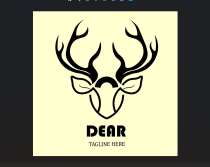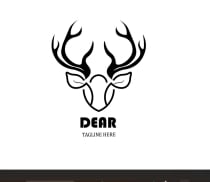Dear - Deer LogoDear - Deer Logo
deer head vector logo features a sleek and minimalist design, capturing the essence of elegance and strength.
Overview
Deer head vector logo is a masterful blend of elegance and strength, meticulously designed to capture the noble essence of the deer. The clean and precise lines form a striking silhouette, highlighting the deer's majestic antlers and refined profile. This design is both sophisticated and versatile, making it ideal for a wide range of applications from branding to merchandise.
Features
Logo Template :
• 100% Vector logo
• Resizable
• Color & Text are Editable
Files provided :
• Ai version 11 (CS1)
• EPS version 11 (CS1)
• SVG
• Readme txt
Requirements
You need Adobe Illustrator Software For Custermize
Instructions
Certainly! Here's a step-by-step guide on how to use your deer head vector logo:
### Step 1: Download the Logo File
1. **Download** the logo file from the email or website where it was provided.
2. **Save** the file to a location on your computer where you can easily access it, such as your desktop or a specific project folder.
### Step 2: Open the Logo File
1. **Open** Adobe Illustrator or your preferred vector graphic editing software.
2. **Go to File > Open** and select the logo file (usually in .ai, .eps, or .svg format) from its saved location.
### Step 3: Customize the Logo (Optional)
1. **Select the Logo**: Click on the logo to select it.
2. **Edit Colors**: Use the color swatches and tools to change the colors if needed.
3. **Adjust Size**: Use the selection tool to resize the logo while holding the Shift key to maintain the aspect ratio.
### Step 4: Save the Logo in Different Formats
1. **Go to File > Save As** and choose the format you need:
- **.ai** or **.eps** for print projects and professional use.
- **.svg** for web and scalable use.
- **.png** for web use with a transparent background.
- **.jpg** for general use with a non-transparent background.
2. **Name the file appropriately** based on its intended use (e.g., "logo_web.png" or "logo_print.eps").
### Step 5: Implement the Logo in Your Projects
1. **Add to Documents**: Insert the logo into your documents, presentations, or marketing materials by selecting **Insert > Picture** or dragging the file into your project.
2. **Include in Web Design**: Upload the logo to your website or use it within web design software. Ensure you use the .svg or .png format for best quality.
3. **Print Materials**: Provide the high-resolution .ai or .eps file to your printer for business cards, brochures, or any other printed materials.
### Step 6: Ensure Proper Usage
1. **Maintain Clear Space**: Ensure there is enough clear space around the logo to keep it legible and prominent. Avoid placing it too close to other elements.
2. **Use Approved Colors**: Stick to the approved color palette to maintain brand consistency.
3. **Avoid Distortion**: Do not stretch or distort the logo. Always scale proportionally by holding the Shift key while resizing.
### Step 7: Share the Guidelines
1. **Create a Brand Guide**: Document the logo usage guidelines, including colors, spacing, and prohibited uses.
2. **Distribute to Team**: Share these guidelines with your team or anyone else who will be using the logo to ensure consistent and correct application.
Following these steps will help you effectively use your deer head vector logo across various platforms and media, ensuring it always looks professional and consistent.