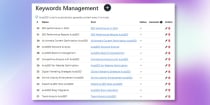Overview
AutoSEO revolutionizes how you approach content creation for your WordPress website.
This innovative plugin leverages the power of OpenAI's technology to transform hours of manual writing into rapid, efficient content production.
With AutoSEO, you can maximize productivity in web content creation, ensuring that your site stays relevant, engaging, and SEO-optimized.
- SEO Efficiency:
Minimize effort and maximize output. AutoSEO speeds up the creation of search engine optimized content, allowing you to focus on other critical areas of your business.
- Smart Automation:
Upload keywords and set prompts to generate optimized blog entries. AutoSEO transforms your content strategy with automatic, high-quality generation, saving you time and effort.
- Maximized Productivity:
Improve your content production capacity. With AutoSEO, generate over 10 articles per hour, optimizing your time and resources like never before.
Features
SEO, WordPress Plugin, AI, OpenAI
Requirements
You have to bring your own OpenAI License.
You need a WordPress site to install the plugin.
Instructions
0. Download AutoSEO for Wordpress
- After downloading AutoSEO for Wordpress log in to your Wordpress Dashboard
- Go to Plugins
- Click on Add New
- Click Install Now for AutoSEO for Wordpress
- Click Activate to turn the plugin on.
1. Insert AutoSEO License
- Go to the AutoSEO plugin settings section in your WordPress dashboard.
- Enter the license you received from AutoSEO.
2. Create an OpenAI Account and Configure the License
- Visit OpenAI and create an account.
- Once your account is created, go to "Overview" and then to "API keys".
- Verify your account with your phone number and receive a 6-character code.
- Enter the code to verify your account.
- Create a "Secret Key" and copy it.
- Return to your WordPress dashboard and go to the AutoSEO settings section.
- Paste the "OpenAI Secret API Key" from OpenAI into the corresponding field in the license section.
2.1. Important Note:
If you already have a non-paid OpenAI account, be aware that your initial free credits may have been utilized. Creating a new OpenAI account with the same phone number linked to an existing account will not grant additional free API credits. In this scenario, it is necessary to upgrade to a paid plan to obtain a 'Secret Key'.
AutoSEO does not assume responsibility for OpenAI credits or restrictions related to existing accounts.
| Category | Plugins / WordPress / SEO |
| First release | 18 January 2024 |
| Last update | 16 February 2024 |
| Supported CMS | WordPress 4.4, WordPress 4.3, WordPress 4.2, WordPress 4.0, WordPress 4.5, WordPress 4.6, WordPress 4.7, WordPress 4.8, WordPress 4.9, WordPress 5.0, WordPress 5.8, WordPress 5.9, WordPress 6.0, WordPress 6.1, WordPress 6.2, WordPress 6.3 |
| Files included | .php, .css, Javascript .js |
| Tags | SEO, Productivity, wordpress plugin, content management, copywriting, digital marketing, copywriter, content creation, web content, seo optimization, wordpress plugin seo, ai-assisted writing, content strategy, ai-powered seo |