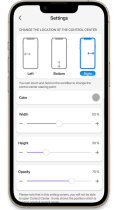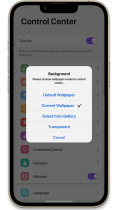Home / App Templates / Android
Control Center - Android App TemplateControl Center - Android App Template
Control Center for android help you access settings and application quicklyHome / App Templates / Android
Control Center - Android App Template
Control Center for android help you access settings and application quickly
Overview
Control Center - Centralized Device Management with Admob
Control Center - Dynamic iOS 16
Control Center – Dynamic iOS quickly helps you to change settings, screen recorder, screenshot, night mode, lock the screen, volume controller, flashlight... and quick access to the favorite applications like iOS 16. It's fast, it’s smooth, and it’s totally FREE.
- 😁 Simple interface: Easy to use.
- ✈ Airplane Mode: Use Airplane Mode to instantly turn off Bluetooth, Wi-Fi, and cellular connections on your Android device.
- 📶 Wi-Fi: Turn on/ turn off Wi-Fi.
- 🌐 Bluetooth: Turn on/ turn off Bluetooth.
- 🔕 Do Not Disturb: Silence calls, alerts, and notifications that you receive while your device is locked.
- 📱 Portrait Orientation Lock: Keep your screen from rotating when you move your device.
- ☀ Adjust brightness: Adjust the brightness of your display from any screen.
- 🔦 Flashlight: The LED flash on your camera doubles as a flashlight, so you can get extra light when you need it.
- ⏰ Alarms and Timer: Set an alarm, timer, or stopwatch, or check the time in another country or region.
- 📟 Calculator: Tap numbers and functions in Calculator.
- 📷 Camera: Never miss a moment to take a picture with quick access to your camera.
- 🎶 Control audio/Music Player: From Control Center you can quickly play, pause and control volume of your favorite songs.
- 📹 Record Screen: Record any action on your phone. (Support Android 5.0 above only)
- 🖼 Screenshot: Capture screen (Support Android 5.0 above only)
- ♥ Favorite application: Pin favorite application in Control panel, the maximum is 8 controls.
- Customize Edge bar:
- You can change the color of the bar with your favorite color, totally free.
- Change the position of the bar (left, right, bottom).
- Change the size of the bar (width, height).
- Change opacity of the bar.
- Add or remove apps or controls on the Control Center.
For any questions or support, please contact us at: [email protected] .
Features
- Reskinning: Reskin the app with ease to match your brand's unique identity.
- AdMob Integration: Monetize your app through in-app advertisements with AdMob integration.
- Google Play Ready: Upload your app to Google Play with ease and reach a global audience.
- Support for Latest Android Versions: Stay up-to-date with support for the latest Android versions and features.
Requirements
- Android Studio IDE
- Android source code
- Read documentation carefully
- Developer account
Instructions
- Download the project and extract it.
- Import the project to AS.
- Edit (Reskin) the App code.
- Export it as Apk and publish it
Other items by this author
Information
| Category | App Templates / Android |
| First release | 18 October 2023 |
| Last update | 13 May 2025 |
| Operating Systems | Android 7.0, Android 8.0, Android 9.0, Android 10.0, Android 11.0, Android 12.0 |
| Files included | .apk, .java, .xml |
| Tags | admob, android app, reskin, android studio, android web app, control center, iso 16 |