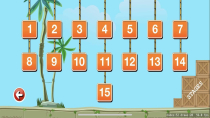uLogic Driver – iOS Car Game SpriteKit Swift 5uLogic Driver – iOS Car Game SpriteKit Swift 5
uLogic Driver – iOS Car Game uLogic Driver is one of the most addictive and addictive realistic racing games ever!uLogic Driver – iOS Car Game SpriteKit Swift 5
uLogic Driver – iOS Car Game uLogic Driver is one of the most addictive and addictive realistic r...
Overview
uLogic Driver – iOS Car Game uLogic Driver is one of the most addictive and addictive realistic racing games ever! Used Swift language and SpriteKit.
Realistic car physics
Realistic water with shaders
Features
- Realistic physics
- Realistic water with shaders
- Realistic bridges
- Game tricks checker
- Many stages, vehicles
- Smoke from vehicles
- Realistic particles
- Make money instantly $$$$
- Built on Xcode 14+ with Swift 5
- Graphics design is eye catching
- Admob + Banner, Interstitial, Rewarded Ads Supported
- Smooth gameplay
- Easy and fun to play, but a challenge to fully master
- Attractive UI
- Offline Game Play
- On/Off Sound & Music
- Admob Integrated
- Enjoy and Share
Requirements
● Mac OS 12.6 and Xcode 14+
● SpriteKit game development with Swift 5
Instructions
How to use
1) Download the archive with the source code on the Macbook
2) Install Xcode version 14+ on Macbook
3) Run uLogic Driver.xcodeproj, wait for the project to load for compilation
4) Customize "Bundle Identification" under "General" in Xcode
5) To compile / build the application, click Build in the Xcode software
Editing Game Resources
1) To create new levels use .sks files (levels should have different names like Stage 1.sks, Stage 2.sks, etc)
2) Save the levels of the 1st season in the folder "Project/Stages/Season 1/", for other seasons, by analogy with "Project/Stages/Season 2/"
3) You need to create and edit levels in the Xcode application
4) The main graphic resources are located here "Project/Assets.xcassets", add resources via Xcode directly on the sks scene
5) The main audio files are located on the path "Project/Audio"
6) Sprites, particle systems are found along the path "Project / Effects"
7) Shaders for the game are located on the "Project / Shaders" path (shaders for water, game elements, UI)
8) Scenes for the main menu, overlays, settings, vehicle selection, level and season selection are located on the "Project/Scenes" path. Each element includes a scene file with the .sks extension + a controller to it as a .swift file
9) In the project, the "Project / Utils" folder is responsible for auxiliary functions that are used in other classes
10) The "Project/Vehicle Components" folder contains files and classes, methods of all vehicles in the game
11) For example, in the builder of the "Project/Vehicle Components/Builders/Bus" folder there are folders with the name of a specific vehicle, which include the following files:
- BusBodyBuilder.swift - responsible for the dimensions and graphics of the vehicle body
- BusEngineConfiguration.swift - responsible for the engine parameters of this transport
- BusWheelBuilder.swift - responsible for the parameters of the wheels of this vehicle
- BusWheelsLocationBuilder.swift - responsible for the parameters of the location of the wheels of this vehicle on the body
- BusWheelSuspensionBuilder.swift - responsible for the physical properties of the entire vehicle, namely the wheels, torque, slip, impulses (bounce when falling), etc.
|
iOS App Reskin Service
Have your App reskinned to meet your needs.
|
$299 | Buy now |
| Category | App Templates / iOS / Games / Racing |
| First release | 31 August 2023 |
| Last update | 31 August 2023 |
| Operating Systems | iOS 11.0, iOS 12.0, iOS 14.0, iOS 13.0, iOS 15.0 |
| Files included | Layered .png, .swift |
| Tags | iOS, racing, game, spritekit, development, realistic, gamedev, ulogicdriver, iphonegames, racinggame, newmobilegame, iosgame, gameengine, gamelevel, playgame |