dragNext- A DnD Next.js Website BuilderdragNext- A DnD Next.js Website Builder
dragNext is a Website Builder, built with react powerful framework Next.js with Drag and Drop in a page builder functionalitydragNext- A DnD Next.js Website Builder
dragNext is a Website Builder, built with react powerful framework Next.js with Drag and Drop in ...
Overview
Experience the Extraordinary!
Built with Next.js + tailwind css + Express.js + Sequelize.js with mysql
It's not just an ordinary HTML builder you see on the internet. After creating your website, you can EXPORT and DOWNLOAD it as a Next.js app with all the css & images and full project ready for production build. It will convert your designed HTML site to a JSX site with just a single click!
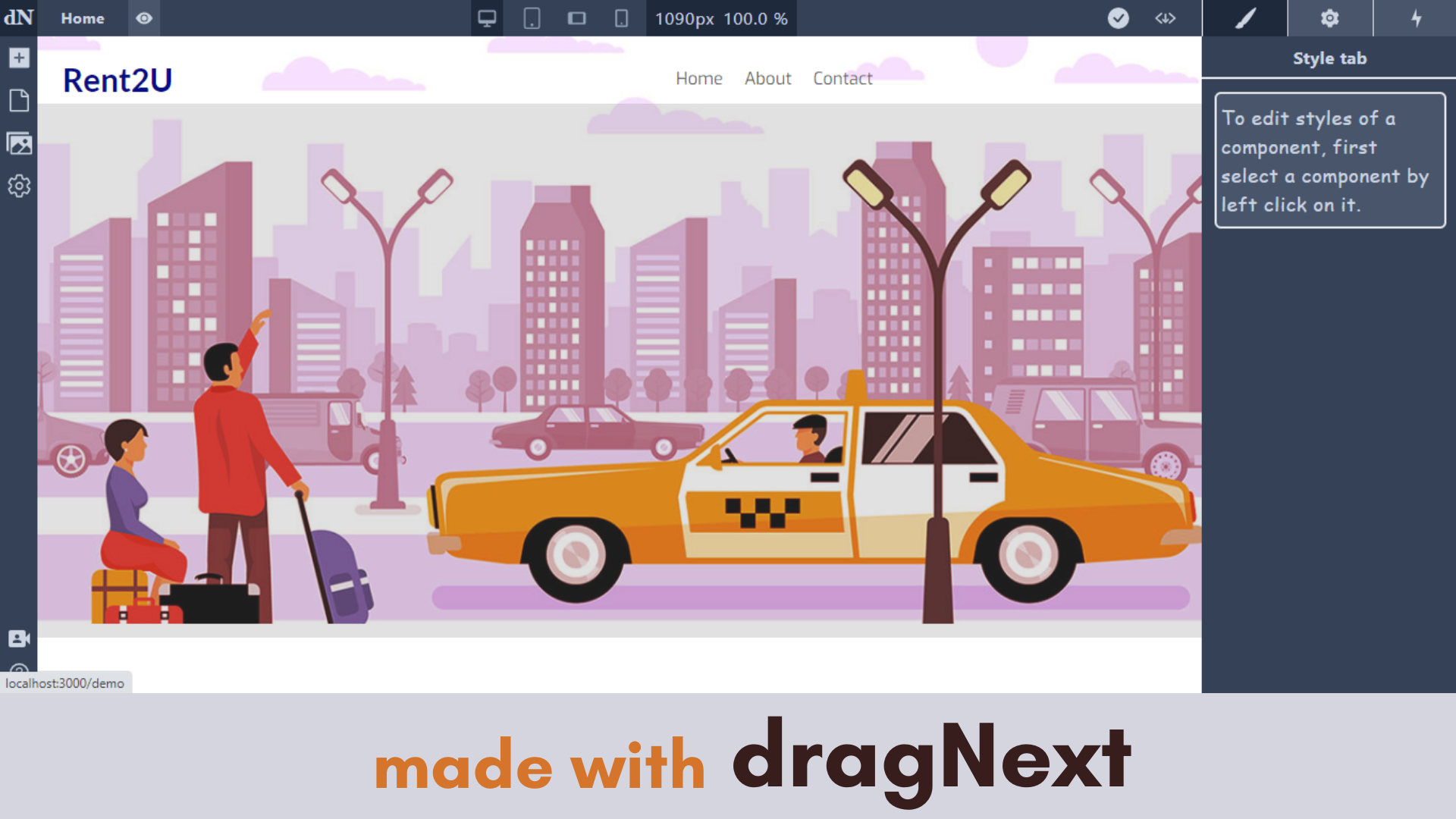
Features
Drag-and-Drop Interface:
Effortlessly design your website by dragging and dropping from premade 25++ elements onto the canvas. No coding required!
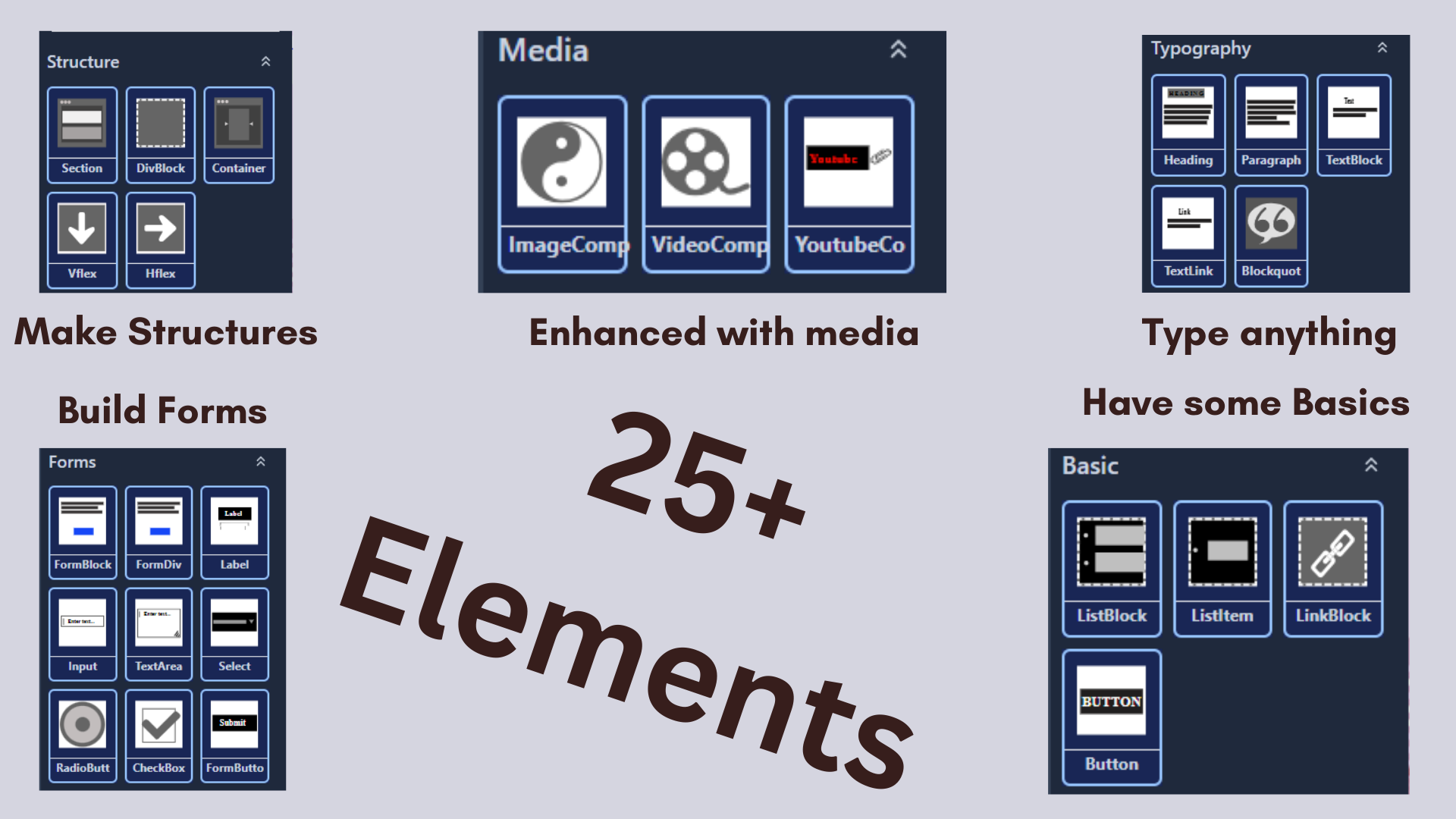
Next.js Technology:
Harness the power of Next.js for enhanced performance, SEO-friendliness and server-side rendering capabilities.
Multi-Page Support with SEO:
Create multiple pages for a comprehensive website, all seamlessly interconnected with smooth navigation. And easily manage SEO settings to boost your website's visibility and rank higher on search engines.
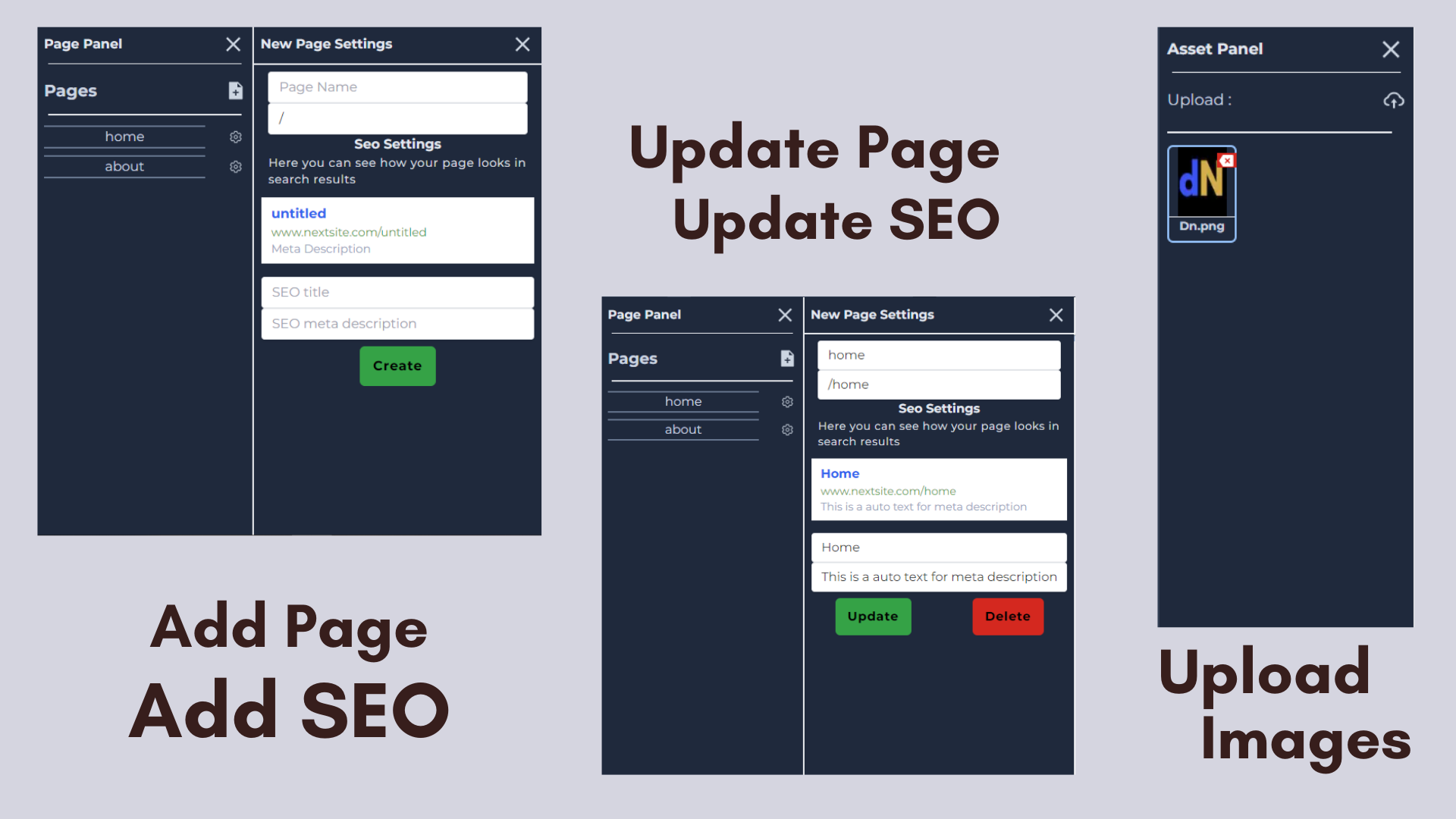
Media Library:
Manage and upload media assets effortlessly with 25 other elements, enriching your website's content.
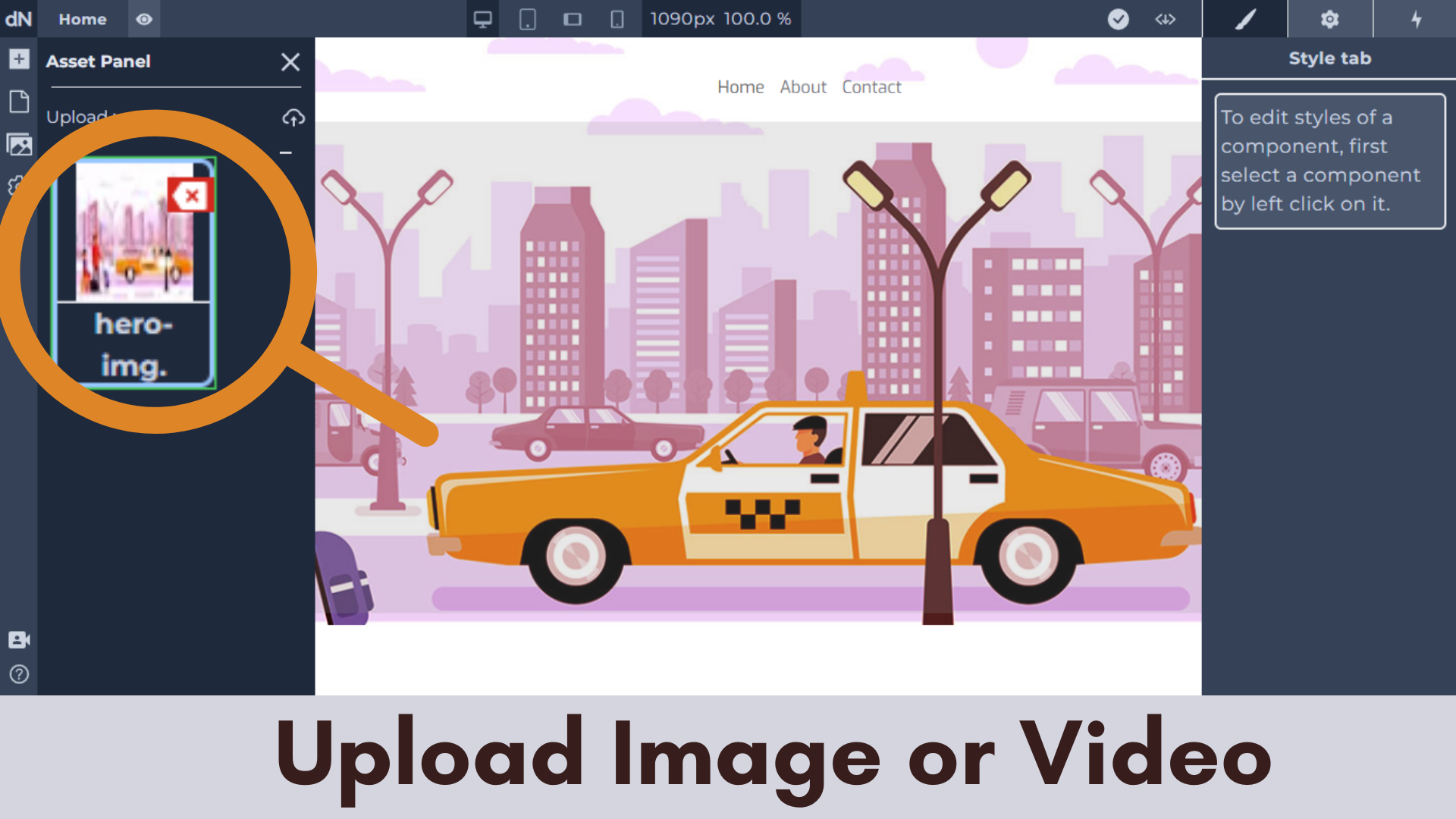
Styling Options:
Customize every aspect of your website's design with an array of styling options to create a unique look.

Instant Exporting:
Export and download your website with a single click, making it almost instantly accessible to your audience.
Responsive Editing:
Edit your website on-the-go for different devices using, ensuring convenience and flexibility.
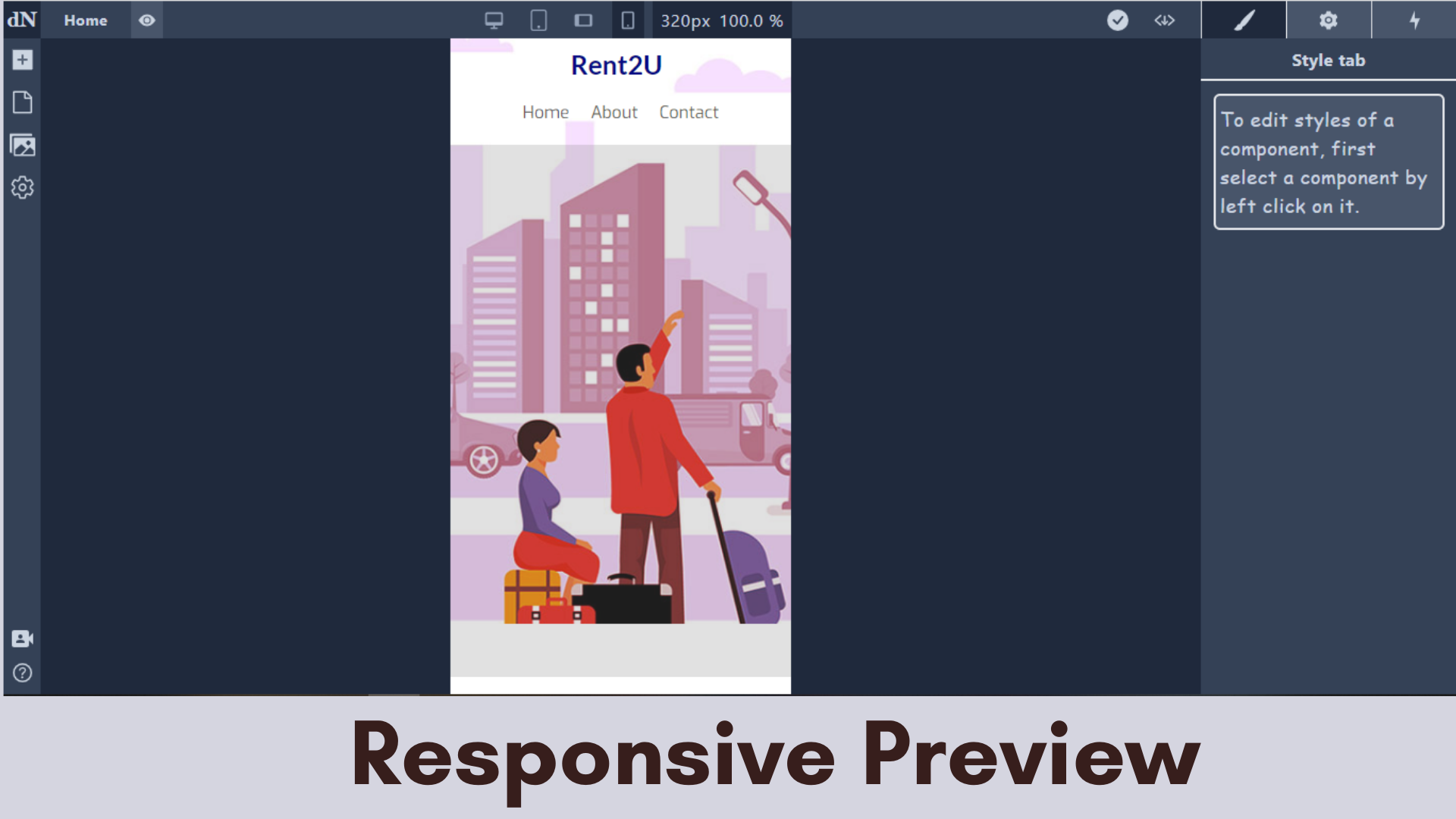
Security & Reliability:
Rest assured with built-in security features and your reliable hosting for a stable and safe website.
Customer Support:
Receive expert support from me whenever you need assistance or have questions.
Requirements
- Node.js 16 or higher
- Mysql Server 4.1.13 or higher
- Apache / Nginx
Instructions
- Step One:
Unzip the app, Open drag-next folder in your code editor and open the terminal. type `npm install` or `yarn install` This will install all the node dependency on your local machine.
- Step Two:
In `.env` file update database credentials.
- Step Three:
If you want to edit something and test the app in your local environment, you can do that by running (npm run dev). Its totally optional. Now if you had successfully updated your code or not updated! type (npm run build) in your editor terminal and hit enter to build your next.js app production ready. After successfully build your application now you can upload it in your hosting server! Need any help with uploading your server? Leave a comment. Hope we can solve the problem together.
Other items by this author
| Category | Scripts & Code / NodeJS |
| First release | 27 July 2023 |
| Last update | 27 July 2023 |
| Files included | .css, Javascript .js |
| Tags | SEO, drag & drop, builder, drag and drop, page builder, NodeJS, website builder, react.js, webpage builder, drag and drop page builder, access control, role management, next.js |
















