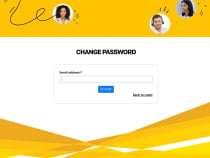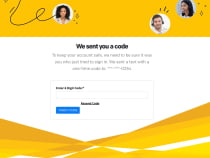2FA Two Factor Login Authentication2FA Two Factor Login Authentication
2FA | Two Factor Login Authentication script enable your users who to keep their login secure and safe.2FA Two Factor Login Authentication
2FA | Two Factor Login Authentication script enable your users who to keep their login secure and...
Overview
2FA | Two Factor Login Auth
2FA | Two Factor Login Authentication script enable your users who to keep their login secure and safe.
4 digit code verification with OTP which is valid for 10 minutes.
Other features are listed as below:-
- Login with email and password.
- After Successful login 4 digit OTP code for verification.
- Reset New Password.
- PHPMailer library for sending authenticated emails.
Features
FEATURES
TwoFactorLoginAuthentication script allows you to securely login into your
dashboard. It has below features: -
- After successfully login, the script will prompt the user to enter 6-digit authentication code.
- The user will enter the authentication code which he received in his phone number.
- If the validation code is verified successfully, he/she will redirect to the dashboard successfully.
- In case, if the validation code is wrong, the user will not be able to proceed further.
- The validation code will be valid for 10 min., after 10 minutes, the user can click on resend code link and can get the code again.
- Reset Password feature also allow you to reset your new password.
- Mailer files allow you to send the authenticated email notification to the users.
Requirements
PHP 7.0 with mysql
Instructions
The first thing you need to download the 2FA.zip folder and extract it on your
computer. Once you extract it, you will see two folders.
- TwoFactorLoginAuthentication
- Documentation
TwoFactorLoginAuthentication
- Once your will unzip this folder, you will see PHP files and folders, the first thing you need to do is just open the databaseSQL folder find the TwoFactorAuth.sql file. Simply import this file on your local or server phpMyAdmin.
- Second step is to open the db folder and open the connection.php file. Change the value of the db name, db user name, password and Database Name. These values you need to enter according to your server or localhost.
- Third Step is to open the config folder and open the file config.ini. Change the value of following variables values.
- HOST_URL = “Your domain URL”
- Twillio SID = “Your Twillio account SID value”
- Twillio Token = “Your Twillio token value”
- Twillio number = “Your Twillio number you can get it from your Twillio dashboard.”
Once above steps will be done, you can run the TwoFactorAuthentication Folder on your localhost or you can unzip it in any public_html folder and start using it.
Other items by this author
| Category | Scripts & Code / PHP Scripts / Forms |
| First release | 11 April 2023 |
| Last update | 11 April 2023 |
| Files included | .php, .css, .html, Javascript .js |
| Tags | login, authentication, reset password, new password |