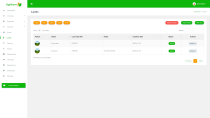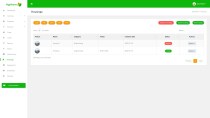Agrifarm - Farm Management ApplicationAgrifarm - Farm Management Application
Agrifarm is a farm management web application for small and large farmsAgrifarm - Farm Management Application
Agrifarm is a farm management web application for small and large farms
Overview
With Agrifarm, you can manage all agricultural activities on the farm: weeding, watering, market gardening, sowing seeds, harvesting fruits... This application also allows you to manage all your agricultural expenses, as well as incomes from your sales.
Features
1- Dashboard : This menu displays statistics and guides you in decision-making.
2- Activities : This menu allows you to save all your agricultural activities.
3- Expenses : Manage all your expenses. It's easy.
4- Incomes : Manage all your incomes in a few clicks.
5- Crops : Record the crops on your farm.
6- Lands : This menu provides information about the land on your farm.
7- Species : Use this menu to save the species you grow.
8- Inputs : Useful for information on your fertilizers.
9- Warehouses : for your farm warehouses.
10- Housings : for housing built on your land.
10- Equipments : To be used to register your agricultural equipment.
11- Employees : Manage your staff here.
12- Settings : to change the currency for example.
Requirements
- PHP >= 7.4+
- MySQL 5.1+
- PDO PHP Extension
- MySQLi PHP Extension
- cURL PHP Extension
- OpenSSL PHP Extension
- IMAP PHP Extension
- GD PHP Extension
- Zip PHP Extension
- MBString PHP Extension
- allow_url_fopen enabled
Instructions
1- Create a new database on the online or local web server. Make sure the database user has all privileges.
2- Import data from provided sql file. It is located in the root folder of the application.
3- Inside the folder named dist, you will find two files: db.php and db2.php
4- Open both files and fill in your database connection information.
5- Remove the sql file agrifarm.sql from the root of the application folder and save it somewhere on your computer.
6- Put the application files on your server and access the application by entering the appropriate URL in your browser. This URL depends on where the application files are located on your server. If the URL entered is correct, the login page will be displayed.
7- Log in to the app using the default Administrator account :
Email : [email protected]
Password : 1234
|
PHP Script Installation Service
Don't worry about the installation of your script! Have your PHP Script installed for you.
|
$39 | Buy now |
| Category | Scripts & Code / PHP Scripts / Management / Business |
| First release | 19 February 2023 |
| Last update | 13 February 2024 |
| Software version | PHP 7.4, PHP 8.0 |
| Files included | .php, .css, .html, .sql, Javascript .js |
| Database | MySQL 4.x, MySQL 5.x |
| Tags | plant, FIELD, farm, crop, farming, agricultural, agricultural project, species |