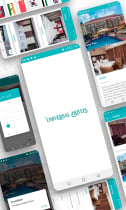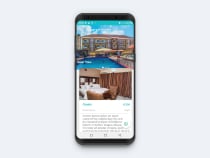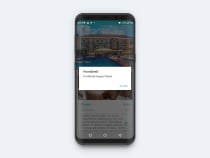Hotel Booking Android App Source CodeHotel Booking Android App Source Code
Do you own a hotel and need an Hotel Booking App for reservation? You are in the right place.Hotel Booking Android App Source Code
Do you own a hotel and need an Hotel Booking App for reservation? You are in the right place.
Overview
Do you own a hotel and need an Hotel Booking App for reservation? You are in the right place.
This application allows guest across the globe to find details of the
hotel, like the type of rooms, facilities, check-in and check-out,
booking engine, it makes reservation easy, even before arrival of the
guest to the hotel.
The application is well optimized to be extremely easy to setup, gets started and detailed documentation is provided.
Features
User Side:
- Arear view with slider
- Multiple Language support
- All device compatibility
- Dark Mode
- Room amenities list
- Hotel facilities list
- Room detail with prices
- Room image gallery with zoom feature
- Users can book rooms, then an email carrying the users details would be sent to the hotel for reservation
- Live chat with the Front Desk Officer
- Get location of the hotel with Google Map
- Faq and contact us form
- Latest UI with Google Material Design
- Latest navigation view
- Admob integration with banner and interstitial ads ( On request)
- Push Notification
Admin Side:
- Login/Registration features
- Forget Password
- Latest UI with Google Material Design
- User-Friendly Dashboard
- Manage Rooms
- Manage Gallery Rooms
- Manage Contact
- Manage Facilities
- Manage Categories. e.t.c
Requirements
To be able to run this App very well, below are the system
requirement you would need in running Universal Hotel Booking -Android
App, on your local system:
- Android studio (IDE) 3.0 upward (recommended).
- A physical Android device, or emulator that runs Android 4.4 or higher.
- I recommend using high configuration system in order to enjoy smooth running of the program, like minimum of 6-8 GB Ram, 2.0 processor speed with these you’re good to go. Though you can still run on configuration higher than that.
Instructions
Android Studio project is in folder “android – AS”. First, open AS,
click File -> Close Project…then select “Open an Existing Android
Studio project”. After that, find the downloaded folder and place it
inside the folder “android – AS”.
Wait a few moments for Android Studio to finish synchronizing and build, after that you are free to run your project.
N: B: If you have Android Studio 3.5 up running on your system or
higher, the build should really complete without any errors, and if
should press Shift+10 to build and run project, you should be able to
see this visual display on your device
Other items by this author
|
Android App Reskin Service
Have your App reskinned to meet your needs.
|
$499 | Buy now |
| Category | App Templates / Android / Applications / Booking |
| First release | 14 June 2022 |
| Last update | 14 June 2022 |
| Operating Systems | Android 7.0, Android 8.0, Android 9.0, Android 10.0, Android 11.0, Android 12.0, Android 4.0, Android 5.0, Android 6.0 |
| Files included | .apk, .java, .xml |
| Tags | hotel booking app android hotel booking app hotel management app reservation app hotel reservation app |