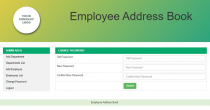Employee Address Book PHP ScriptEmployee Address Book PHP Script
Employee Address Book built in HTML 5/ PHP / MySQL / Bootstrap for managing employee record.



 Average rating of 5.0 based on 1 votes
Average rating of 5.0 based on 1 votes
Employee Address Book PHP Script
Employee Address Book built in HTML 5/ PHP / MySQL / Bootstrap for managing employee record.



 Average rating of 5.0
Average rating of 5.0

Overview
Employee Address Book or Telephone Directory is used to save the entries of employees staff of any organization with respect to its departments. Each record entry consists of few standard fields (Name, Designation, Contact No, Email Address). It is an application which you can use as inter-office application inside your organization or you can also save addresses of your concerned staff in this address book. It has an admin login in which you can add, update or delete record of department and employees/staff.
Features
- Manage Employee Record Entries
- Manage Department Record Entries
- Change Admin Password
- Employee Address List Department Wise
- Built in HTML 5, CSS, PHP, MySQL, Bootstrap
- Design is responsive
- Built in Simple PHP code for easy customization.
Requirements
Local Host
- WAMP or XAMP Server is the requirement to run on your local computer.
Live Hosting
- Any Hosting Server with PHP version 7.x and MySQL installed.
Instructions
Employee Address Book Configuration
1. Localhost Setup (Your local computer or client computer)
a. Unzip the employeeaddressbook folder.
b. IN WAMP SERVER CASE: Copy employeeaddressbook folder in wamp\www folder, in your case wamp may be installed in c: or e: whatever drive the wamp server is installed.
c. IN XAMP SERVER CASE: Copy employeeaddressbook folder in xamp\htdocs folder, in your case xamp may be installed in c: or e: whatever drive the xamp server is installed.
d. PHYMYADMIN: Open phpmyadmin and create database and assign this database username and password. Then import the db.sql file in this database. db.sql file is located in employeeaddressbook/db folder.
e. TESTING: Then open your browser(chrome, firefox etc) and type http://localhost/employeeaddressbook in your address bar and hit enter the application will open.
i. Interface Introduction: On index.php page you will see the Organization employee address records department wise. By default, the All Departments link will be open. You can click on other department links to show only the concerned department employee address records. Just click on HR Department link on the left side user Departments heading to see the record of HR Department. You can add your company logo by going to employeeaddressbook/images folder and replace logo.jpg file with your own company logo file.jpg
ii. Admin Login:
1. For admin login and updating of employee record. Click on “Admin Login” button or enter url (http://localhost/employeeaddressbook/login.php ) in your address bar and hit enter. Enter admin as username and password
2. After login you will be navigated to Add Department page. On which you can add your department. On left side of Admin panel you will see the menu list.
3. In Department List you can see the already added department list and in this list last Action column you can edit or delete the department record entry.
4. In Add Employee you can add employee record by selecting department first and then enter remaining fields and click add button to save record.
5. In Employee List you can see the already added employee’s department wise and in this list last Action column you can edit or delete the employee record entry.
6. In Change Password Page you can change admin password by entering old password and new password and confirm new password and then click update button to change password.
7. On Clicking Logout button you will be redirected to login page.
2. Live Hosting Setup (Your live hosting server)
a. UPLOADING DATA FOLDER: Login to your hosting account and navigate to your File Manager/public_html or File Manager/www folder and upload the employeeaddressbook.zip folder and extract it there.
b. PHYMYADMIN: Open phpmyadmin from your hosting account and create database and assign this database username and password. Then import the db.sql file in this database. db.sql file is located in employeeaddressbook/db folder.
c. TESTING: Then open your browser(chrome, firefox etc) and type http://your domain.com/employeeaddressbook in your address bar and hit enter the application will open.
i. Interface Introduction: On index.php page you will see the Organization employee address records department wise. By default, the All Departments link will be open. You can click on other department links to show only the concerned department employee address records. Just click on HR Department link on the left side user Departments heading to see the record of HR Department. You can add your company logo by going to employeeaddressbook/images folder and replace logo.jpg file with your own company logo file.jpg
ii. Admin Login:
1. For admin login and updating of employee record. Click on “Admin Login” button or enter url (http://yourdomain.com/employeeaddressbook/login.php ) in your address bar and hit enter. Enter admin as username and password
2. After login you will be navigated to Add Department page. On which you can add your department. On left side of Admin panel you will see the menu list.
3. In Department List you can see the already added department list and in this list last Action column you can edit or delete the department record entry.
4. In Add Employee you can add employee record by selecting department first and then enter remaining fields and click add button to save record.
5. In Employee List you can see the already added employee’s department wise and in this list last Action column you can edit or delete the employee record entry.
6. In Change Password Page you can change admin password by entering old password and new password and confirm new password and then click update button to change password.
7. On Clicking Logout button you will be redirected to login page.
3. That`s it about the configuration. Enjoy.
Reviews
| Category | Scripts & Code / PHP Scripts / Miscellaneous |
| First release | 4 August 2021 |
| Last update | 7 October 2021 |
| Software version | PHP 7.0, PHP 7.1, PHP 7.2, PHP 7.3 |
| Files included | .php, .css, .html, .sql |
| Tags | php, responsive, bootstrap, jquery, css, MySQL, Javascript, organization, employee, Address book, html 5, employee address book, telephone directory, departments, simple php |