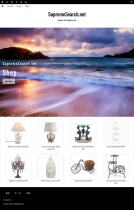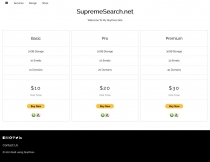Skypress - HTML And Website BuilderSkypress - HTML And Website Builder
Universal Site Builder you can use to create any kind of site.Skypress - HTML And Website Builder
Universal Site Builder you can use to create any kind of site.
Overview
Skypress is a Universal Site Builder that let's you create beautiful websites, online stores, courses, blogs, search engines, business directory, portals, internet tv & radio, desktops, delivery service, social media sites, classified ads, squeeze pages, gaming sites, resumes, spreadsheets, invoices, link trees & more instantly.
Current Version 5.11
Features
- Build Your Site On Autopilot - Drop all your files and media into your "myfiles" folder, then select any site template to build your site. Fast & Easy!
- Multi Site - Allows you to make a site using multiple site templates. Additional templates are displayed in your site's menu. You can also convert certain templates to a html only site, downloadable in a zip file.
- Instant Online Store - Upload your store items in jpg format &
include a dash before your price within the filename. Ex: "Red Table
Lamp - 50.jpg" Skypress will set this item price at $50.00 - Payment
system includes paypal, cash app & zella.
- Auto Sync - Sync all you files together with similar filenames
automatically. Ex: The Post "Build A Car" will contain "Build A Car.txt", "Build A
Car.jpg" & "Build A Car.mp4" automatically if the files exist.
Acceptable file types are txt, jpg, mp3, & mp4.
- AI Chat Bot - The use of AI chatbots on business websites is a growing trend. Customers and visitors often have questions that need answers in order for them to move forward with their purchase of your. Having an AI Chat Bot on your website increases your customer service capabilities by providing quick and accurate responses at anytime of the day.
- Sell Your Website Traffic - You can now sell your website's traffic with
Skypress. Your client's traffic will show in an iframe on your webpage. Client's can also view their traffic stats on your website.
- Fast Internet Radio & TV Builder - Just upload all your mp3s or mp4s to your "myfiles" folder then select your template.
- PWA Ready - Skypress will automatically build your PWA files like
Manifest.jason, ServiceWorker.js without any programming needed.
- Free Upgrades- Get free updates, support, tutorials, troubleshooting guide, site analytics, 1 click backup and more.
- Make More Money - Import ads, post sponsor listings, advertise, or charge a subscription fee for business lisings or use Skypress Affiliate Program
- Upload HTML Templates - Comes with over 5 customizable web templates. Plus you can download HTML Templates online and edit them with Skypress!
- Invoice Generator - Create beautiful invoices that can be paid with zelle, cash app or paypal
- Article Generator & Spinner - Over 300 articles in database
- Import Google Custom Search (CSE
- No Search API Key Needed!
Requirements
PHP 5.5 or higher to run. 150megs hard drive space. No mysql needed.
Instructions
Install - After you have downloaded skypress, right click on your skypress zip folder, then select extract all to unzip your files. Once you're done you will see your skypress folder. Now open filezilla or other ftp program, then login to your website. Once you have login, delete your current index page within your ftp directory if on exists. When finished, open your skypress folder in your ftp program and copy all of the files to your website. You're all done!
Setup Your Password - Goto your index page. The system will ask you to create a new password. Enter your new password twice. Now you're ready to login.
Setup Your Template - Once you have logged in, you will see the current tab selected is layout. For Title, enter a short title that will show in your site's header. For Sub Title, enter a short description of your website. For Author, Enter your name as author of your site.For Keywords, enter keywords related to your site. Search engines will use these words when indexing your site.
Upload A Header For Your Template - Site Headers are optional, you can upload up to three headers. Your header image should be a full size image. Also remember, not all template will use all three header images. Most templates will only use header #1.
Upload A Logo - Are optional as well. Logos will appear in certain templates that use logos. For example, the search engine template will show your logo above your search bar.
Upload A Photo - Your Photo is optional. Your photo will appear in certain templates that includes photos. For example, the online course template will show your photo. Also delivery template 2 will show your photo.
Choose A Website Template - Now it's time to choose your main template. Choose a template that best fits your site. A mobile preview will appear to the right side of your dashboard. Some templates will require you to publish your template located in the Application Settings.
etc - For example, templates like Portal, Search Engine, Course, Desktop, Packages , Download, Contact Us , Classified_Ads and Squeeze Page are some templates that requires you to publish and edit their Application Settings before use.
Select A Color For Your Template - Next you can choose your page color. Use the drop down menu to choose a color for your site's page. Panel color are used for portal templates content boxes. If you're not using a portal template, you can skip this option. You can also edit your footer Color. Choose a color for your site's footer located at the bottom of your pages.
etc - Font Color, Choose a color for your words on your webpages. Font Type, Choose a font for your site pages. Link Color, Choose a color for links within your pages.
Info Tab - Here, you can add your business contact info. Also link your paypal, zella and cash app id so you can accept payments on your site. Info Tab is optional and can be skipped if you like.
Content Tab - In the about section, tell your visitors about your site or blog. Add your bio and Describe yourself and your skills. Bio only shows in the course template. So if you're not using the course template you can skip the bio option. You can add google ads or other ad network in the Ads Code section. And last, you can use Analytics Code box to add google Analytics or other Analytics codes. When done with this section, make sure you click, save and publish.
Make sure you save your work, Click My Site to view your site. You can always go back to your admin dashboard to make more changes if you wish.
Other items by this author
| Category | Scripts & Code / PHP Scripts / Website Builders |
| First release | 18 May 2021 |
| Last update | 20 June 2024 |
| Software version | PHP 7.0, PHP 7.1, PHP 7.2, PHP 7.3, PHP 7.4, PHP 8.0, PHP 8.1, PHP 8.2, PHP 5.5, PHP 5.6 |
| Files included | .php, .css, .html, Javascript .js |
| Tags | online store, business directory, online course, classified ads, website builder, delivery service, blog creator, search engine builder, portal builder, internet tv, internet radio, web os, browser os, squeeze page |