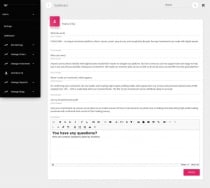FXCorperative PHP ScriptFXCorperative PHP Script
FXCorperative is meant for cooperative society to help manage member and their contributionsFXCorperative PHP Script
FXCorperative is meant for cooperative society to help manage member and their contributions
Overview
FXCorperative is meant for cooperative society to help manage member and their contributions. Member of the cooperative society join and pay a subscription fee known as a member fee which may be optional or compulsory but they can participate in the investing and earning from the cooperative society.
Features
User features:
Beautiful & responsive dashboard
Profile & verification
Membership Subscription
Investment and Earning Tracking
Coinpayment & Bitcoin Payment Support
Referral System
Blog
Admin features
Manage transfers,
Clients accounts,
Investment system & plan management
Deposit methods & history,
Withdraw methods & history,
News management, basic post, edit and category management;
Web control (
Front end design,
Logo & favicon,
Payment settings
phone and email
Dynamic admin features (
KYC(know your customer),
Requirements
You should need GMP Extension to run it.
PHP >= 5.6.4
OpenSSL PHP Extension
PDO PHP Extension
Mbstring PHP Extension
Tokenizer PHP Extension
XML PHP Extension
file_get_contents enabled
file_put_contents enabled
Zip archive class
With the self-hosted version you will want to download the script & use a shared or vps hosting.
Instructions
INSTALLATION
Step 1: Unzip script - After downloading the script you will need to
unzip the script.zip file. Next you will want to copy the contents of
the unzipped folder to your server.
Step 2: Create Database - Before continuing through the installation,
you will need to create a MySQL database for your site. Make sure to
have your database name, database user, and database password handy to
continue through the installation.
Step 3: Upload database - Upload the file database.sql located in the installation folder to your database.
Step 4: Add Your Database Credentials - Next, you will need to add
your database credentials to your contanst.php file. In the app folder you
will see a file called config.php, open it up in a text editor and you
should see something that looks similar to the following:
Demo Access:
Caution: you can’t edit edit demo general settings, smtp and change logo, have fun.
Frontend: http://reuse.clarkegilbert.com/
Admin Access: http://reuse.clarkegilbert.com/superadmin
Admin Login: Username: admin || Password: admin
User Access: http://reuse.clarkegilbert.com/login
User Login: Email: [email protected] || Password: demo
Support Facility:
Please send us your product pre sale query, after sales developer
support request, customization project and any other queries to our
dedicated support: [email protected] or via whatsapp https://wa.me/2347062362242
Other items by this author
| Category | Scripts & Code / PHP Scripts / Management / Business |
| First release | 18 March 2021 |
| Last update | 18 March 2021 |
| Software version | PHP 7.0, PHP 7.1, PHP 7.2, PHP 7.3, PHP 7.4 |
| Files included | .php, .css, .html, .sql, Javascript .js |
| Database | MySQL 4.x, MySQL 5.x |
| JavaScript Framework | jQuery, EXT JS |
| Tags | finance, cooperative |