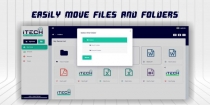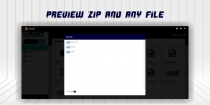iTech Drive - Ultimate File ManageriTech Drive - Ultimate File Manager
iTechDrive is a safe place to access all your files from any device. Easily share with others to view or download any of your fileiTech Drive - Ultimate File Manager
iTechDrive is a safe place to access all your files from any device. Easily share with others to ...
Overview
Get all the storage capacity you need
iTech Drive provides flexible storage options so you will always have enough space for your files. With centralized administration, data loss prevention, you can easily manage users and file sharing to help meet data compliance needs.
Organize files in a shared space
Use shared space to store your work in secure, easy-to-manage shared spaces. Any files added to shared space are owned collectively by your friend/work circle, so everyone stays up to date.
Use less of your PC/Mac disk space & stream directly from the cloud
iTech Drive File Stream gives you access to files directly from your computer, without impacting all of your disk space. Spend less time waiting for files to sync and more time being productive.
Demo URL : Link
Admin Panel
Username :admin
Password :123456
User Panel
Username : demo
Password :123456
Features
- Safely store and access your files anywhere
- Quickly access recent and important files
- Sort files by upload date, name, bigger or smaller in size
- Move files to anywhere to the folder
- Delete and restore the files and folders
- Upload multiple files at a time
- Multi-select and download the files via zip format
- Share files to your internal users
More Features : Key Features
Requirements
- PHP 5+
- MySQL 5+
Instructions
Document Keeps Updating so we have live version of documentation at our website on below address :-
https://itechsaas.com/products...
still we are attaching basic details for quick help.
``Please follow the below steps for installation:``
Pre Requirements :- (PHP, MYSQL)
1) Make sure you have an PHP version above 5.6. If you don't have PHP installed, install it from the link here.
link : https://www.php.net/downloads....
2) Open the command prompt and verify the php version by using the command php -v.
3) Make sure to install the latest version of MYSQL.
4) After installing MYSQL, Create a database name "XXXXX" that should be enter in the text box during installation.
Run on Browser :-
5) After creating database, open the root folder in url. Installation page get opens.
6) Complete the steps by giving the valid details
1.Database connection details
2.Admin details
7) After successfull installation, make sure to delete the install folder.
8) Finally login with the admin details that you have provided during the installation
9) Done :)
For More Products : Click Here
For Support Please Contact : [email protected]
For Custom Development : Click Here
| Category | Scripts & Code / PHP Scripts / Uploaders |
| First release | 18 March 2021 |
| Last update | 18 March 2021 |
| HTML/CSS Framework | Bootstrap |
| Software version | PHP 7.0, PHP 7.1, PHP 7.2, PHP 7.3, PHP 7.4, PHP 5.6 |
| Files included | .php, .css, .html, .sql, Javascript .js |
| Database | MySQL 5.x |
| Software framework | CodeIgniter |
| JavaScript Framework | jQuery |
| Tags | downloads, share files, file upload, file manager, file browser |