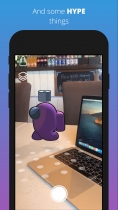AR Characters - Complete Unity Game iOSAR Characters - Complete Unity Game iOS
Create your characters and record video with them in Augmented RealityAR Characters - Complete Unity Game iOS
Create your characters and record video with them in Augmented Reality
Overview
Warning! All scripts includes "//" with descriptions: why do we use this variable, where e.t.c.
Description
This is AR game with character editor, which allows player to create his own hero, celebrity or maybe even friend and record video with him/her. There are 3 categories of objects that can be spawned in AR: characters, hype objects and decorations. This game was developed for IOS, but may be published to android as-well. I just did't try it yet.
- Characters may be created in "Characters" scene. There are more than 50 parts (torso, shoes, hairs, head, ears e.t.c.) that player can change. He can also animate his hero with more than 20+ animations and make some noise with 15+ audioclips which player can also choose (warning! do not listen to that examples, it is streamers best moments
 )
) - Hype objects includes interesting models, such as Baby Yoda, diamonds, impostor and so on. So of them also have animations.
- Decorations objects are used to fit your scene. You need somebody to sing? Then use microphone to make it more realistic! You can even tell your friends that you have bought new PS5 or XBOX.
Monetization
In this project I used both Ads (Unity Ads, interstitial and Rewarded) and In-App Purchases
Ads:
- Rewarded ads appear when user finished recording video, or when he enters "characters" scene . It can not be skipped.
- Interstitial ads appear every X seconds (user can setup min and max value and unity will choose between them randomly) in "characters" scene.
Warning! I think that's a good point that 80% of all ads appear in "characters" scene since user spend hours to setup his character and we won't ruin his mood with ads in main scene (with camera).
IAP:
- User can buy non-consumable product to remove ads, deactivate time limit (with time limit player can record only 10 seconds, then video ends). Player also can spawn up to 3 characters in one scene (without it he could create and modify all of them but spawn only the first one).
- User can buy subscription for 6 month or 12 month to unlock all included in non-consumable but with a pro-camera. It is a PostProcessingValue that makes video more realistic. It adds motion blur, grain and distance blur.
Features
- All variables in scripts have "//" with descriptions: what is it, where do we use it e.t.c.
- More than 100+ particle systems that can be modified.
- 50+ models
- 50 character parts
- All scripts with all ARFoundation features.
- Shadows to all objects. You won't see any in other AR apps.
- PostProcessing unique algorithm, which count distance to object and blur it with phone's focus. Also has motion blur and grain.
- All character's parts were created, skinned, rigged and animated by me.
- IOS native services included. Rateme Popup, alerts, notifications and so on can be connected.
- Xcode friendly.
Requirements
- AR Foundation, ARKit, ARCore (optional)
- Unity 2020.1.1f1 or higher
Instructions
- Create new Unity project and switch platform to IOS (or Android). Now move "AR Characters.unitypackage" file to Assets folder. Extract it.
- Then you will se a few errors depending on your Unity version. Open package manager and download all packages unity asks. Some of them will be AR Foundation, ARKit, XR Manager, ARCore(optional), ARKit Face Tracker (optional).
- Now your project is up. You can start editing. Feel free to change names, descriptions and so on. First, go to unity "Services" panel and connect your Unity Profile. Don't forget to customize Ads and Analytics sections with your data.
- Setup Ads: in "Main" scene you can choose AR Session Origin and open "Placement Controller" script. It is the basic one for Main scene. Open it and you will see all variables and description to them. Scroll them all until you find "GooglePlay_ID" and "AppStore_ID" change that values on those you've found in Services -> Ads. Do the same trick with CharacterController.cs
- Setup IAPs: Go to Window -> Unity IAP -> IAP Catalog. There you can fill all data you need for both App Store and Google Play. After you finished it. Open "Placement Controller.cs" and find "productName" strokes. Change strings to your stores products names. Find then "ShopProductNames." strokes and after "." choose data you wrote in IAP Catalog. Do the same tricks with CharacterController.cs
- Publishing on IOS. Go to Unity -> Build Settings -> Project Settings. Change everything you need. Build. It is Xcode friendly, so no problems should be there.
- (!Extra) Publishing on Android. If you want to publish it to android, you have to download ARCore from Package Manager and Switch Platform to Android. Fix errors, fill build settings info and press "Build".
Other items by this author
| Category | App Templates / Unity / Templates / Casual |
| First release | 2 March 2021 |
| Last update | 4 March 2021 |
| Operating Systems | Unity 5.5, iOS 11.0, iOS 12.0, MacOS 10.14, Windows 7, Windows 8, Windows 10, Unity 2019 |
| Files included | Layered .png, .cs, .csproj, .unityproj, .obj, .prefab, .fbx, build.settings |
| Tags | Unity, ar, augmentedreality, argame |