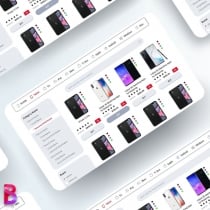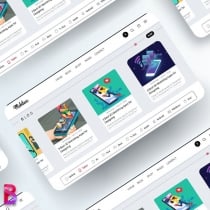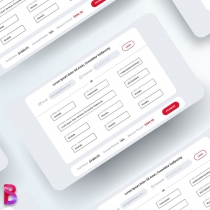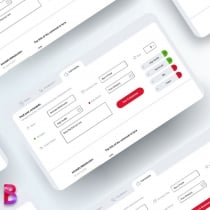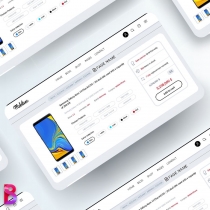Hypermarket - Laravel Ecommerce B2B SystemHypermarket - Laravel Ecommerce B2B System
A store ecommerce for selling any type of productHypermarket - Laravel Ecommerce B2B System
A store ecommerce for selling any type of product
Overview
Hypermarket Store is a powerful script for establishing any kind of store. Depending on your business, you can easily establish any type of store and customize its space in a way it suits your needs. Hypermarket has the ability to sell any type of physical products and the capacity of on-line shopping will be added to this organization very soon, which is powered by the latest version of Laravel and the powerful SQLITE 3 database.

Features
Hypermarket is actually a supermarket for selling a variety of products. You can sell any type of product in diverse categories, groups, and even different brands. Likewise, you can hire employees for different parts of your store and devote a special access to each employee.
The filters in the products' section have the ability to create infinite features for each product in diverse groups and also divide the products according to their manufacturing companies.
You can easily manage all the users and your colleagues in addition to checking the number of purchases, sales, and transactions. It is easy to manage the users in this store. Moreover, special sections such as newsletters' distribution can help you turn the visitors to real users. Hypermarket is equipped with a strong content management system (individual weblogs and pages).
You can submit a review for each product and get help from photos and videos inside. Pages also help you to create separable content. Besides, you can apply a discount on any product, any user or a group of users at Hypermarket. You can also provide the visitors with festival or periodic discount codes through a newsletter in order to encourage them to buy your desirable products. By following this tutorial, we will teach you how to work with this advanced script.
Requirements
Just like all Laravel-based systems, installing this system requires you to set up or activate the following points on PHP host:
PHP >= 7.2.5
BCMath PHP Extension
Ctype PHP Extension
Fileinfo PHP extension
JSON PHP Extension
Mbstring PHP Extension
OpenSSL PHP Extension
PDO PHP Extension
Tokenizer PHP Extension
XML PHP Extension
Sqlite PDO PHP extension
Instructions
Demo:
Admin Panel
Username: admin
Password: admin
User Panel
Username: [email protected]
Password: 123
Installation
The installation method of this product is very easy and short.
The script's package includes two discrete folders in order to copy in the host. The folder "public" contains the information that is copied in the folder "html_public" which exists in the host. And the folder "Laravel" will be also copied to the root domain. Moreover, the folder "public" in this package includes a separate index called index.sub.php. If you install this product on your subdomain, just delete the file "index.php" and rename it to "index.php". In this way, the data in Laravel is summoned from the root domain and the script will be activated. End! The script is installed and you can enjoy working with it.
User Roles
The users in Hypermarket fall into four different categories:
Administrator
It is the main administrator of the whole system with the highest level of ability to manage all the users.
Employees
Employees are created by the administrator and through the employee department (administrators). They also have the ability to access different departments based on the administrator's settings. Through this part, you will be able to hire the employees who will send your purchases, sales supporters or even financial supporters of your purchases, and then you can give these employees only the access to the related part.
Colleagues
A colleague in Hypermarket is a user with the ability to receive different prices depending on a product's wholesale purchase. Hypermarket can offer a different price for a colleague and also in the products' section you can register the minimum or maximum sum of a product's wholesale purchase.
Users
The user of the system is the buyer and has a separate panel to manage transactions, purchases, etc.
Employees
This section is created to determine the administrator (employee). You can define a new administrator with different authorizations through the section "new". Finally, the employee enters his administration panel with the information that you created and will only access the sections which you specified.
Colleagues (B2B)
You can register a user with a colleague type in this section. Then in the section which is related to the product's definition, you are able to allocate special sales conditions to these colleagues, including different prices or the minimum and maximum number of sales.
Users
Similar to the other systems, this section also includes such points as the users' administration, viewing details and other financial issues and transactions. You can also block or activate a user in the user editing section.
Products :
Groupings
The main section of grouping the products is located in this section which classifies and separates the products according to their category. You can also have separate menus for each grouping in the archive section. Groupings have the ability to place icons.
Brand
This section contains information about the companies which produce those products based on their name and logo. You will define the product's brand in the product's registration section, too.
Filters
The products' filters are a large and flexible set of the details related to them. You can create the products' details in different sections and establish professional inputs. Each filter consists of a set of details that introduce your product very well in the specifications' section.
Gallery
In order to have a better performance and increase the power of photos' management, the gallery section of the products is located in a separate menu. In this section, you can create a gallery and assign a slide to it. In the products' registration section, you are also able to link this gallery to that product.
Transactions
This section contains all the information related to transferring money into banking portals. This section will show any kind of purchases and the increase in anyone's wallet separately. You can send a notification to the customer or check their payment details through the administration section of each option.
Sales
This section displays the information of the bills and sales. Sales details including the bill's number, payment number, the list of the goods and the banking portals are all examples of the information that you can see in this part.
Discounts
This section includes different types of discounts. In this part you can apply a discount on a product or a user. You are also able to establish periodic or festival discounts through a discount code. Be careful with choosing a product or user to apply a discount on, because the discounts should be only for the selected items and if you enter the code in the code section, those discounts will be applied in the shopping cart section.
Support
This section contains a list of tickets which have been received and the departments that have received them. It's better to determine your preferred departments, such as the financial and technical ones before getting started. Users can choose one of these departments according to their problem and send a backup message. Based on the search status, you can search in the list of the tickets separately and then reply to the users.
Notifications
Notifications are one of the main parts through which you can communicate with the users. In this section you can create a notification and send it to the users either manually or automatically. Notifications in this section include two types of submissions in the site and through an email. The automated notifications' section helps you better manage the system's announcements. You can specify whether a notification is sent through an email or not. Also, this section has the ability to use tags.
Newsletters
Newsletters are one of the most important parts of online stores and enable you to introduce your new products to the members, establish new festivals and keep users informed via sending them emails.
Weblogs
This system is similar to WordPress in having the ability to send your content and articles professionally. In this section you can display different categories of your content in the form of a text, photos and even videos for the customers. Also, you can edit the display structure and the weblog's addresses with slight changes to the routes file.
Pages
Just like WordPress, pagination is used for displaying unique content and you can create such sections as "about us" and "contact us" through this part.
Comments
This section manages the users and customers' comments regarding a product. You can delete, modify or reply a comment.
Setting:
Main
The main settings of the site are located in this section. From this section you can introduce and improve your site for search engines and users.
Financial
In this section, the default types of currency and banking portal are designated. You will determine how the currency unit should be demonstrated next to the prices. Also, depending on your preference and the contract that you have with the banks, you will choose the desired portal by yourself. Be careful that each banking portal requires connecting information that can be edited through the env. file. In case you have trouble entering this information, you can contact us through back-up in order to solve this problem.
Users
This section handles the management of the new users. You can disable the new users' registration or ask for their identity's verification via email.
Content
This section manages products and similar issues. If you activate similar products and give them numbers, the related products will be automatically selected based on their tags and will be shown at the bottom of the product's page. This system will help you introduce the products more properly.
Demo Sections
If you do not have mastery of Laravel or html code, you can visually use the three sections of the header index and the footer in the admin menu and change the way the template is displayed. All inputs to these sections have the ability to display html and css tags.
Backup / Restore
In case you have worked with hosting control panels such as C Panel, you have probably encountered with their advanced backup. In this system, we have backed up all the information of your store by following the powerful backup of C-Panel and put it in a zip file for downloading. You can restore the downloaded zip file at any time through the relevant section. Backups include all your information such as the users, the weblog, its products, photos or even settings which have been applied on the store.
Language
This system has advanced proficiencies in the management of languages. You can establish an infinite number of languages and translate them through the same system. Likewise, you can change the default language with one click and support the users with different languages.
Future product updates
Quality checked by Codester
Lowest price guarantee
| Category | Scripts & Code / PHP Scripts / Shopping Cart |
| First release | 7 September 2020 |
| Last update | 7 September 2020 |
| HTML/CSS Framework | Bootstrap, Less |
| Software version | PHP 7.2, PHP 7.3, PHP 7.4 |
| Files included | .php, .css, .html, .sql, .xml, Javascript .js |
| Tags | ecommerce, Online Shop, online store, php ecommerce, shopping cart, ecommerce software, laravel ecommerce, ecommerce website, ecommerce shopping cart, multi-vendor, online shopping, ecommerce marketplace, multi vendor marketplace, ecommerce cart, multi seller |