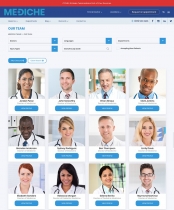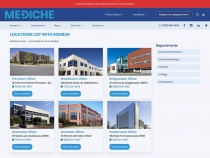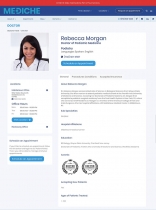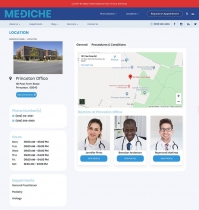Mediche Health Care and Medical WordPress ThemeMediche Health Care and Medical WordPress Theme
a feature-rich WordPress theme developed specifically for the needs and demands of healthcare websites.



 Average rating of 5.0 based on 1 votes
Average rating of 5.0 based on 1 votes

Overview
Mediche is a feature-rich WordPress theme developed specifically for the needs and demands of healthcare websites. The theme is easy-to-use for the WordPress novice but flexible enough to satisfy the most seasoned developers.
Seamlessly integrated into the theme is TriageTrak, the only plugin for WordPress that provides comprehensive and easy management of doctor bios, services and practice locations. TriageTrak is a mobile friendly cloud-based software with a centralized databasethat enables medical staff to make updates to their locations and doctor profiles which are pushed directly to the wesbite via API. Save time and money on future content updates while enabling your practice to always have the latest information available to patients and scheduling staff.
Mediche is well supported via email. We also offer live demos of TriageTrak and how it is integrated into the theme. Our US-Based support is located in New Jersey and available Monday through Friday from 8 am - 6pm.
Mediche and TriageTrak are products developed and supported by Blue Baden, a US Marketing and Software Development Agency headquartered in Florham Park, New Jersey.
Features
Included with the theme:
- Theme core
- Child theme
- WP Bakery
- TriageTrak
- Ninja Forms
- Rev Slider
- Page elements including:
- Titles and columns
- Lists
- Info Lists
- Accordions
- Tabs
- Cards
- Blog List
- Blog Tabs
- Buttons
- Separators
- Dropcaps and Highlights
- Pricing Table
- Progress Bars and Process
- Pie Charts
- Counters
- Testimonials and Tips
- Doctor Lists
- Doctor Profiles
- Locations Lists
- Location Pages
Requirements
WordPress 5.0+
PhP 7.0+
Instructions
After downloading the Mediche installation file from Codester, extract it and in the extracted folder locate the mediche.zip file. You can then install the Mediche theme using one of the two following installation methods:
- WordPress upload - For most users, this is probably the simplest installation method. To install the Mediche theme using this method, please follow these steps:
- Login to your WordPress admin panel
- Navigate to Appearance > Themes > Add New > Upload Theme
- Click on Choose File and select mediche.zip
- Click on Install Now
- FTP upload - If you would like to install the Mediche theme via FTP, please follow these steps:
- Extract the mediche.zip file you previously located. You should now see a folder named mediche
- Using an FTP client, login to the server where your WordPress website is hosted
- Using an FTP client, navigate to the /wp-content/themes/ directory under your WordPress website's root directory
- Using an FTP client, upload the previously extracted mediche folder to the themes directory on your remote server
Once the installation is complete, your Mediche theme will be ready for use. Now all you need to do is navigate to Appearance > Themes and activate the Mediche theme. After you have done this, you should see Mediche Options appear in the left navigation bar of your WordPress admin panel.
Reviews
-
Jul 15, 2020
 pointsgroup PurchasedRating:
pointsgroup PurchasedRating:




| Category | Themes / WordPress / Medical |
| First release | 22 May 2020 |
| Last update | 22 May 2020 |
| Files included | .php, .css, .html, Javascript .js |
| Tags | health, hospital, corona, clinic, dental, doctor, pharmacy, health care, healthcare, Slider Revolution, medical care |