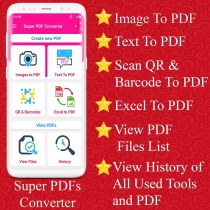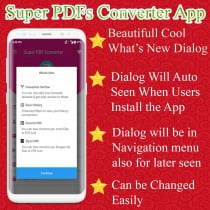Home / App Templates / Android / Applications / Utility
Android Super PDF Converter Source CodeAndroid Super PDF Converter Source Code
Android Super PDF Converter - Create - Edit - Set Password - Add Watermark - Excel to PDF etc More Features



 Average rating of 1.0 based on 1 votes
Average rating of 1.0 based on 1 votes
Home / App Templates / Android / Applications / Utility
Android Super PDF Converter Source Code
Android Super PDF Converter - Create - Edit - Set Password - Add Watermark - Excel to PDF etc Mor...



 Average rating of 1.0
Average rating of 1.0

Overview
Super
PDFs Converter
Super PDF
Converter PDF allows you to convert your
PDF files into various formats and vice versa! You can convert to
popular formats such as Images (JPG, PNG), Excel, TXT, and more features ahead.
Simultaneously convert QR and Barcode files into PDF formats.
Super PDF Made of using Latest Android Studio And Sdk with AdMob
Integration (Banner and Interstitial ads), It is Ready to Publish on Play Store
And Start Earning.
Create PDF File in HD Format and also set password, add watermarks, etc
more features listed below:
Features:
- Create PDF from multiple images from camera or gallery
- View your converted PDFs
- Open, Rename, Delete, print, share files
- Sort the order of the file based on a number of options
- View File details (Path, size, date created ...)
- Encrypt PDF
- Decrypt PDF
- Rotate Pages
- Different themes
- Merge existing PDFs
- Split existing PDFs
- Convert text file to PDFs
- Compress existing PDF
- Remove pages from a PDF
- Rearrange pages of a PDF
- Extract images from PDF
- History: View all the PDF related conversions
- Set Password on PDF
- Remove Password From PDF
- Add Watermarks
- Multi Theme (Not on Home Dashboard)
- FAQ Section to Tell about an app to your users
- What’s New Dialod to show when users install the app they can know what they get in a new version.
- About us Section
- Rating and share options available
- Beautifull Designed Navigation Drawer
- Cool Home Screen With HD Icons
- Admob Integrated (Banner, Interstitial)
- Ready To Publish on Play Store and Start Earnings.
Multi Theme:
- White (Current Theme)
- Dark
- Black
Multi-Language Supported:
- English
- Spanish
- Japanese
- Spanish
- Russian
- French
Features
- Create PDF from multiple images from camera or gallery
- View your converted PDFs
- Open, Rename, Delete, print, share files
- Sort the order of the file based on a number of options
- View File details (Path, size, date created ...)
- Encrypt PDF
- Decrypt PDF
- Rotate Pages
- Different themes
- Merge existing PDFs
- Split existing PDFs
- Convert text file to PDFs
- Compress existing PDF
- Remove pages from a PDF
- Rearrange pages of a PDF
- Extract images from PDF
- History: View all the PDF related conversions
- Set Password on PDF
- Remove Password From PDF
- Add Watermarks
- Multi Theme (Not on Home Dashboard)
- FAQ Section to Tell about an app to your users
- What’s New Dialod to show when users install the app they can know what they get in a new version.
- About us Section
- Rating and share options available
- Beautifull Designed Navigation Drawer
- Cool Home Screen With HD Icons
- Admob Integrated (Banner, Interstitial)
- Ready To Publish on Play Store and Start Earnings.
Multi Theme:
- White (Current Theme)
- Dark
- Black
Multi-Language Supported:
- English
- Spanish
- Japanese
- Spanish
- Russian
- French
Requirements
Android Studio 3.6 or Later
Android SDK 29
AdMob Account For Admob Ads Setup
Instructions
How to open That Version 2 Project ( Super PDF ) and How to setup Admob etc Please Read Attached Documentation.
Reviews
-
Aug 11, 2021
 Nundo PurchasedRating:
Nundo PurchasedRating:



 Not recommended to buy, your Admob account may be banned. I got Admob email about Admob Policy Violation. I sent him a ticket but received no response.
Not recommended to buy, your Admob account may be banned. I got Admob email about Admob Policy Violation. I sent him a ticket but received no response.
Other items by this author
Additional options
|
Android App Reskin Service
Have your App reskinned to meet your needs.
|
$499 | Buy now |
Information
| Category | App Templates / Android / Applications / Utility |
| First release | 1 April 2020 |
| Last update | 11 December 2020 |
| Operating Systems | Android 7.0, Android 8.0, Android 9.0, Android 5.0, Android 6.0 |
| Files included | .apk, .dex, .java, .xml |
| Tags | PDF converter, PDF editor, images to pdf |