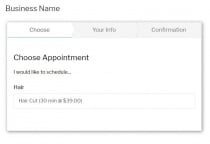Home / Plugins / WordPress / Miscellaneous
AppointFox - WordPress Appointment Booking PluginAppointFox - WordPress Appointment Booking Plugin
WordPress Appointment Booking Made EasyHome / Plugins / WordPress / Miscellaneous
AppointFox - WordPress Appointment Booking Plugin
WordPress Appointment Booking Made Easy
Overview
AppointFox is finally here, turning the entire process of scheduling your appointment 100% automated. Setting up your appointment system shouldn’t be so hard.
Easy to use booking form, automated staff assignment and mobile friendly. AppointFox brings a new scheduling and hassle-free experience.
AppointFox is so much more than your ordinary online scheduling software and reservation system.
Features
- Simple user navigation with interactive visualization.
- Process payments instantly and securely.
- Fast and easy access through mobile devices and desktops.
- Control your availability 24/7 with Advanced availability calendar.
- Accept group bookings to manage your classroom, training or events appointments.
- Adjust your booking website to your brand and customize all messages for notifications and reminders.
- Sync the booking page with your Google Calendar.
- Filterable, sortable and searchable appointment list that you can print or export to CSV.
- Multi-language support – 12 languages included.
- Multiple services and service categories.
- Six months of 24/7 online customer support.
- And many more (see feature list).
Requirements
- WordPress 4.8 or greater
- PHP 7.0 or greater
Instructions
- Upload the plugin files to the `/wp-content/plugins/appointfox` directory, or install the plugin through the WordPress plugins screen directly.
- Activate the plugin through the 'Plugins' screen in WordPress
- Use the AppointFox->Settings screen to configure the plugin
Information
| Category | Plugins / WordPress / Miscellaneous |
| First release | 18 April 2019 |
| Last update | 18 April 2019 |
| Supported CMS | WordPress 4.8, WordPress 4.9, WordPress 5.0 |
| Files included | .php, .css, .html, Javascript .js |
| Tags | wordpress, responsive, plugin, Calendar, booking, appointment, reservation, wordpress booking |