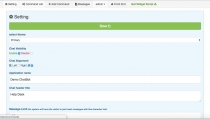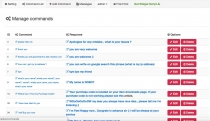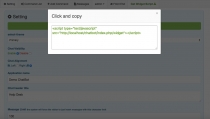Live Support PHP Chat BotLive Support PHP Chat Bot
Live PHP Chat Bot is a very smart addons for your website , it's super easy to install in your website.



 Average rating of 1.0 based on 2 votes
Average rating of 1.0 based on 2 votes
Live Support PHP Chat Bot
Live PHP Chat Bot is a very smart addons for your website , it's super easy to install i...



 Average rating of 1.0
Average rating of 1.0

Overview
Live PHP Chat Bot is a very smart addons for your website , it's super easy to install in your website , all you need just add this javascript api code in your website [script src="your generated code"] [/script] the system will generate this code for you after installation complete  You can Describe this item as a very intelligent A.I. who can respond according to the users thoughts. I'm kind, and is also understanding what the visitors need and also answer them by this live chat, you can see this chat history between the customer and the the robot to contact this customer or just improve the robot commands for better future replies.
You can Describe this item as a very intelligent A.I. who can respond according to the users thoughts. I'm kind, and is also understanding what the visitors need and also answer them by this live chat, you can see this chat history between the customer and the the robot to contact this customer or just improve the robot commands for better future replies.
To test system, open this website: chatbot.webiz.com.br and use login and pass below:
User: [email protected]
Pass: 12345678
Features
- Super Easy Install & Full Customization.
- Power Full Admin Controls.
- Friendly Interface.
- Regular Updates.
- Add languages.
- Codeigniter v3
- High quality set of avatar images
- Javascript Api For Widget
- Just Copy And page the generated widget code and get all features
- Initial "Welcome" message after guest logs in
- Widget Themes And Setting
- Auto response system
- Can add, edit and delete commands
- you can disable or enable the chat
- you can change the alignment
- Conversations history
- Customize Website name.
- Widget colors and texts/language customization
- Unlimited usage — no monthly fees
Requirements
- Operating System : Linux
- Web Server : Apache
- PHP Version: 7.0 or Higher
- PHP mod_rewrite Enabled
- MySQL 5.x for best performance
Instructions
- Move all the files and folders to the root of your website.
- Create a new database on your server and give it any name you would like to use.
- Navigate to ‘yourwebsite.com/install/’ and you will be presented with an install screen.
- On the install screen, enter your database info including your Database Host, Name, User, and Password.
- Click install and if everything went through correctly, you will redirect to index page.
- Click on Sign up and use this data to login:
User: [email protected]
Pass: 12345678
- Change user and password in menu profile.
- Delete folder install on your server.
Note, if you are having trouble installing, don't hesitate to sent message to me to support
Other items by this author
| Category | Scripts & Code / PHP Scripts / Chat |
| First release | 25 December 2018 |
| Last update | 28 December 2018 |
| Software version | PHP 7.0, PHP 7.1, PHP 7.2 |
| Files included | .php, .css, .html, .sql, Javascript .js |
| Tags | wordpress, ecommerce, plugin, support, widget, sales, help desk, customer support, chatbot, chat bot, support chat |