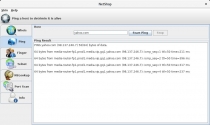Home / Scripts & Code / Java
NetShop - Java ApplicationNetShop - Java Application
Network Utility For AdministratorsHome / Scripts & Code / Java
NetShop - Java Application
Network Utility For Administrators
Overview
NetShop is a network utility that can run in any OS that have Java installed.
It help administrators check their systems and network for open ports , disconnections , domains and much more
Features
- Whois - Get Domain Name Information
- Ping a host to determin it is alive
- Finger a user in a given host
- Telnet and connect to a given host
- NSLookup query for a specific dns records
- Port Scan a given host for open ports
Requirements
- Java 1.8 or Later
Instructions
- Unzip and have a look around
- Open the project with netbeans and start play with the code when finished choose Run > Clean and Build
- If you don't to play with the code and want to use it directly just navigate to the dist folder and run this command java -jar NetShop.jar
Other items by this author
Information
| Category | Scripts & Code / Java |
| First release | 7 December 2018 |
| Last update | 7 December 2018 |
| Tags | Security, network, finger, port, scan, administrator, whois, ping |